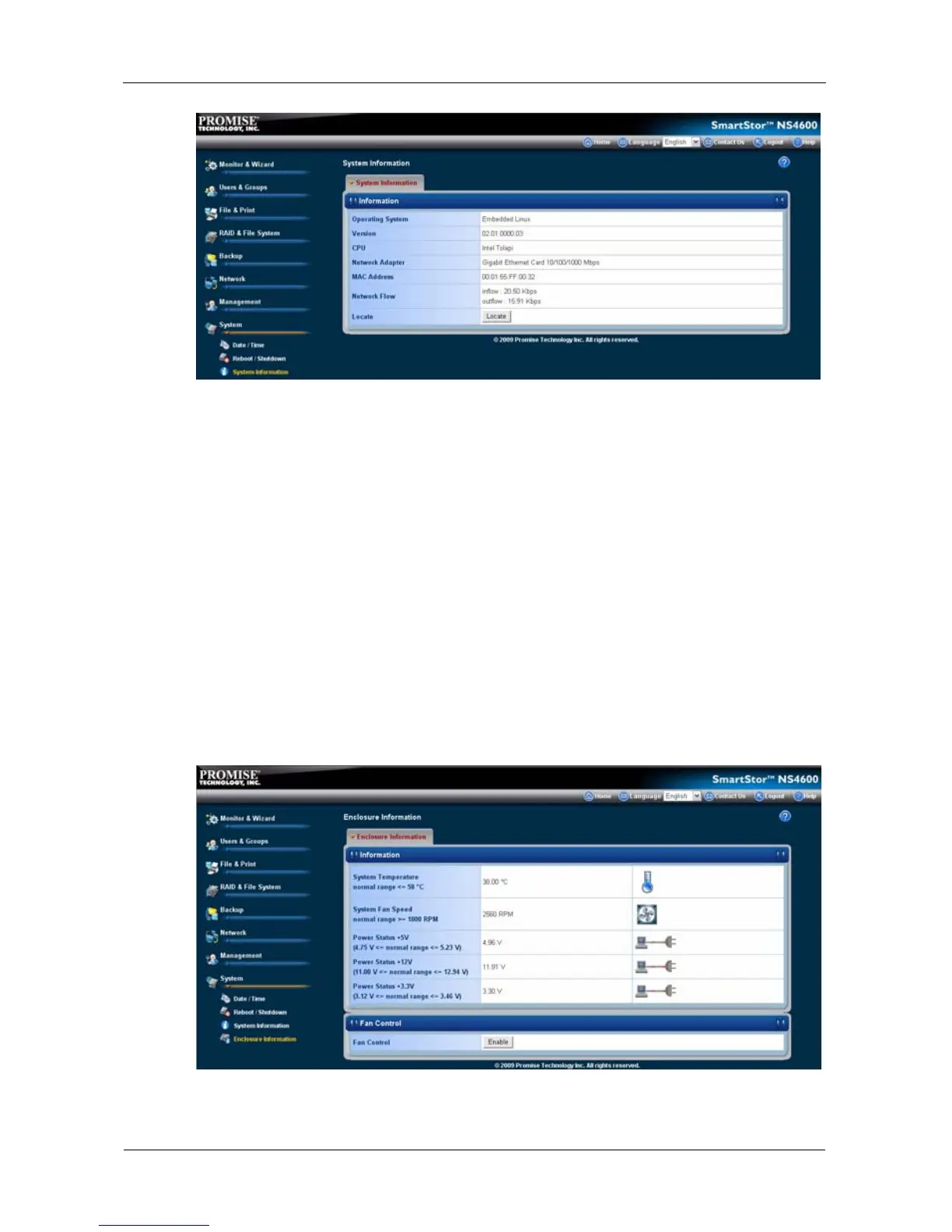SmartStor NS4600 Product Manual
274
Viewing Enclosure Information
To view enclosure information:
1. Click the Administration topic and choose the System icon to expand the
Tree.
2. In the Tree, click the System Information icon.
3. Click the Enclosure Information tab.
Enclosure Information includes:
• CPU temperature
• System Fan Speed
• Power Status 5V
• Power Status 12V
• Power Status 3.3V
If any values are out of specification, see “Checking Enclosure Status in
PASM” on page 315.