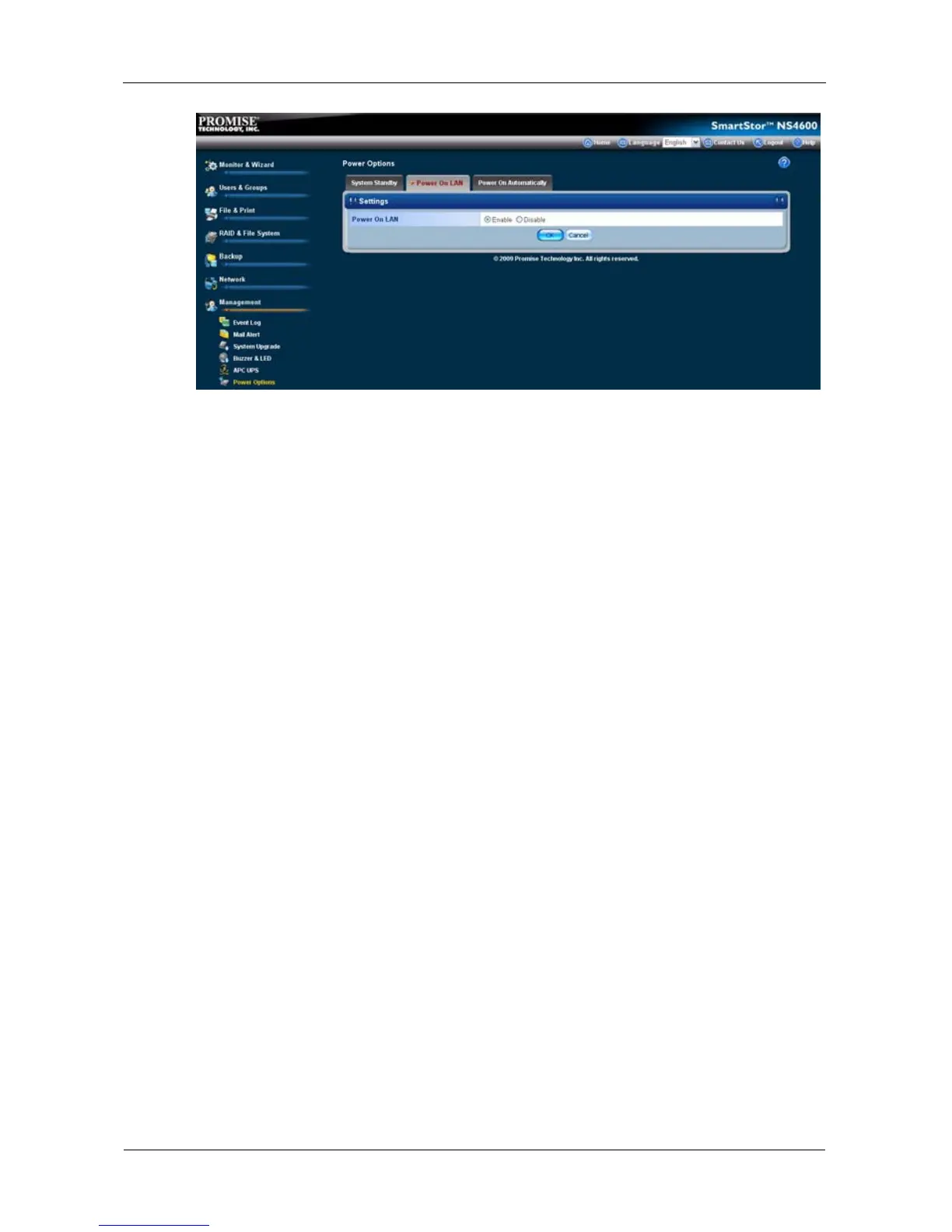SmartStor NS4600 Product Manual
266
Power On/Off Automatically
The Power On/Off Automatically tab allows you to set the AC power resumes and
the power On/Off schedule.
1. Click the Administration topic and choose the Management icon to expand
the Tree.
2. In the Tree, Click the Power Options icon.
3. The AC Power Resumes setting enables you to:
• Turn on the server automatically
• The server should remain off
4. Click the button beside the option you want and click the OK button.
The power On/Off schedule enables you to schedule when the SmartStor turn on
and off. The options are:
• Disable--no power turn on and off automatically
• Daily--at a set time of day
• Weekly--on a certain day and time
To specify a power on/off schedule:
1. Click the button beside the option you want.
2. If you selected Daily, choose the hour and minute (time of day) from the
dropdown menus.
If you selected Weekly, choose the day of the week, hour and minute (time of
day) from the dropdown menus.
3. Click the OK button.
The new power on/off schedule is applied.