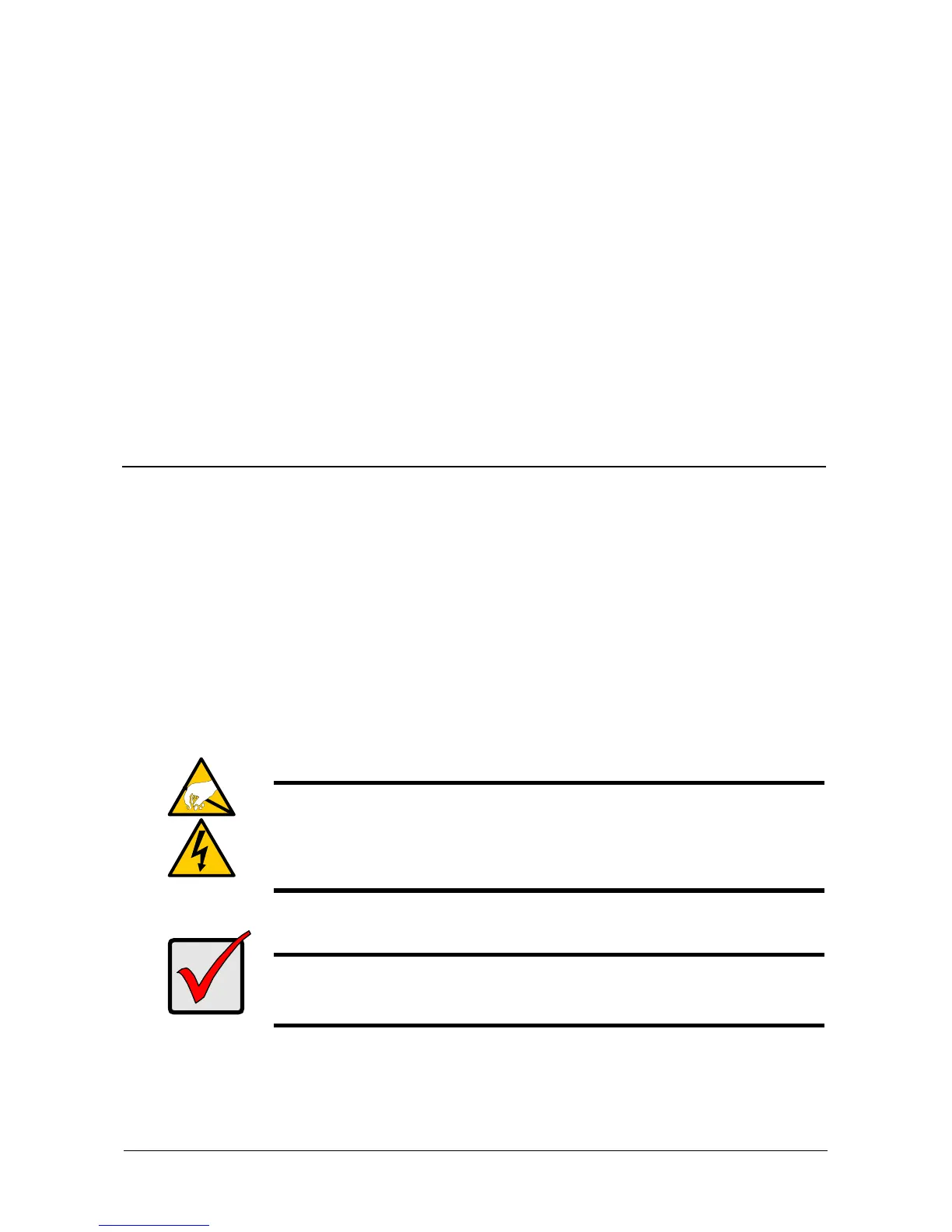7
Chapter 2: Installation and Setup
• Unpacking the SmartStor NS4600 (page 7)
• Installing Disk Drives (page 9)
• Connecting to the Network (page 10)
• Connecting the Power (page 10)
• Installing the Software
• OS Support (page 11)
• Installation: Windows (page 11)
• Installation: Mac (page 14)
• Setting up the SmartStor (page 15)
• Connecting to PASM (page 23)
• Shutting Down the SmartStor (page 30)
Unpacking the SmartStor NS4600
The SmartStor NS4600 box contains the following items:
• SmartStor NS4600 Unit
• Quick Start Guide
• Screws for disk drives
(1 package)
• Ethernet cable
• Power cord
• CD with SmartNAVI software,
Product Manual and Quick Start
Guide
Warning
The electronic components within the SmartStor are sensitive to
damage from Electro-Static Discharge (ESD). Observe
appropriate precautions at all times when handling the SmartStor
or its subassemblies.
Important
To configure the SmartStor, you must install SmartNAVI. See
“Installing the Software” on page 10.