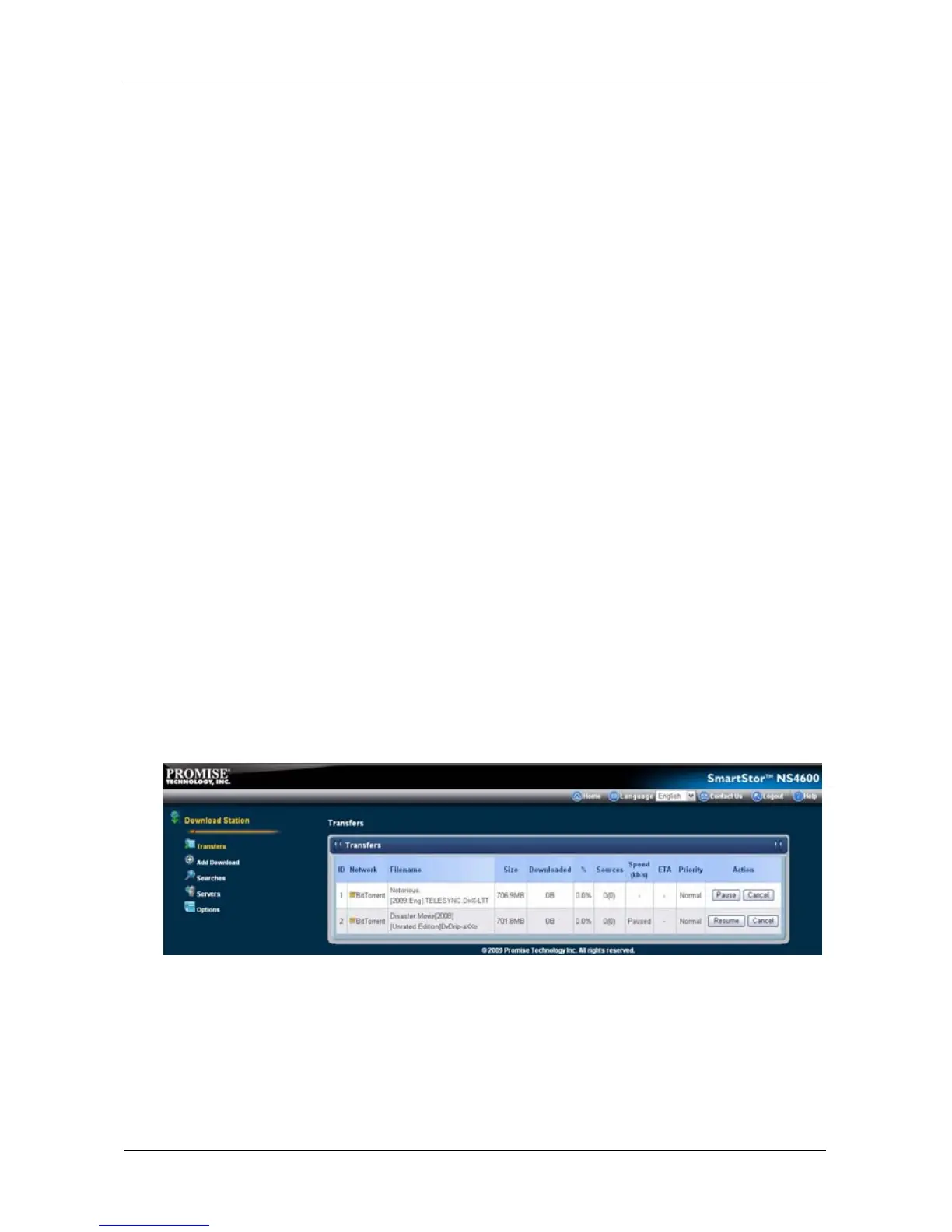Chapter 5: PASM
281
Download
This category includes the following topics:
• Transfers (page 281)
• Add Download (page 281)
• Options (page 282)
• Search (page 283)
• Servers (page 284)
Transfers
The Transfers tab displays a list of download process information as below:
•ID
•Network
• Filename
•Size
• Downloaded
• Percentage %
• Sources
• Speed (kb/s)
•ETA
•Priority
• Action
In the action field, you can click the Pause, Resume or Cancel button to activate
or deactivate the download process.
Add Download
The Add Download tab enables you to add the Input Link to download the file you
want and load torrent file.