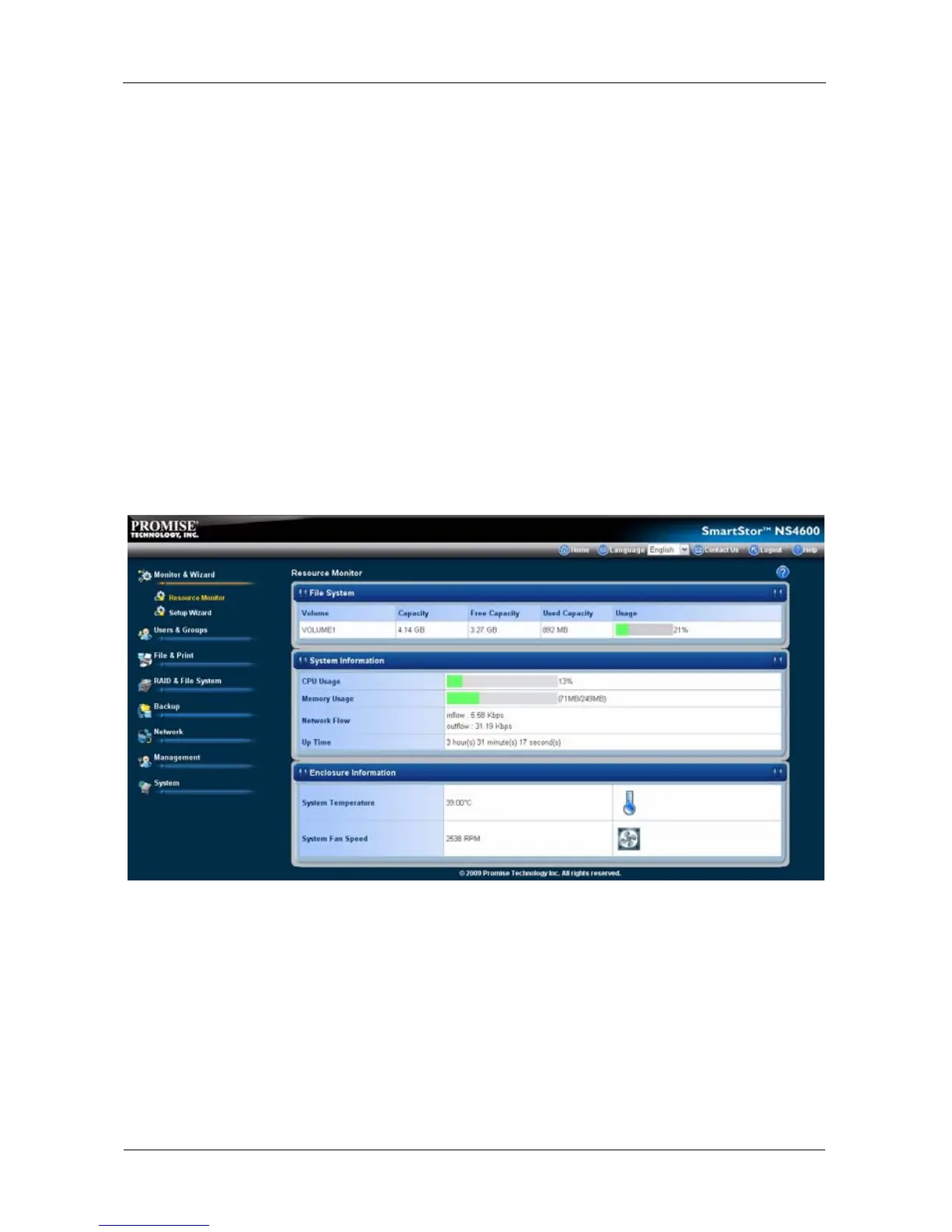SmartStor NS4600 Product Manual
200
Managing Monitor and Wizard
This category includes the following topics:
• Viewing the information of the Resource Monitor (page 200)
• Setting up SmartStor with the Setup Wizard (page 201)
• Changing the Default Computer Name (page 201)
• Setting Network Configuration (page 202)
• Viewing File System (page 202)
Viewing the information of the Resource Monitor
To view the Resource Monitor:
1. Click the Administration topic and choose the Monitor & Wizard icon to
expand the Tree.
2. Click the Resource Monitor icon.
The Resource Monitor displays information about the hardware and software as
following:
File System:
• Volume
•Capacity
• Free Capacity
• Used Capacity
• Usage
