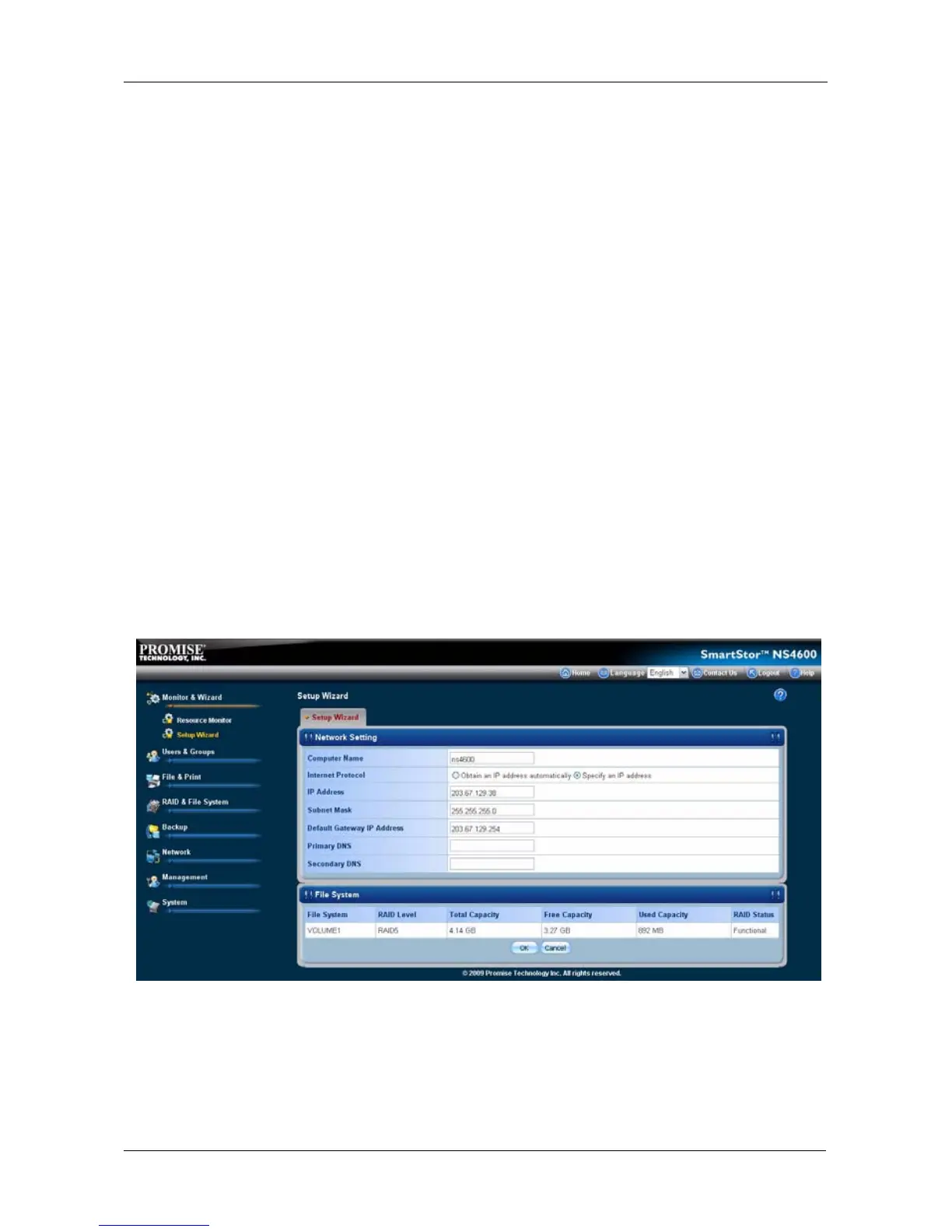Chapter 5: PASM
201
System Information:
• CPU Usage
• Memory Usage
• Network Flow: inflow and outflow
•Up Time
Enclosure Information:
• System Temperature
• System Fan Speed
Setting up SmartStor with the Setup Wizard
If you used the SmartNAVI Setup Wizard to set up your SmartStor, you do not
need to run the Setup Wizard in PASM.
If you have not yet set up your SmartStor:
1. Click the Administration topic and choose the Monitor & Wizard icon to
expand the Tree.
2. In the Tree, click the Setup Wizard icon to display the Setup Wizard screen.
3. The Setup Wizard screen appears.
The Setup Wizard tab enables you to modify the network parameters of the
SmartStor.
Changing the Default Computer Name
1. Click the Administration topic and choose the Monitor & Wizard icon to
expand the Tree.
2. In the Tree, click the Setup Wizard icon.
