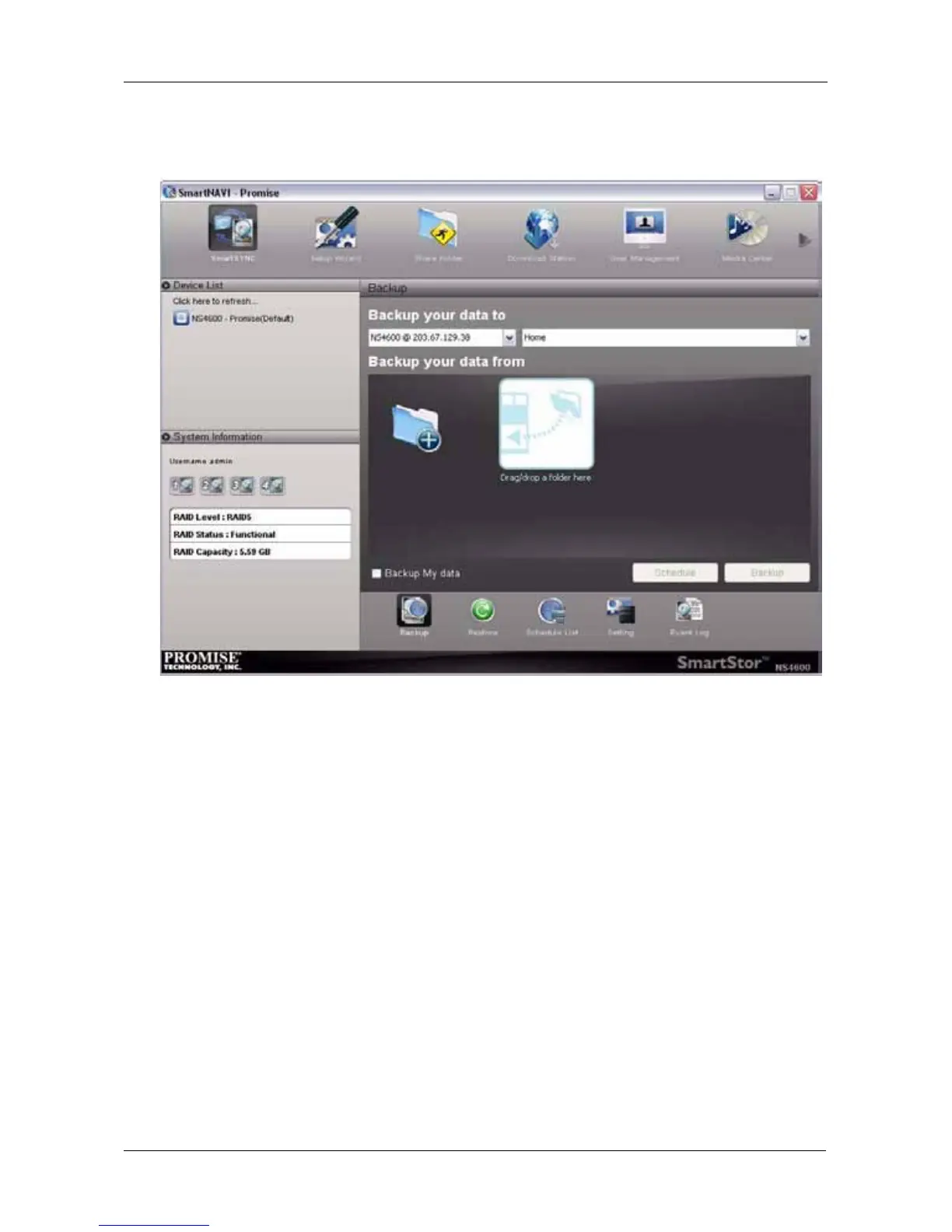Chapter 2: Installation and Setup
17
This action creates a default user and logs the default user into SmartNAVI.
The Main Window opens.
5. Choose a Setup Mode and click the button:
• One Click Setup – Loads a collection of default settings.
Recommended for most users.
• Advanced Setup – Enables you to make your own settings.
Recommended for advanced users.
One Click Setup
To configure your NAS system using One Click Setup:
1. Go to the Main Window.
See “Opening SmartNAVI” on page 15.
2. Click the Setup Wizard icon.
3. Click the One Click Setup button.