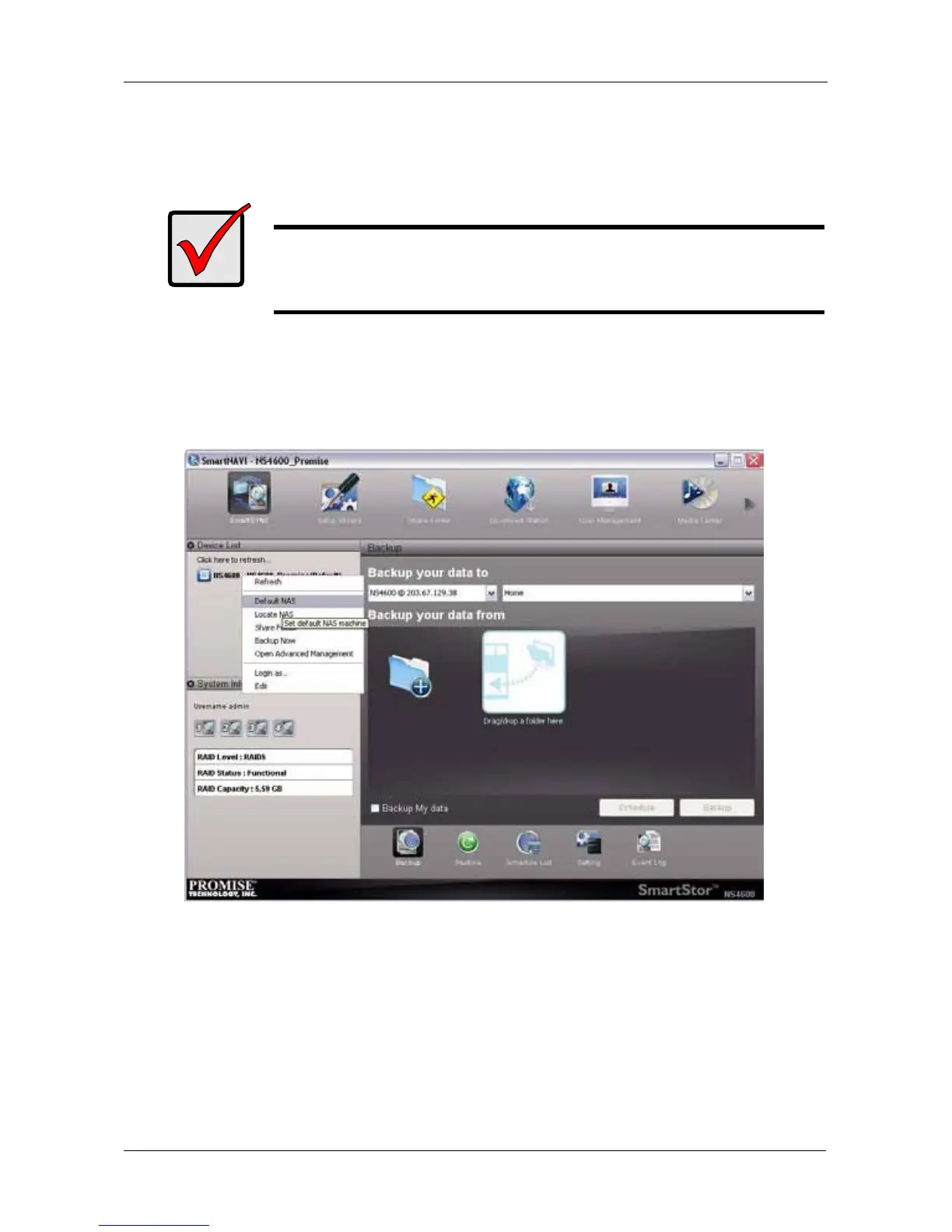Chapter 4: SmartNAVI
73
Creating the Default User
This feature creates the default user for SmartNAVI.
To create the default user:
1. Go to the Main Window.
2. Right-click the system in the Device List.
3. Choose Default NAS from the popup menu.
4. Type the default username admin in the field provided.
5. Type the default password admin in the field provided.
Important
If you change to a new default user, the previous default user’s
network drives, backup schedules, username, and password
information all will be deleted.