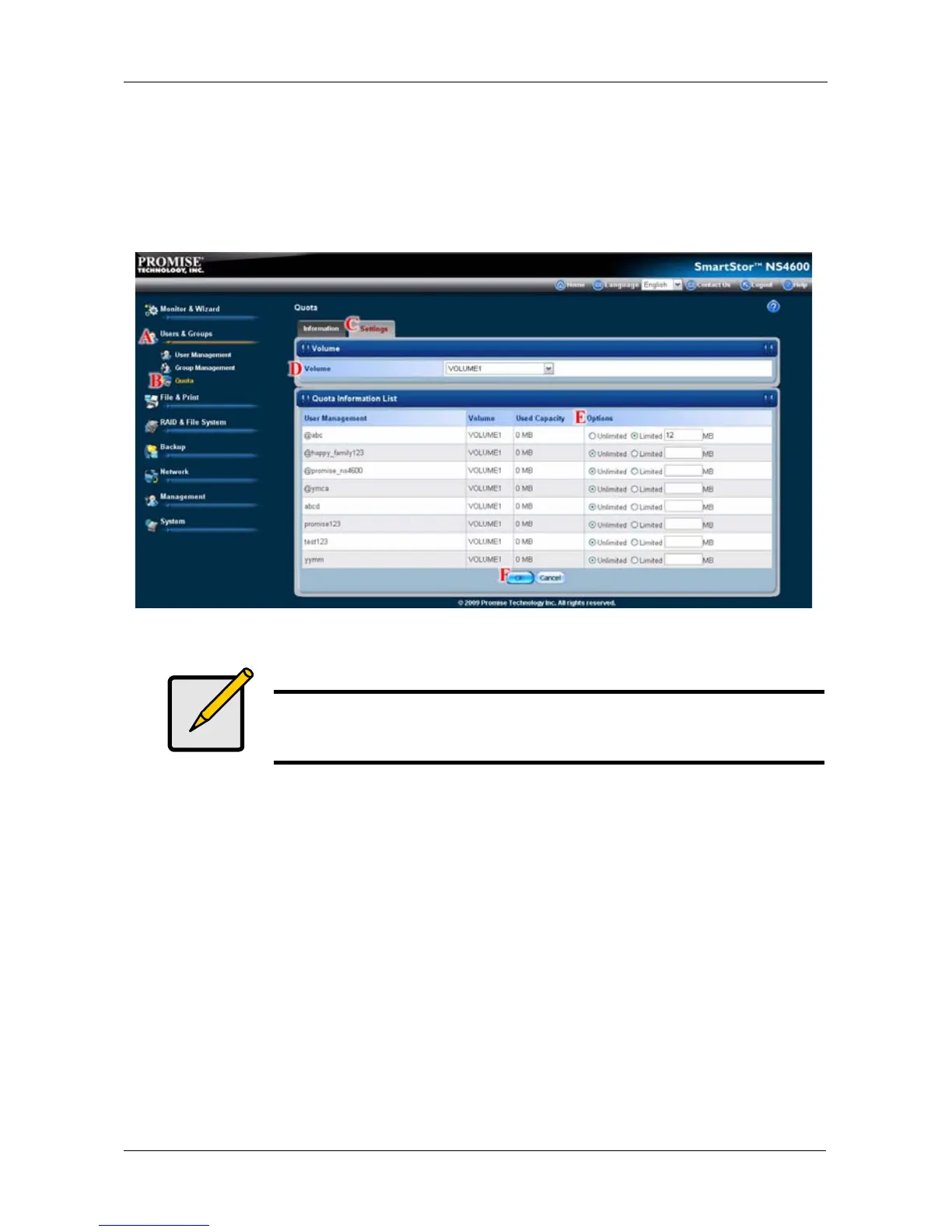Chapter 5: PASM
211
• Unlimited
• Limited Quota
6. If you chose Limited Quota, type a number into the field provided.
This number represents how many MB of data the user or group can access.
7. Click the OK button. (F)
8. In the confirmation box, click the OK button.
Note
If you set different size quotas for the user and the group,
SmartStor will use the smaller quota.