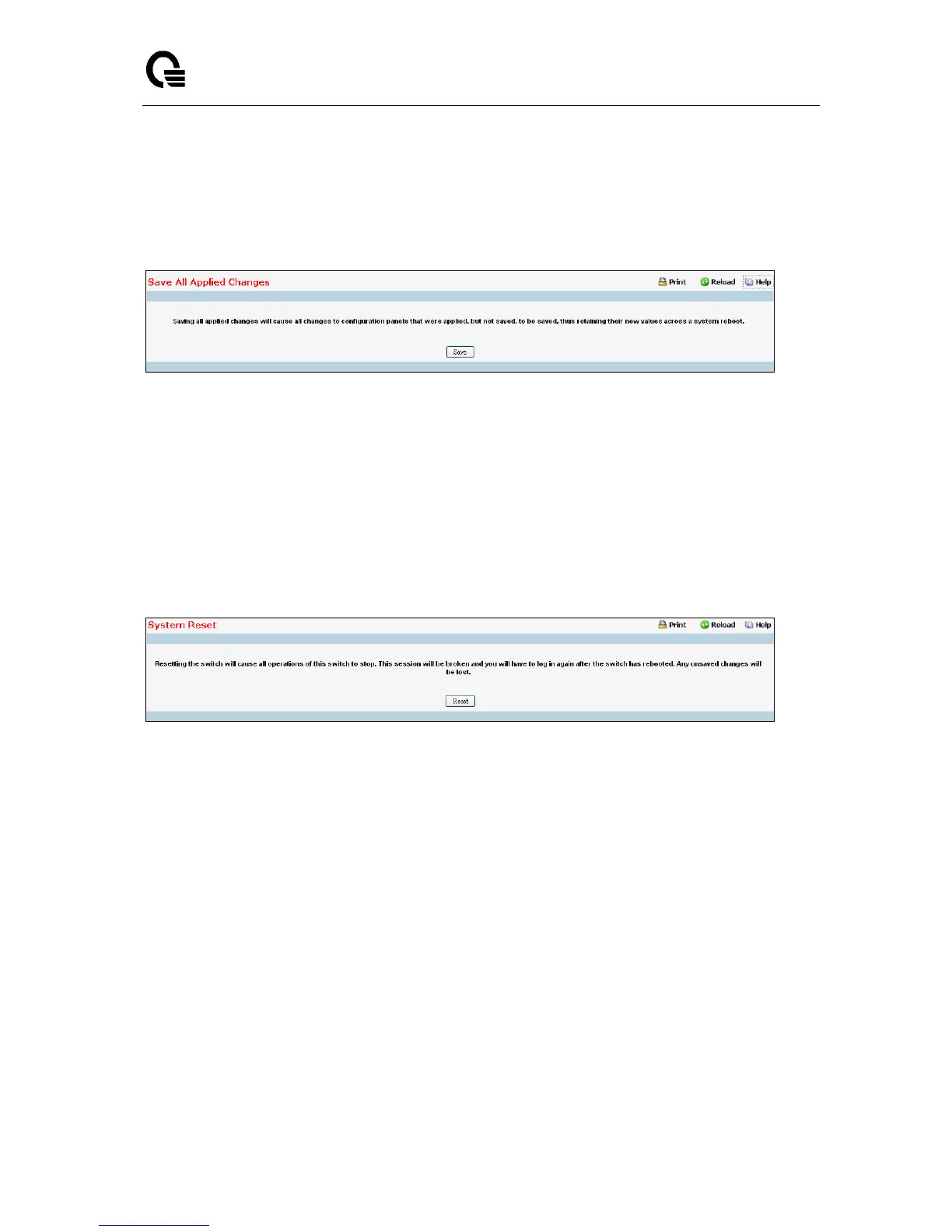_____________________________________________________________________________
LB9 User’s Guide 1003/1523
11.2.3 Managing System Utilities
11.2.3.1 Saving All Configuration Changed Page
Command Buttons
Save - Click this button to have configuration changes you have made saved across a system
reboot. All changes submitted since the previous save or system reboot will be retained by the
switch.
11.2.3.2 Resetting the Switch Page
Command Buttons
Reset - Select this button to reboot the switch. Any configuration changes you have made since the
last time you issued a save will be lost. You will be shown a confirmation screen after you select the
button.