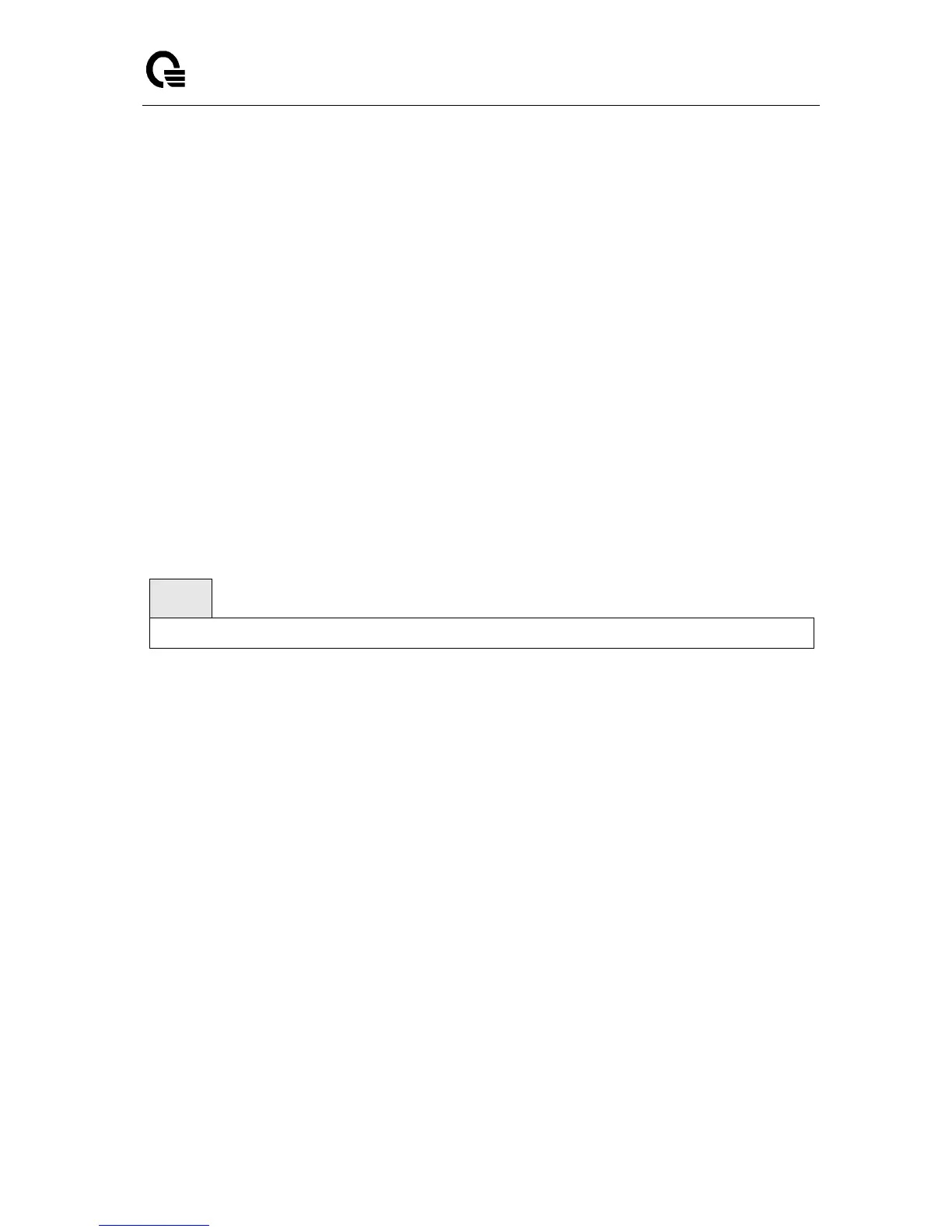_____________________________________________________________________________
LB9 User’s Guide 782/1523
8 IP Multicast Commands
8.1 Distance Vector Multicast Routing Protocol (DVMRP) Commands
This section provides a detailed explanation of the DVMRP commands. The commands are divided into
the following different groups:
Show commands are used to display device settings, statistics and other information. Configuration
commands are used to configure features and options of the switch. For every configuration command
there is a show command that will display the configuration setting.
8.1.1 Show Commands
8.1.1.1 show ip dvmrp
This command displays the system-wide information for DVMRP.
Default Setting
None
Command Mode
Privileged Exec
User EXEC
Admin Mode This field indicates whether DVMRP is enabled or disabled. This is a configured value.
Display Message
Admin Mode: Enable or disable DVMRP function.
Version: This field indicates the version of DVMRP being used.
Total Number of Routes: This field indicates the number of routes in the DVMRP routing table.
Reachable Routes: This field indicates the number of entries in the routing table with
non-infinitemetrics. The following fields are displayed for each interface.
Slot/Port: Valid slot and port number separated by forward slashes.
Interface Mode: This field indicates the mode of this interface. Possible values are Enabled and
Disabled.
State: This field indicates the current state of DVMRP on this interface. Possible values are
Operational or Non-Operational.