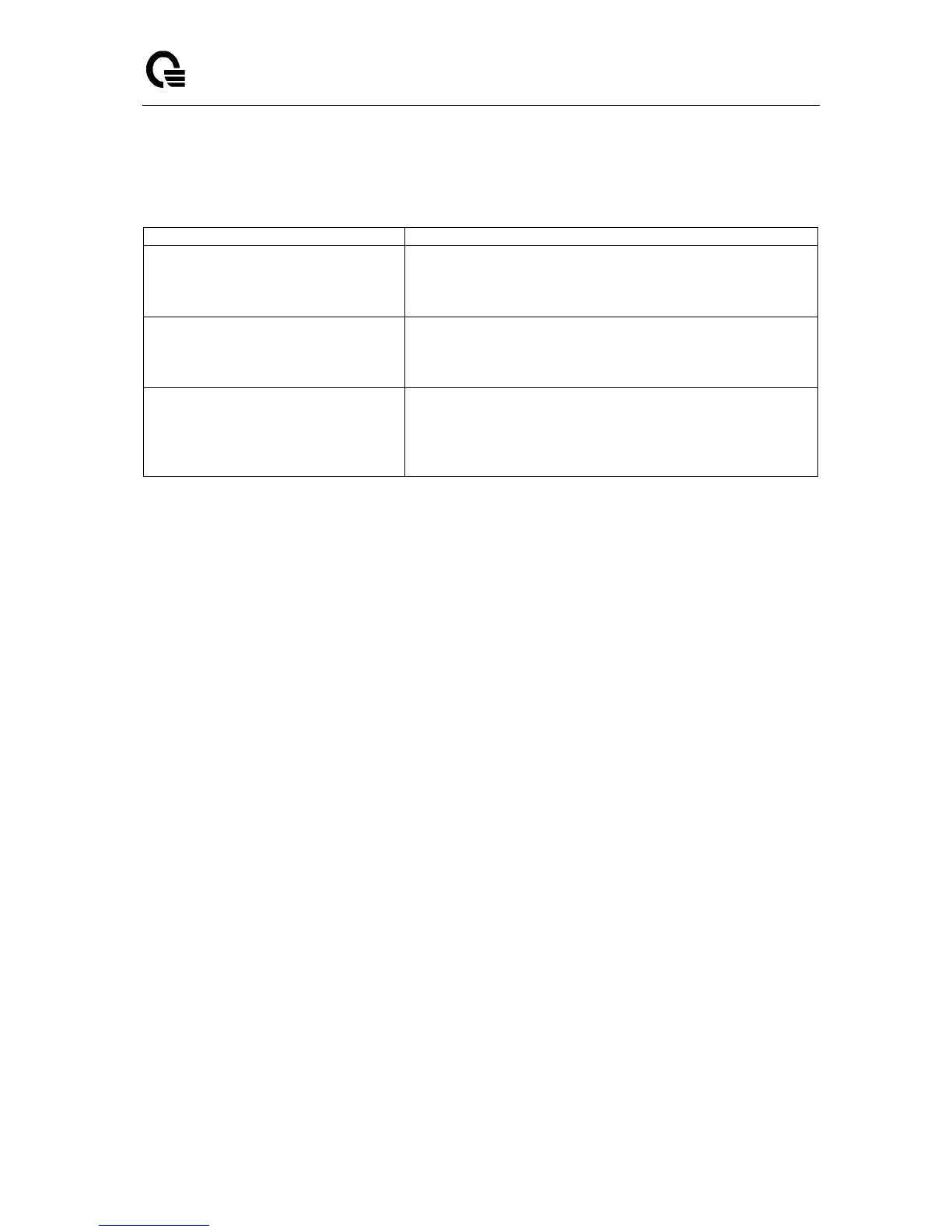Layer 2/3/4 Managed Switch
_____________________________________________________________________________
LB9 User’s Guide 28/1523
2.5.8 Quick Start up Factory Defaults
Table 2-8 Quick Start up Factory Defaults
Enter yes when the prompt pops up to clear all the
configurations made to the switch.
copy running-config startup-config
[filename]
Enter yes when the prompt pops up that asks if you want to
save the configurations made to the switch.
Enter yes when the prompt pops up that asks if you want to
reset the system.
You can reset the switch or cold boot the switch; both work
effectively.
warm – indicates only switch application is restarted.