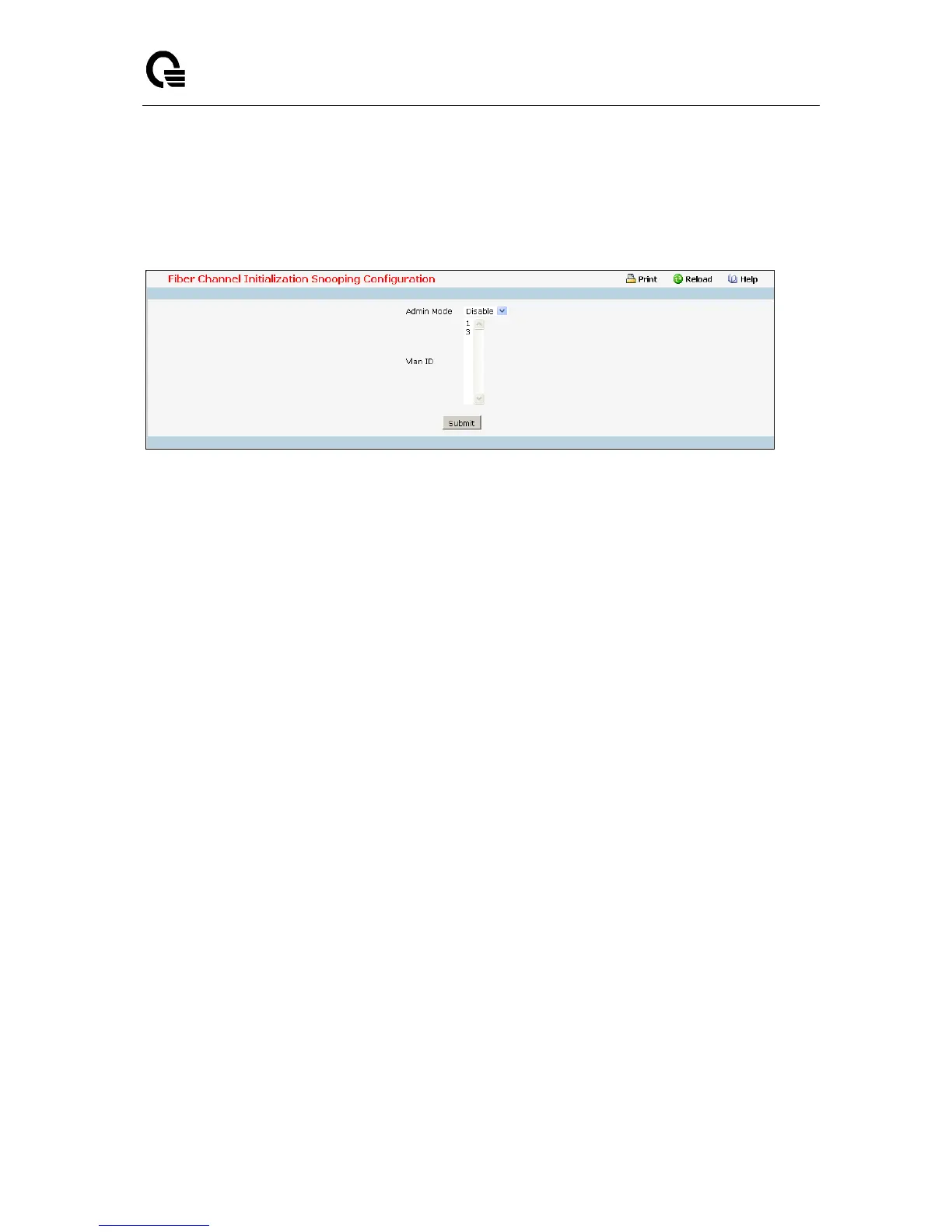_____________________________________________________________________________
LB9 User’s Guide 1514/1523
11.10.5 Managing FIP-Snooping
11.10.5.1 Configuring FIP-Snooping Configuration
Selection Criteria
Admin Mode - Enable/Disable FIP Snooping function.
Enable - Enable FIP Snooping and start the FIP Snooping process.
Disable - Disable FIP Snoopingand stop the FIP Snooping process.
The system's default FIP Snooping admin mode is disabled.
Vlan ID - Configure Vlans the FIP packets will be snooped.
Command Buttons
Submit - Send the updated configuration to the switch. Configuration changes take effect
immediately. These changes will not be retained across a power cycle unless a save is performed.