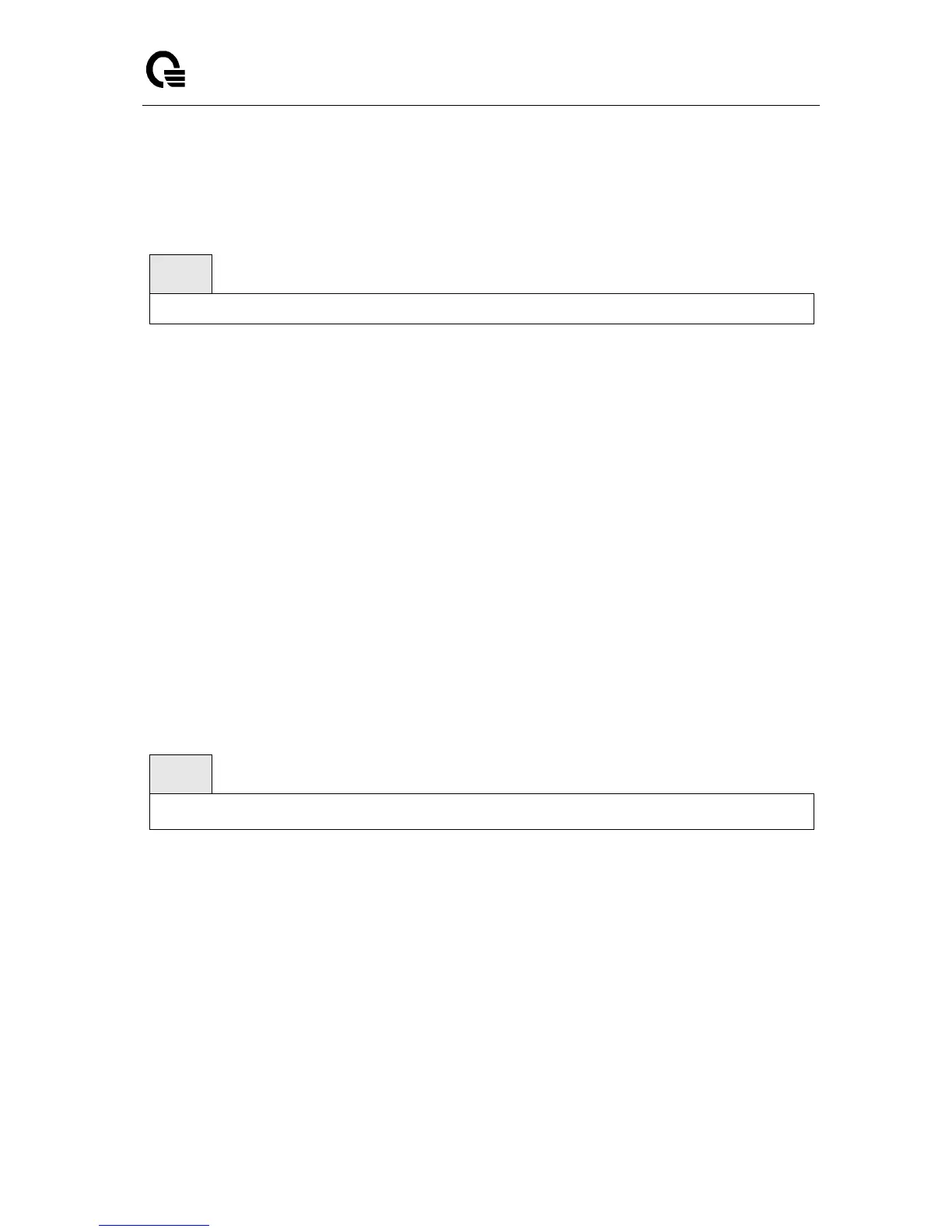Layer 2/3/4 Managed Switch
_____________________________________________________________________________
LB9 User’s Guide 971/1523
10.6.3 show evb vsi-profile
This command displays VSI profile paramters on system.
show evb vsi-profile [<slot/port> | detailed <slot/port>]
Default Setting
None
Command Mode
Privileged Exec
Display Message
Interface: Display the interface number.
Instance ID: Displays the instance ID of the VSI profile.
MAC address: Displays the MAC address of VSI profile.
VLAN: Displays the VLAN information of VSI profile.
10.6.4 evb enable
This command sets the administrative mode of EVB for an interface.
no - This command sets administrative mode to disable for the interface.
Default Setting
Disabled
Command Mode
Interface Config