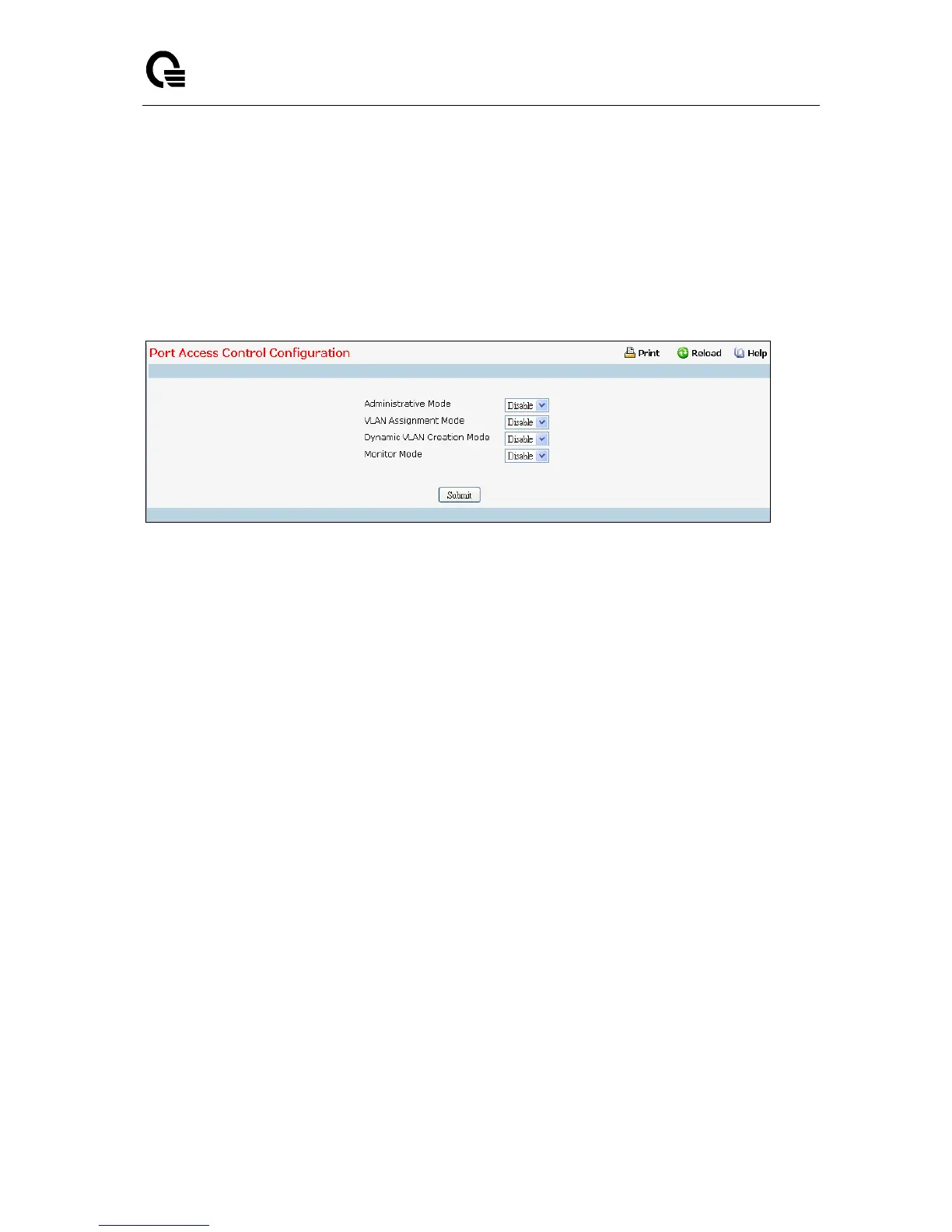_____________________________________________________________________________
LB9 User’s Guide 1216/1523
11.4 Security Menu
11.4.1 Managing Access Control (802.1x)
11.4.1.1 Defining Access Control Page
Configurable Data
Administrative Mode - This selector lists the two options for administrative mode: enable and
disable. The default value is disabled.
VLAN Assignment Mode - This selector lists the two options for VLAN Assignment mode: Enable
and Disable. The default value is Disable.
Dynamic VLAN Creation Mode - This selector lists the two options for Dynamic VLAN Creation
Mode: Enable and Disable. The default value is Disable.
Monitor Mode - This selector lists the two options for Monitor Mode: Enable and Disable. The
default value is Disable. The feature monitors the dot1x authentication process and helps in
diagnosis the authentication failure cases.
Command Buttons
Submit - Sends the updated screen to the switch and causes the changes to take effect on the
switch but these changes will not be retained across a power cycle unless a save is performed.
Cancel - This resets the page to display the administrative mode that is currently configured by the
selected unit.