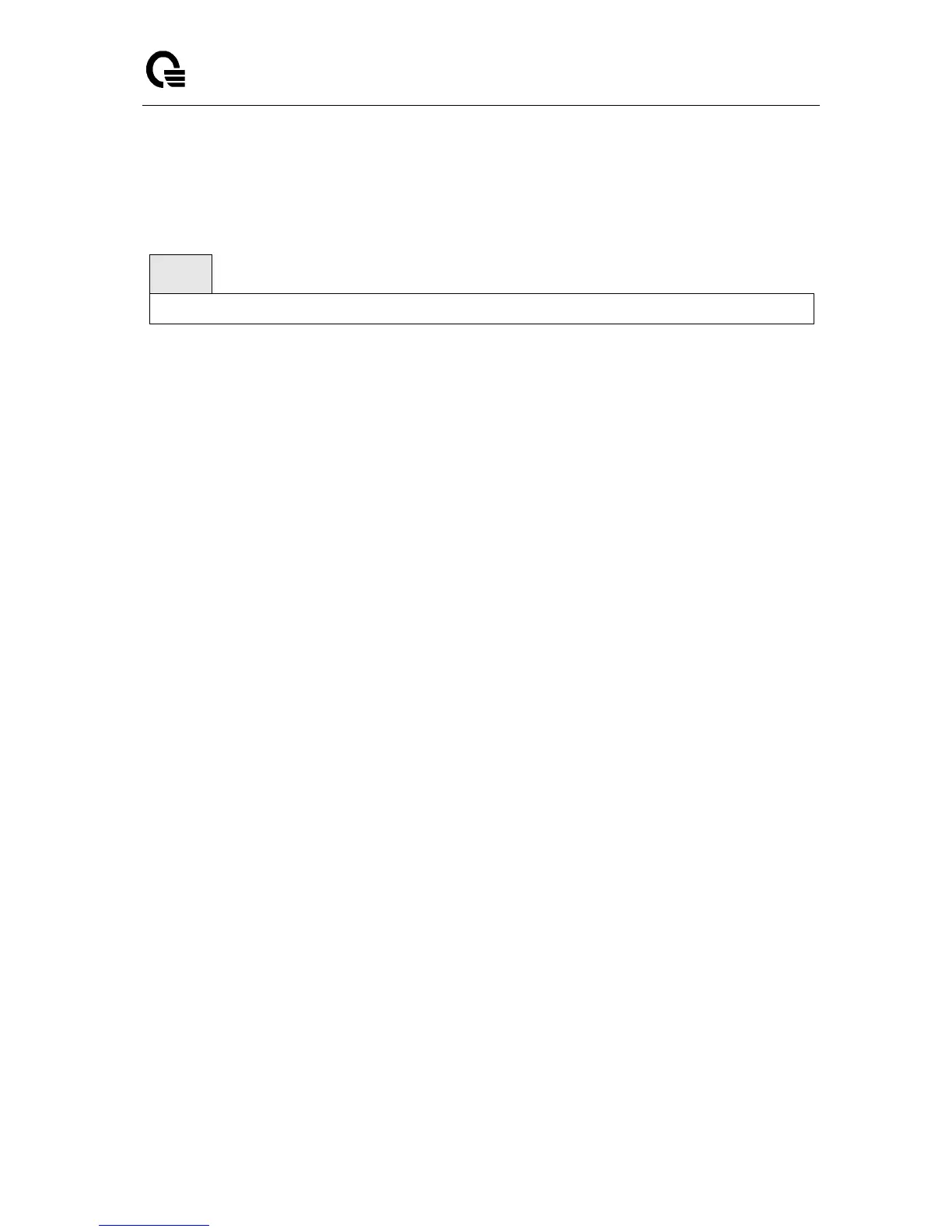_____________________________________________________________________________
LB9 User’s Guide 526/1523
6.16.16 cablestatus
This command returns the status of the specified port.
<slot/port> - Interface Number.
Default Setting
None
Command Mode
Privileged Exec
Display Message
Cable Status: One of the following statuses is returned:
Normal: The cable is working correctly.
Open: The cable is disconnected or there is a faulty connector.
Short: There is an electrical short in the cable.
Cable Test Failed: The cable status could not be determined. The cable may in fact be working.
Cable Length: If this feature is supported by the PHY for the current link speed, the cable length is
displayed as a range between the shortest estimated length and the longest estimated length. Note
that if the link is down and a cable is attached to a 10/100 Ethernet adapter, then the cable status
may display as Open or Short because some Ethernet adapters leave unused wire pairs
unterminated or grounded. Unknown is displayed if the cable length could not be determined.