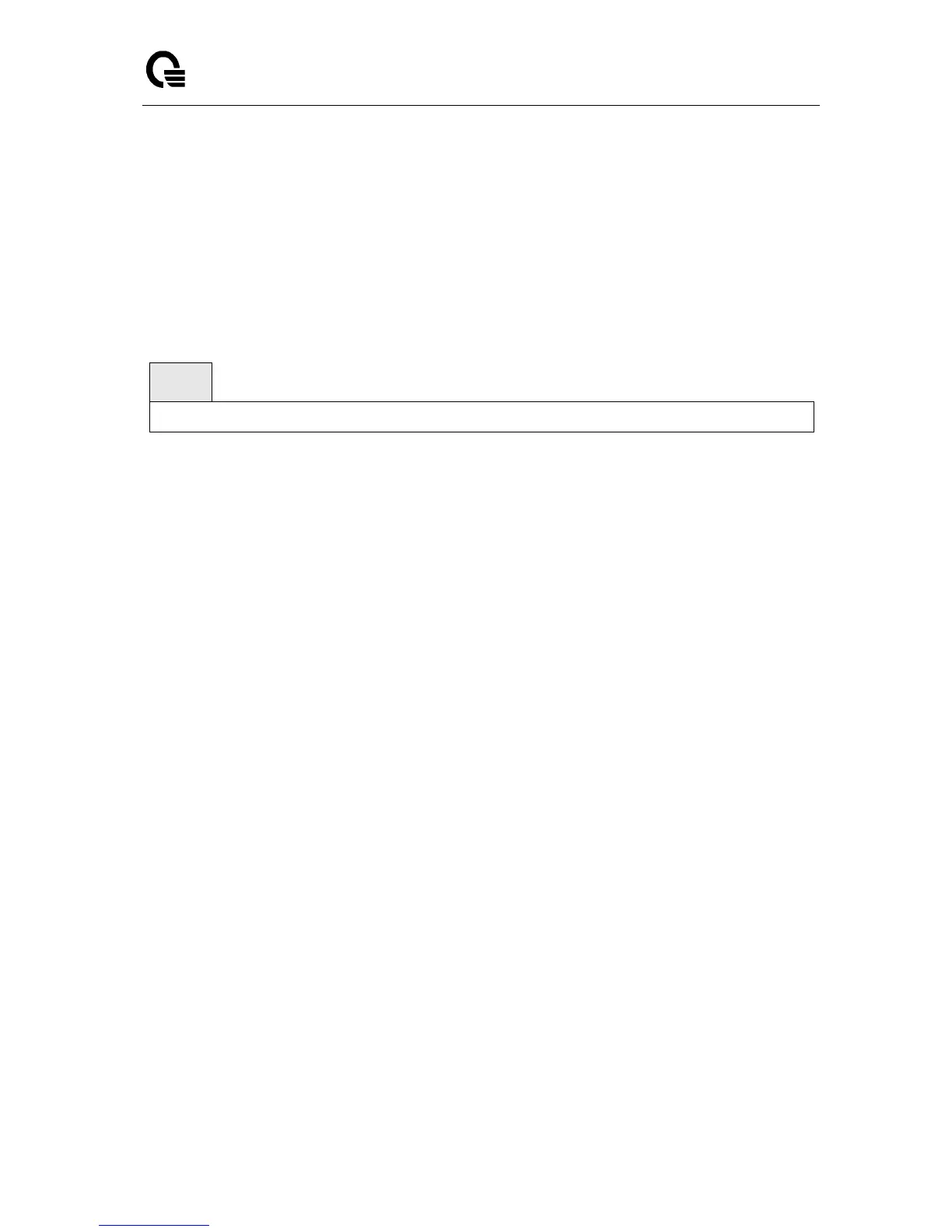_____________________________________________________________________________
LB9 User’s Guide 452/1523
6.11 MAC-Based Voice VLAN Commands
6.11.1 Show Commands
6.11.1.1 show voice-vlan
This command uses to display the configuration status of the Voice VLAN on the switch.
Default Setting
None
Command Mode
Privileged Exec
Display Message
Vlan Voice-Vlan status: The voice-vlan status (Enable/Disable).
Voice-Vlan ID: The specified VLAN to vloce vlan.
Voice Name: The voice-name is the name of the voice device, which is to help the device
management.
MAC-Address: A MAC address for which the switch has forwarding and or filtering information. The
format is 6 or 8 two-digit hexadecimal numbers that are separated by colons, for example
01:23:45:67:89:AB. In an IVL system the MAC address will be displayed as 8 bytes.
Mask: The mac-mask is the last eight digit of the mask code of the MAC address, the valid values
are: 0xff, 0xfe, 0xfc, 0xf8, 0xf0, 0xe0, 0xc0, 0x80 and 0x0.
Priority: The priority-id is the priority of the voice traffic; the valid range is 0 to 7.