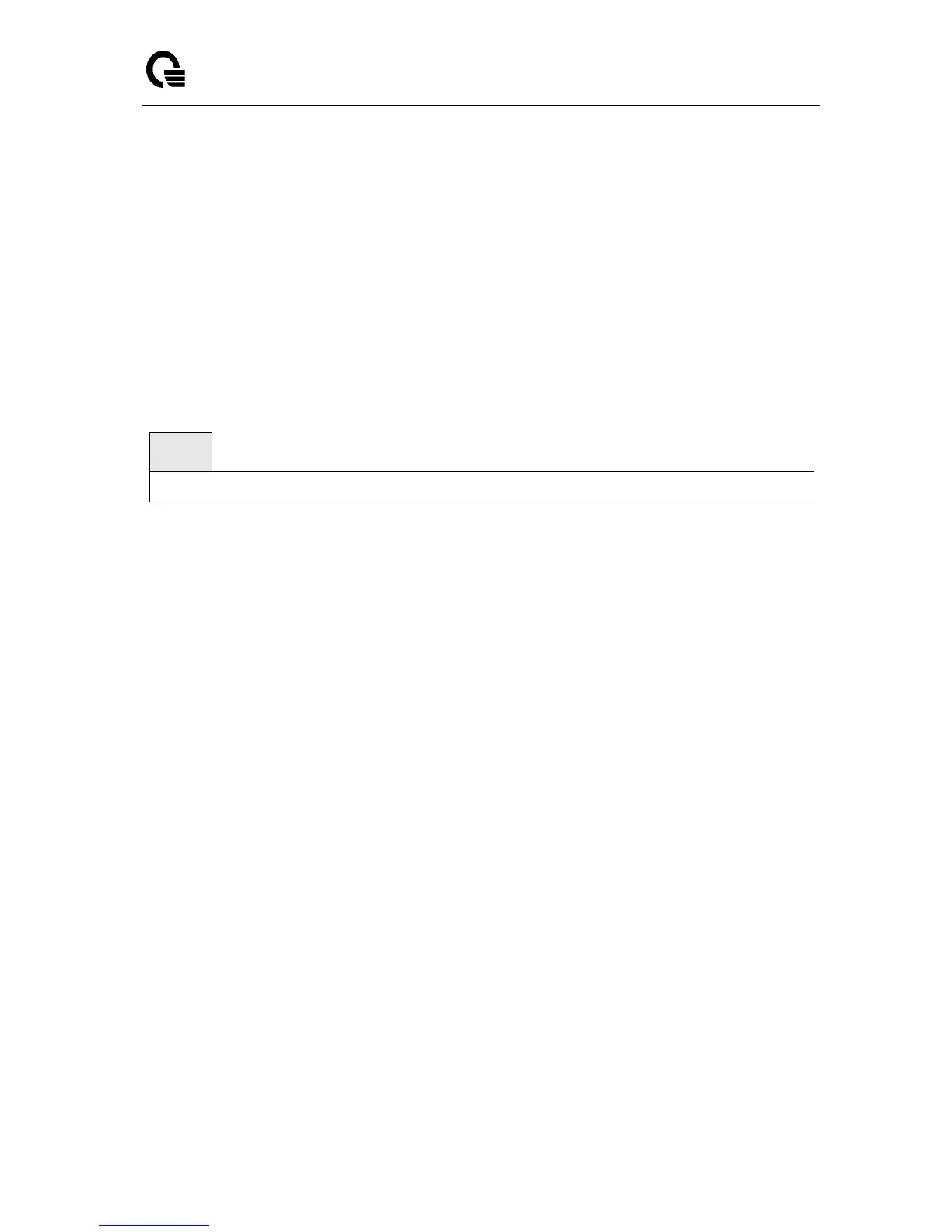_____________________________________________________________________________
LB9 User’s Guide 493/1523
6.15 Static MAC Filtering Commands
6.15.1 Show Commands
6.15.1.1 show mac-addr-table static
This command displays the Static MAC Filtering information for all Static MAC Filters. If you select <all>,
all the Static MAC Filters in the system are displayed. If you supply a value for <macaddr>, you must
also enter a value for <vlan-id>, and the system displays Static MAC Filter information only for that MAC
address and VLAN.
<macaddr> - Static MAC address.
<vlan-id> - VLAN ID. The range of VLAN ID is 1 to 4093.
Default Setting
None
Command Mode
Privileged Exec
Display Message
MAC Address: Is the MAC Address of the static MAC filter entry.
VLAN ID: Is the VLAN ID of the static MAC filter entry.
Source Port(s): Indicates the source port filter set's slot and port(s).