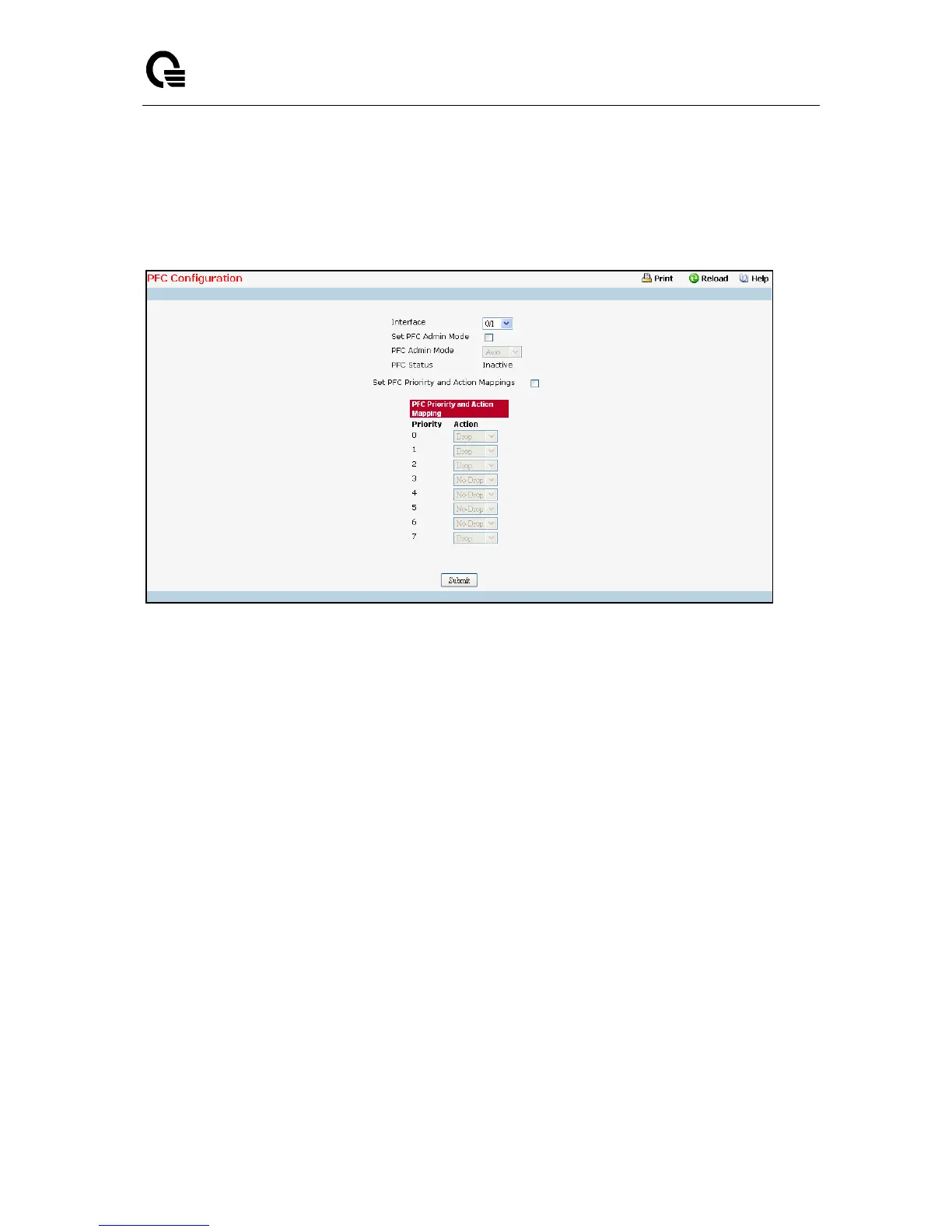_____________________________________________________________________________
LB9 User’s Guide 1510/1523
11.10.3 Managing PFC
11.10.3.1 Configuring PFC Configuration
Selection Criteria
Interface - Selects the interface to be configured. Select All to specify all interfaces.
Configurable Data
PFC Admin Mode - Enable, disable or auto the PFC for the selected interface. It is disabled by
default.
Action - Select the action (Drop/No-Drop) to be applied for the corresponding Priority value on the
selected interface. It is No-Drop by default.
Non-Configurable Data
PFC Status - Displays the operational status (Active/Inactive) of PFC on the selected interface.
Priority - This displays the priority value for which an action (Drop/No-Drop) has been configured on
the selected interface.
Command Buttons
Submit - Update the switch with the values on the screen. If you want the switch to retain the new
values across a power cycle you must perform a save.