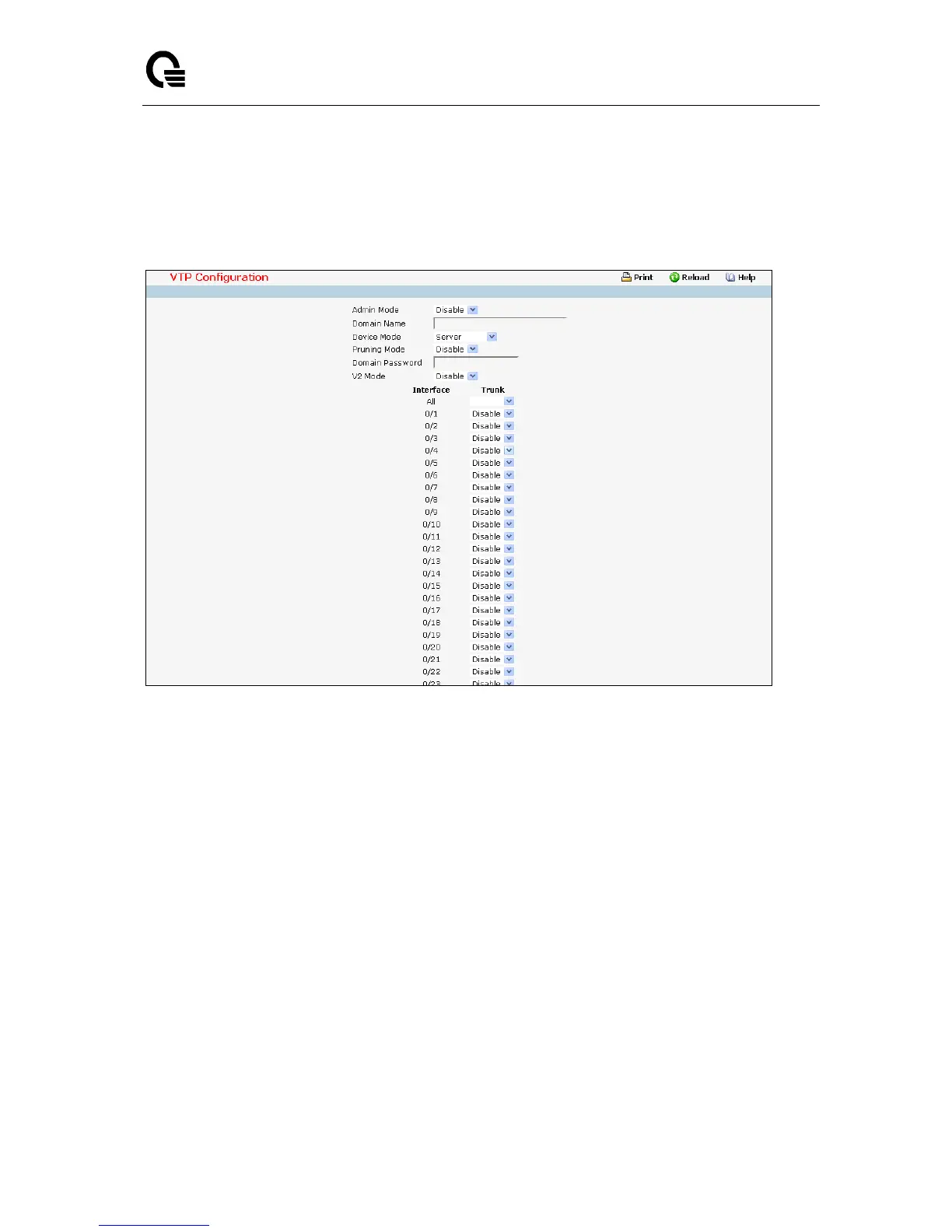_____________________________________________________________________________
LB9 User’s Guide 1154/1523
11.3.16 Managing VTP
11.3.16.1 Configuring VTP Configuration Page
Configurable Data
Admin Mode - Enable or disable the VTP feature.
Device Mode - Use the pull-down menu to select the VTP device mode(client, server and
transparent). The default operational mode of VTP device is "server".
Pruning Mode - Enable or disable the VTP pruning mode.
V2 Mode - Enable or disable the VTP version 2 mode.
Trunkport - Enable or disable the VTP trunkport for specified interface.
Domain Name - Set the name of the VTP administrative domain.
Domain Password - Set the password for the VTP administrative domain.
Command Buttons
Submit - Applies the new configuration and causes the changes to take effect. These changes will
not be retained across a power cycle unless a save configuration is performed.