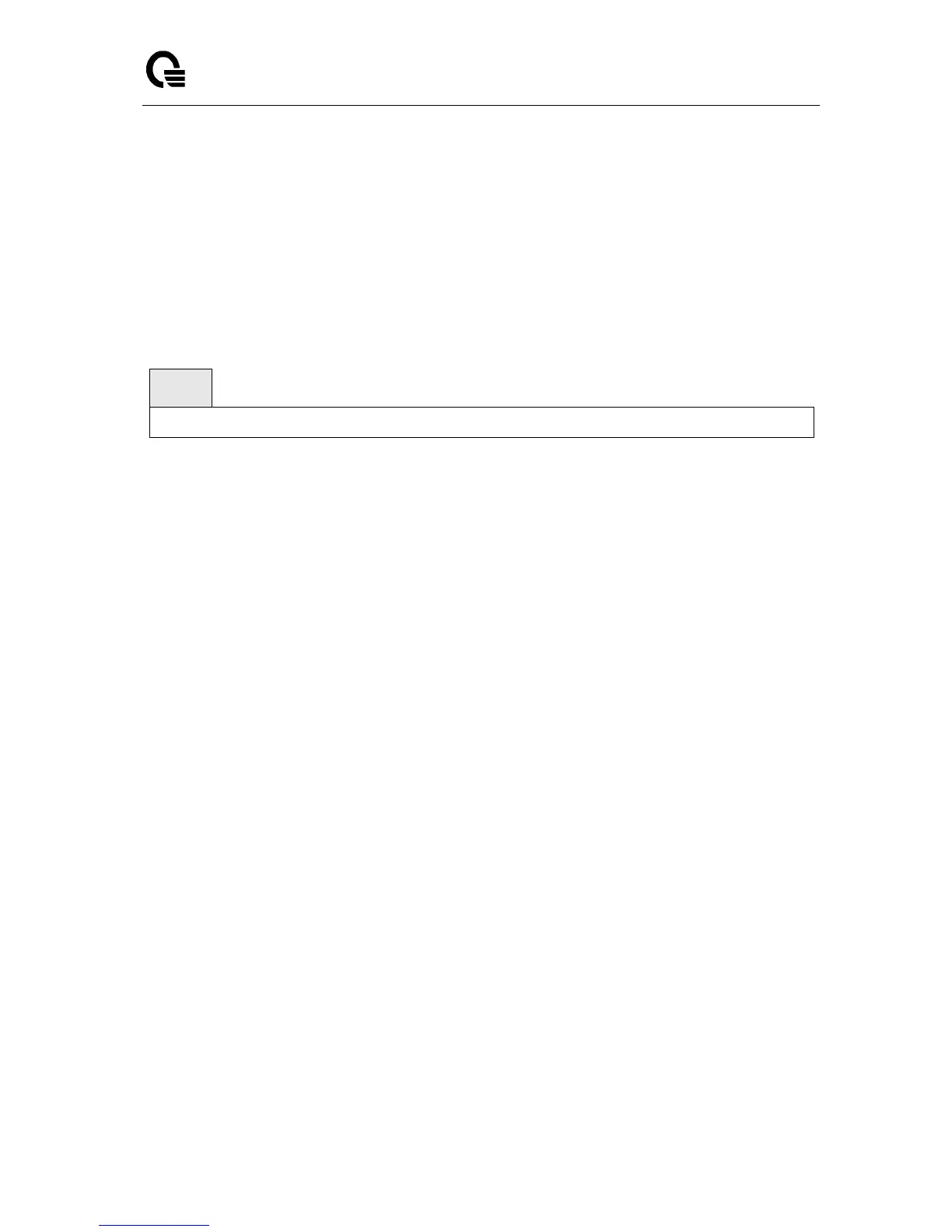Layer 2/3/4 Managed Switch
_____________________________________________________________________________
LB9 User’s Guide 190/1523
6.3 Management Commands
6.3.1 Network Commands
6.3.1.1 show ip interface
This command displays configuration settings associated with the switch's network interface. The
network interface is the logical interface used for in-band connectivity with the switch via any of the
switch's front panel ports. The configuration parameters associated with the switch's network interface
do not affect the configuration of the front panel ports through which traffic is switched or routed.
Default Setting
None
Command Mode
Privileged Exec
User Exec
Display Message
VLAN ID: Indicates whether the VLAN ID is used for this vlan interface.
Interface: Indicates whether the interface number for this interface.
Interface Status: Indicates whether the interface is up or down.
IP Address: The IP address of the interface. The factory default value is 0.0.0.0
Subnet Mask: The IP subnet mask for this interface. The factory default value is 0.0.0.0
MAC Address: The MAC address used for in-band connectivity.
Network Configuration Protocol Current: Indicates which network protocol is being used. The
options are bootp | dhcp | none.