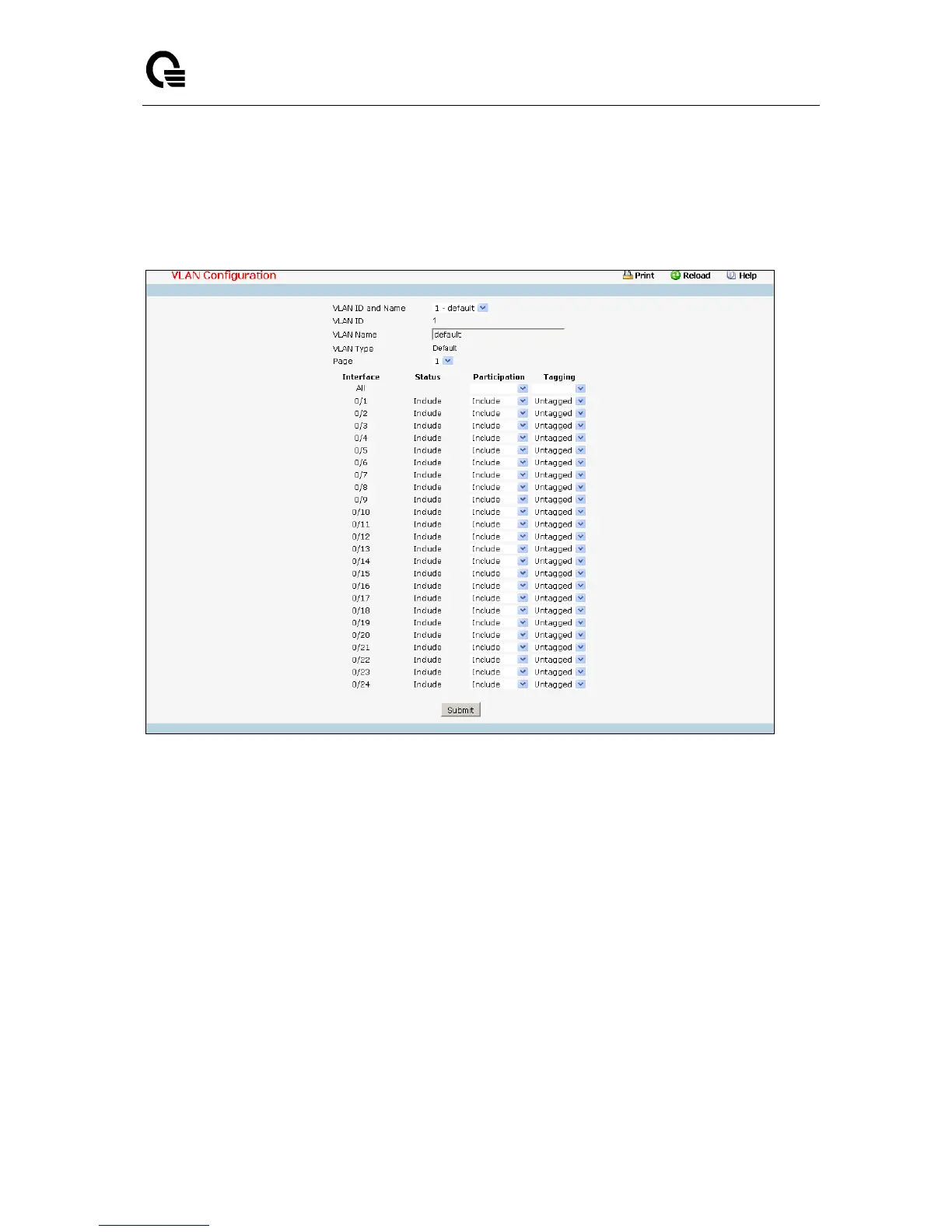_____________________________________________________________________________
LB9 User’s Guide 1128/1523
11.3.6 Managing Port-Based VLAN
11.3.6.1 VLAN Configuration
Selection Criteria
VLAN ID and Name - You can use this screen to reconfigure an existing VLAN, or to create a new
one. Use this pull-down menu to select one of the existing VLANs, or select 'Create' to add a new
one.
Configurable Data
VLAN ID - Specify the VLAN Identifier for the new VLAN. (You can only enter data in this field when
you are creating a new VLAN.) The range of the VLAN ID is (1 to 4093).
VLAN Name - Use this optional field to specify a name for the VLAN. It can be up to 32
alphanumeric characters long, including blanks. The default is blank. VLAN ID 1 always has a name
of 'Default'.
VLAN Type - This field identifies the type of the VLAN you are configuring. You cannot change the
type of the default VLAN (VLAN ID = 1): it is always type 'Default'. When you create a VLAN, using
this screen, its type will always be 'Static'. A VLAN that is created by GVRP registration initially has a
type of 'Dynamic'. You may use this pull-down menu to change its type to 'Static'.
Participation - Use this field to specify whether a port will participate in this VLAN. The factory
default is 'Autodetect'. The possible values are: