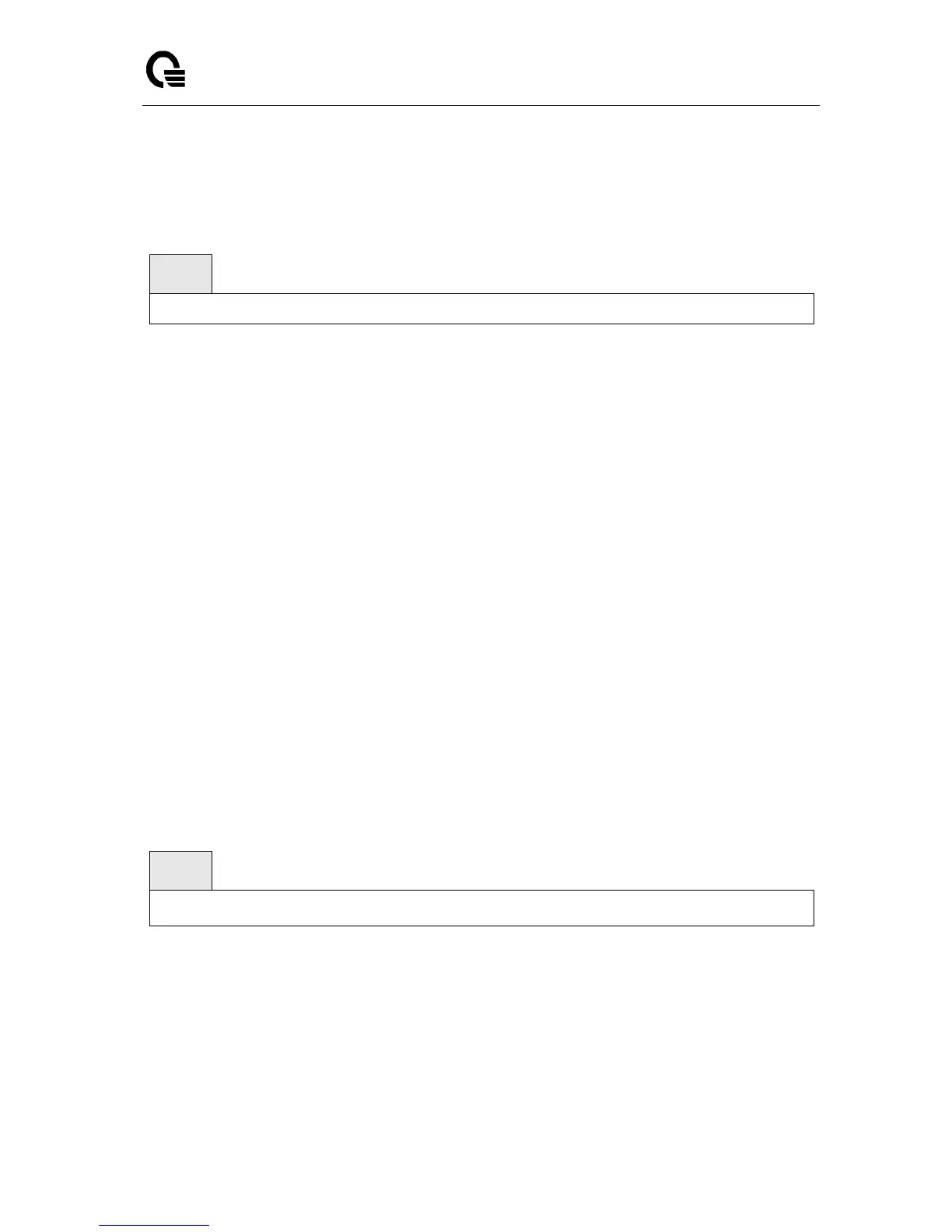Layer 2/3/4 Managed Switch
_____________________________________________________________________________
LB9 User’s Guide 954/1523
10.4.2 show dcb congestion-notify interface
This command displays CN function global parameter on system.
show dcb congestion-notify interface [<slot/port>]
<slot/port> - Interface number.
all - This command represents all interfaces.
Default Setting
None
Command Mode
Privileged Exec
Display Message
Interface: Name of the interface to which the CN is enabled.
Priority Queue: Priority queue is enabled for CN function.
Mode: CN mode (Enable/Disable)
CNM Count: Counts the number of CN message generated by the congestion messaged queue.
10.4.3 congestion-notify priority
The CN function is disabled by default on all priorities for each port. User can use this command to
enable/disable the priority queue on specific interface.
congestion-notify priority <0 – 7> enable
no congestion-notify priority <0 – 7>
<0 – 7>: Priority Queue you want to enable CN function.
no - This command disables CN function on priority queue for specific interface.
Default Setting
Disabled
Command Mode