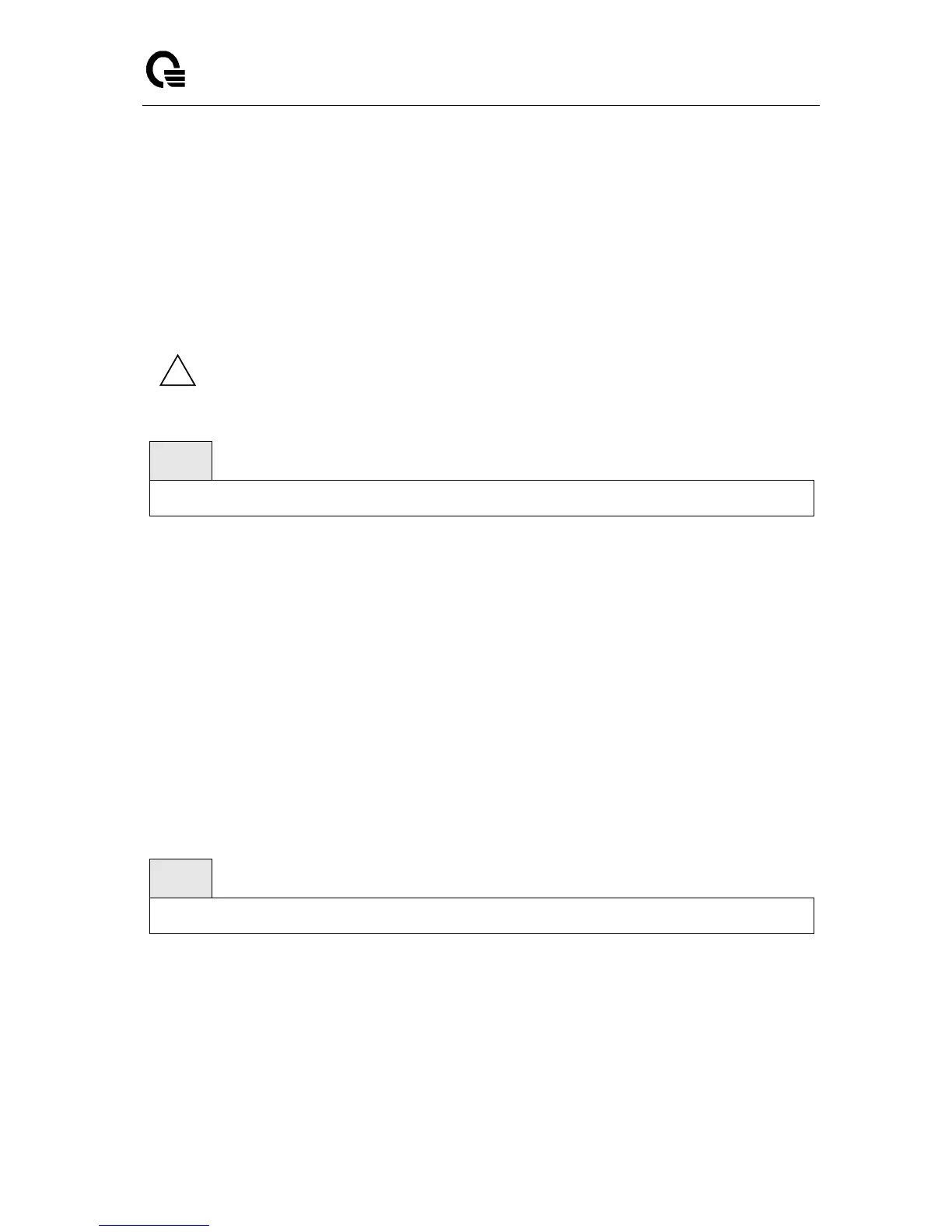Layer 2/3/4 Managed Switch
_____________________________________________________________________________
LB9 User’s Guide 492/1523
6.14.2 Configuration Commands
6.14.2.1 switchport protected
This command used to modify a protected port group name. The <groupid> parameter identifies the set
of protected ports. Use the name <name> pair to assign a name to the protected port group. The name
can be up to 32 alphanumeric characters long, including blanks. The default is blank.
Port protection occurs within a single switch. Protected port configuration does not affect
traffic between ports on two different switches. No traffic forwarding is possible between
two protected ports.
switchport protected <0-2> name <name>
no switchport protected <0-2> name
<name> - Assigns a name to the protected port group.
no - Remove a name from the protected port group.
Default Setting
None
Command Mode
Global Config
This command uses to add an interface to a protected port group. The <groupid> parameter
identifies the set of protected ports to which this interface is assigned. You can only configure
an interface as protected in one group.
switchport protected <0-2>
no switchport protected <0-2>
no - This command uses to configure a port as unprotected.
Default Setting
None
Command Mode
Interface Config