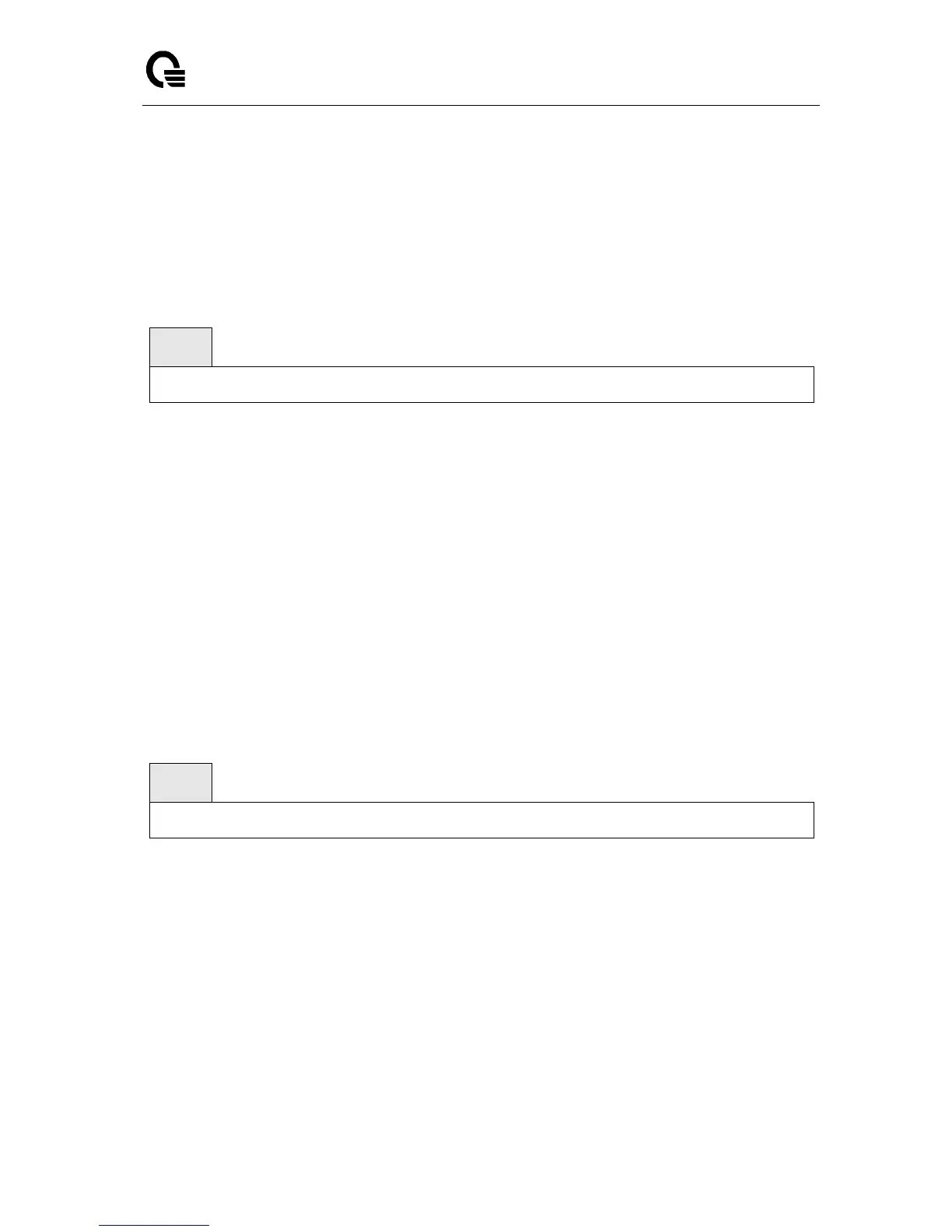Layer 2/3/4 Managed Switch
_____________________________________________________________________________
LB9 User’s Guide 412/1523
6.8.5 TACACS+ Configuration Commands
6.8.5.1 tacacs-server host
This command is used to enable /disable TACACS+ function and to configure the TACACS+ server IP
address. The system has not any TACACS+ server configured for its initialization and support 5
TACACS+ servers.
tacacs-server host <ipAddr | ipv6Addr | hostname>
no tacacs-server host <ipAddr | ipv6Addr | hostname>
<ipAddr|ipv6Addr|hostname> - The IPv4/v6 address or hostname of the TACACS+ server.
no - This command is used to remove all of configuration.
Default Setting
None
Command Mode
Global Config
6.8.5.2 tacacs-server key
This command is used to configure the TACACS+ authentication and encryption key.
tacacs-server key [<key-string>|encrypted <key-string>]
no tacacs-server key
Note that the length of the secret key is up to 128 characters.
< key-string > - The valid value of the key.
encrypted - the key string is encrypted.
no - This command is used to remove the TACACS+ server secret key.
Default Setting
None
Command Mode
Global Config