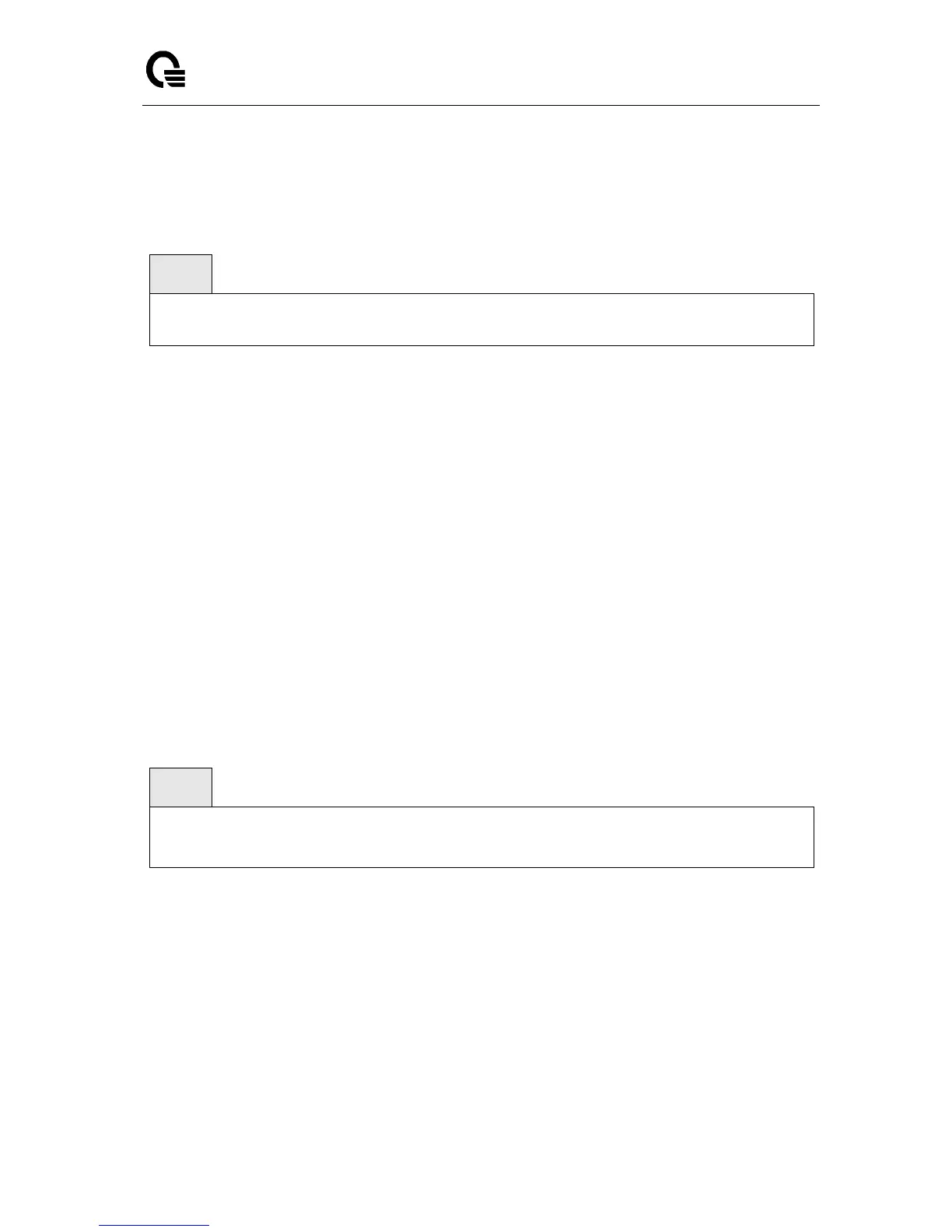Layer 2/3/4 Managed Switch
_____________________________________________________________________________
LB9 User’s Guide 950/1523
10.3.2 ets mode
The ETS function is disabled by default. Only after enabling it, the ETS process also starts.
ets mode {auto | on}
no ets mode
auto – This command enables the DCBX ETS function
on – This command enables ETS function.
no - This command disables ETS function.
Default Setting
Disabled
Command Mode
Data-Center-Bridging Interface Mode
10.3.3 ets scheduler-type
This command configures the scheduler type for an interface. The scheduler type is WRR or WERR.
When the ETS is enabled, the default scheduler type is WERR.
ets scheduler-type [wrr|werr]
no ets scheduler-type
WRR - Set ETS scheduler type to WRR
WERR - Set ETS scheduler type to WERR
no - This command restores the scheduler type to WERR.
Default Setting
werr
Command Mode
Data-Center-Bridging Interface Mode