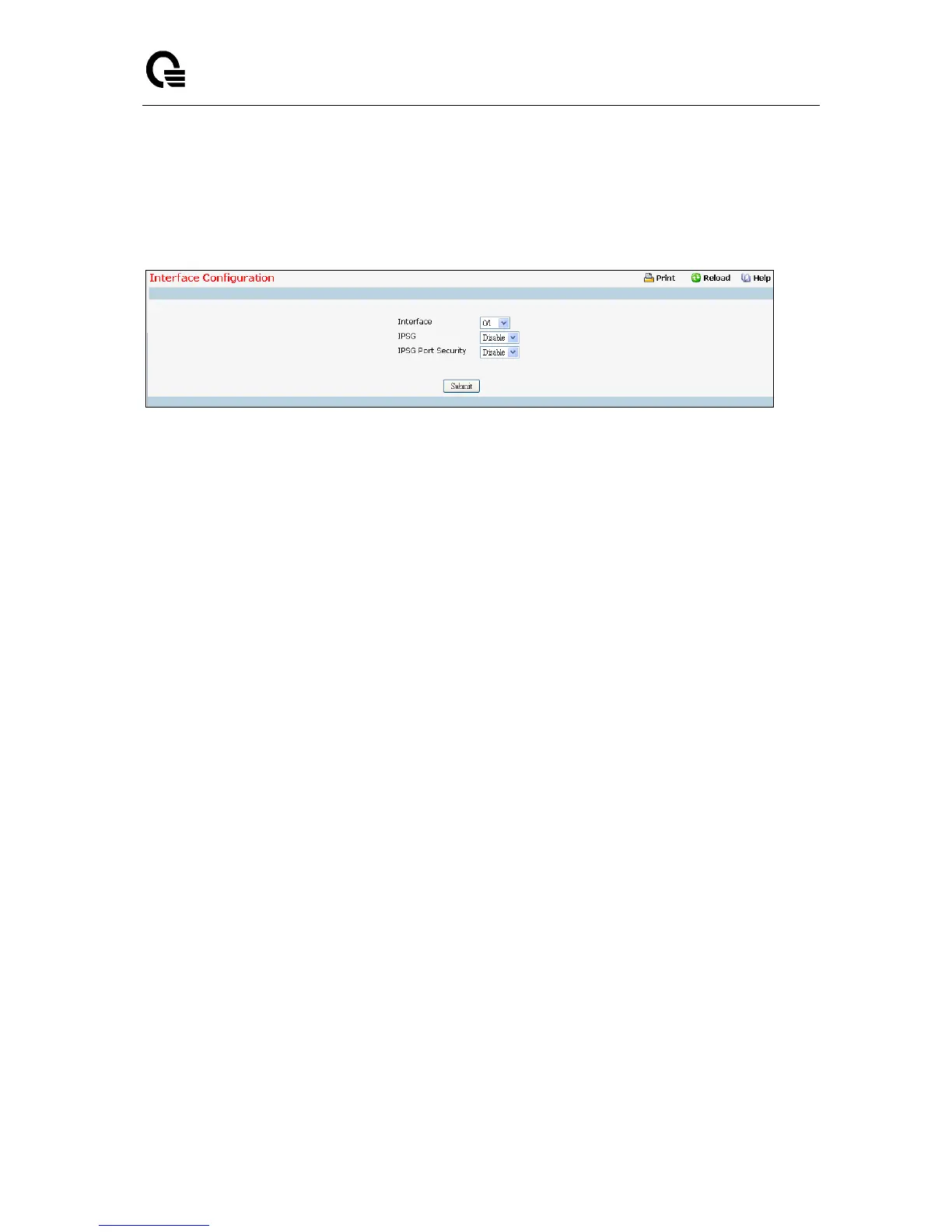_____________________________________________________________________________
LB9 User’s Guide 1125/1523
11.3.5 Managing IP Source Guard (IPSG)
11.3.5.1 Configuring IPSG Configuration Page
Selection Criteria
Interface - Select the physical interface for which you want to configure data.
Configurable Data
IPSG - Enables or disables validation of Sender IP Address on this interface. If IPSG is Enabled
Packets will not be forwarded if Sender IP Address is not in DHCP Snooping Binding database. The
factory default is disabled.
IPSG Port Security - Enables or disables the IPSG Port Security on the selected interface. If IPSG
Port Security is enabled then the packets will not be forwarded if the sender MAC Address is not in
FDB table and it is not in DHCP snooping binding database. To enforce filtering based on MAC
address other required configurations are - Enable port-security Globally - Enable port-security on
the interface level. IPSG Port Security can't be Enabled if IPSG is Disabled. The factory default is
disabled.
Command Buttons
Submit - Applies the new configuration and causes the changes to take effect. These changes will
not be retained across a power cycle unless a save configuration is performed.