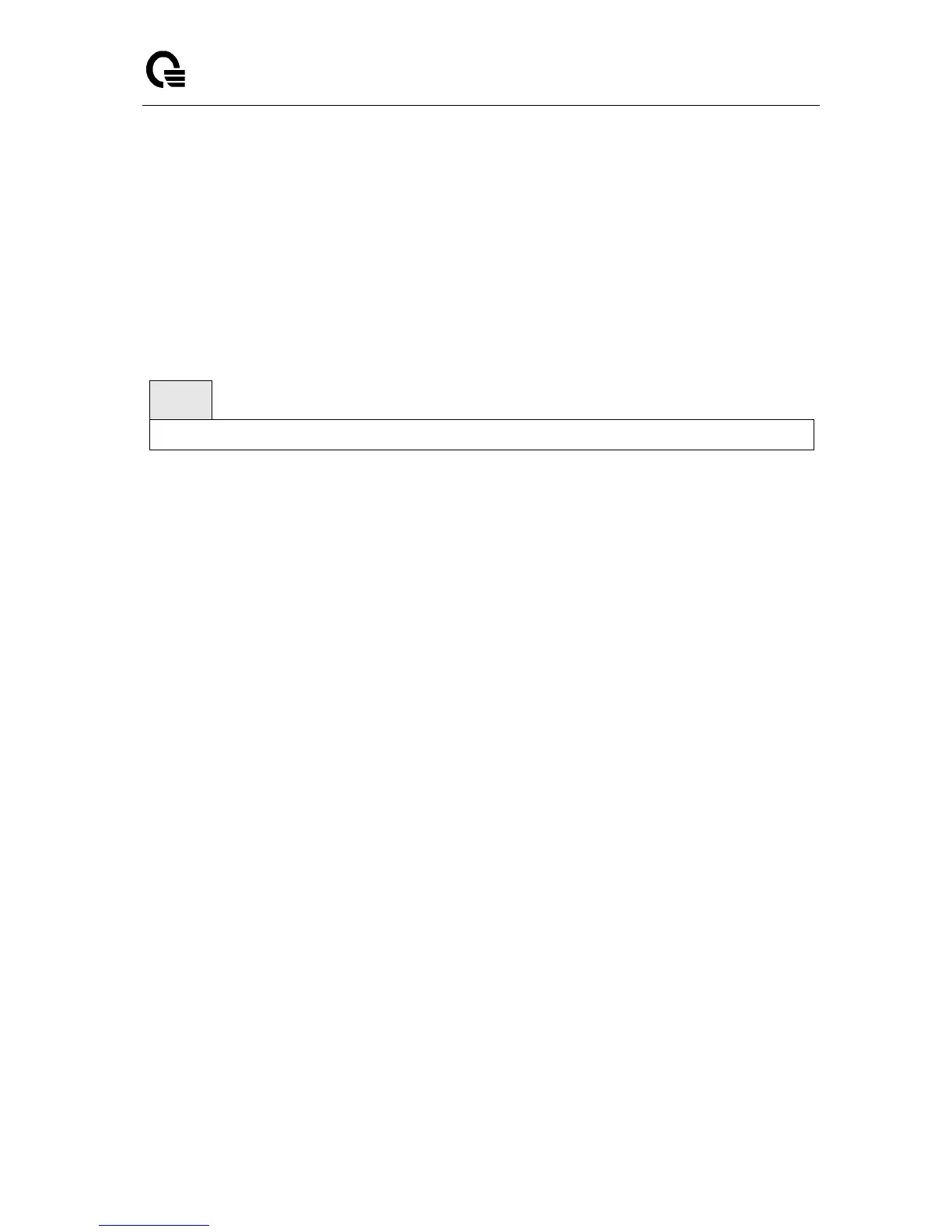Layer 2/3/4 Managed Switch
_____________________________________________________________________________
LB9 User’s Guide 490/1523
6.14 Protected Ports Commands
6.14.1 Show Commands
6.14.1.1 show switchport protected
This command displays the status of all the interfaces, including protected and unprotected interfaces.
show switchport protected [<0-2>]
Default Setting
None
Command Mode
Privileged Exec
Display Message
Name: An name of the protected port group.
Member Ports: List of ports, which are configured as protected for the group identified with
<groupid>. If no port is configured as protected for this group, this field is blank.