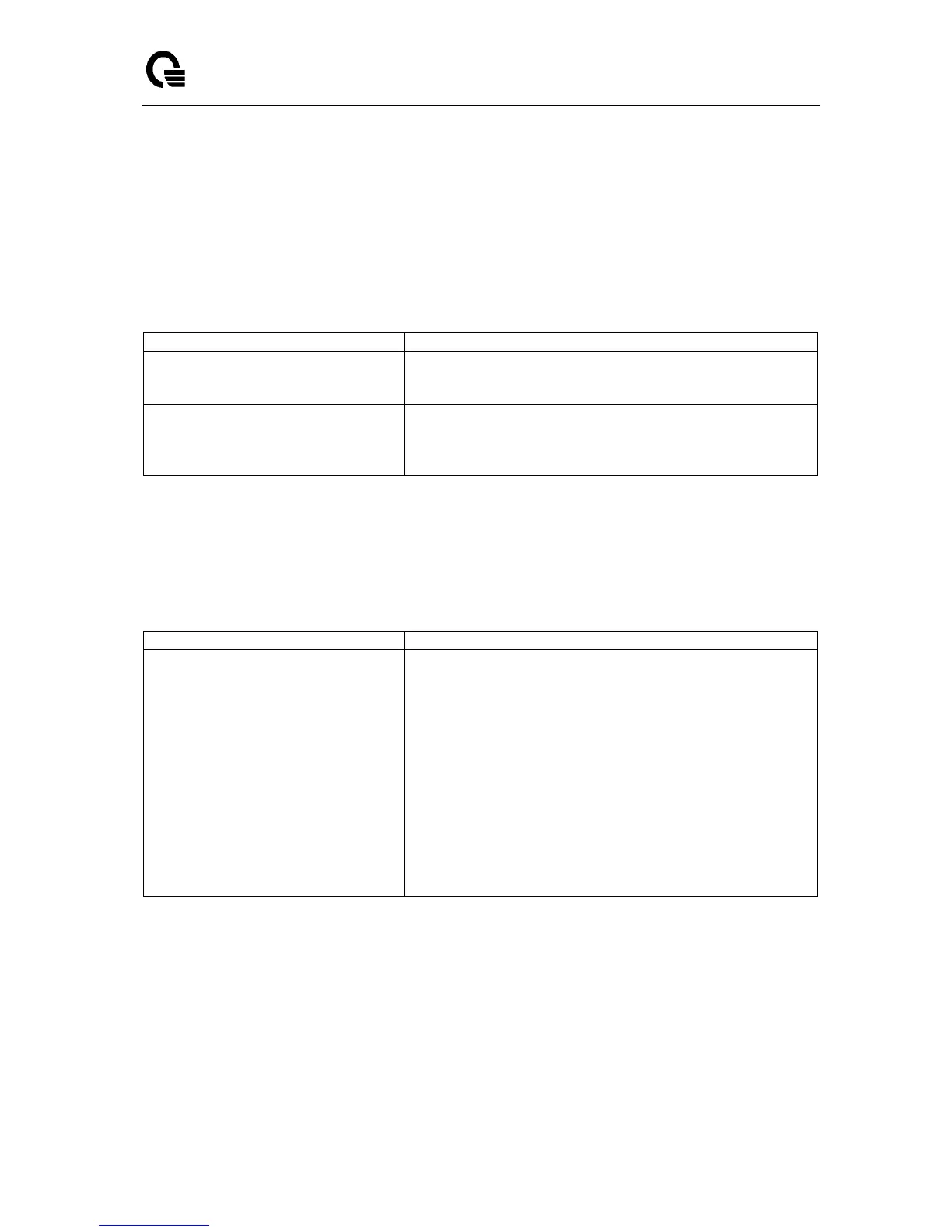Layer 2/3/4 Managed Switch
_____________________________________________________________________________
LB9 User’s Guide 24/1523
2.5 System Information Setup
2.5.1 Quick Start up Software Version Information
Table 2-1. Quick Start up Software Version Information
Allows the user to see the HW & SW version the device
contains
System Description - switch's model name
Allows the user to see Serial Number, Part Number, and Model
name
See SW loader, bootrom and operation version
See HW version
2.5.2 Quick Start up Physical Port Data
Table 2-2. Quick Start up Physical Port
show Interface status [<slot/port>]
Displays the Ports slot/port
Type - Indicates if the port is a special type of port
Admin Mode - Selects the Port Control Administration State
Physical Mode - Selects the desired port speed and duplex
mode
Physical Status - Indicates the port speed and duplex mode
Link Status - Indicates whether the link is up or down
Link Trap - Determines whether or not to send a trap when link
status changes
LACP Mode - Displays whether LACP is enabled or disabled on
this port
Flow Mode - Indicates the status of flow control on this port
Cap. Status - Indicates the port capabilities during
auto-negotiation