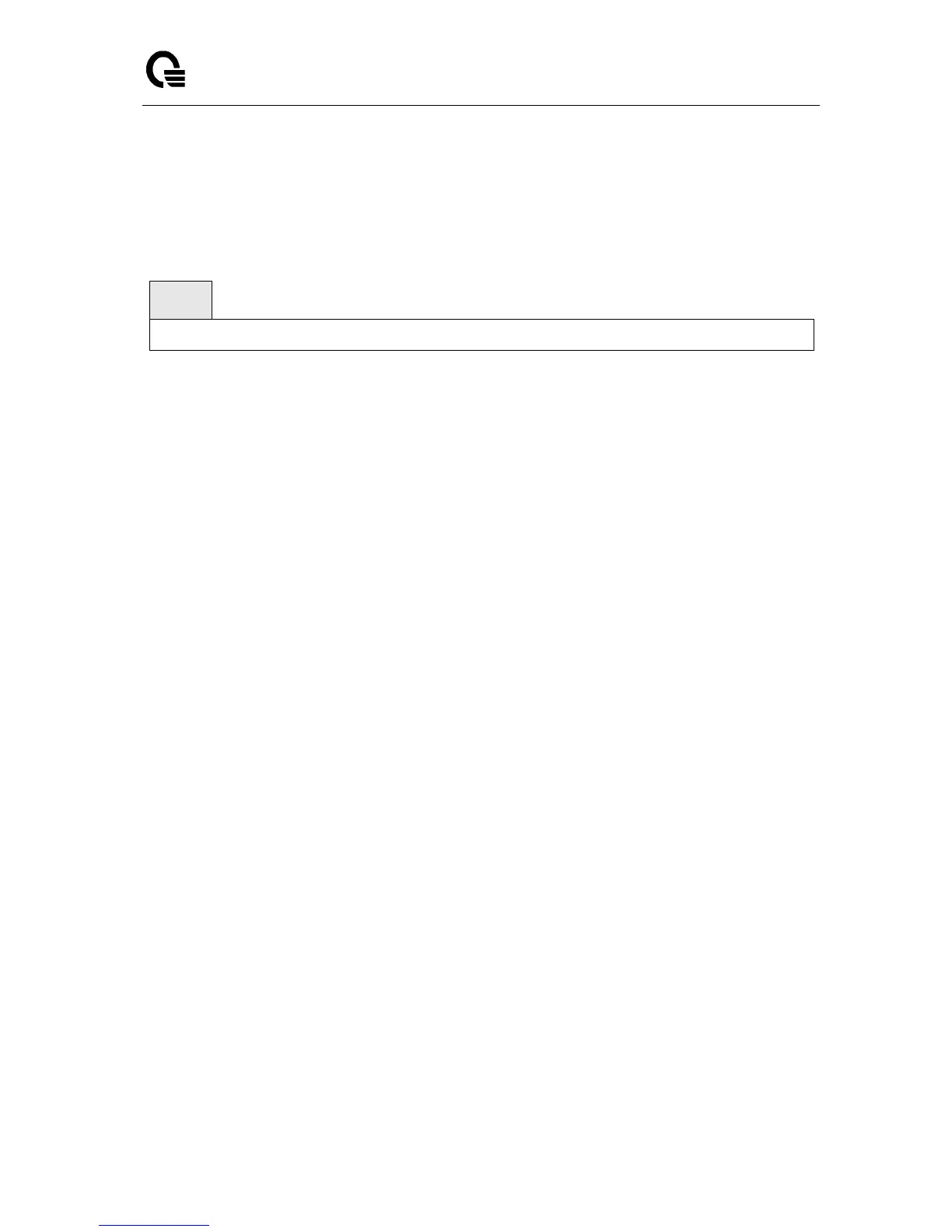_____________________________________________________________________________
LB9 User’s Guide 963/1523
10.5.2 show dcbx priority-flow-control interface
This command displays DCBX priority flow control paramters for an interface.
<slot/port> - interface number
Default Setting
None
Command Mode
Privileged Exec
Display Message
Port: Displays the interface number.
Show Type: Displays the data type, including Admin Config, Oper Config, and Peer Config.
Feature: Displays the feature name.
Enable: Displays the enable mode of PFC
Advertise: Display the advertise mode of PFC
Willing: Display the willing mode of PFC
Priority Mask: Display the priority mask of PFC, priority is shown from 0 to 7 in sequence. 0 means
the priority is disabled, and 1 means the priority is enabled.
Max Traffic Class: Displays the max. traffic class support.
Oper Version: Displays the operational version of PFC feature.
Max Version: Displays the maximum version of PFC feature.
Error: Displays the error code
Operational Mode: Displays the operational mode of PFC feature.
Syncd with Peer: Displays if feature is synchronized with peer.
(Quanta) #show dcbx priority-flow-control interface 0/1
Port........................................... 0/1
Show Type...................................... Admin Config
Feature........................................ Priority Flow Control
Enable......................................... true