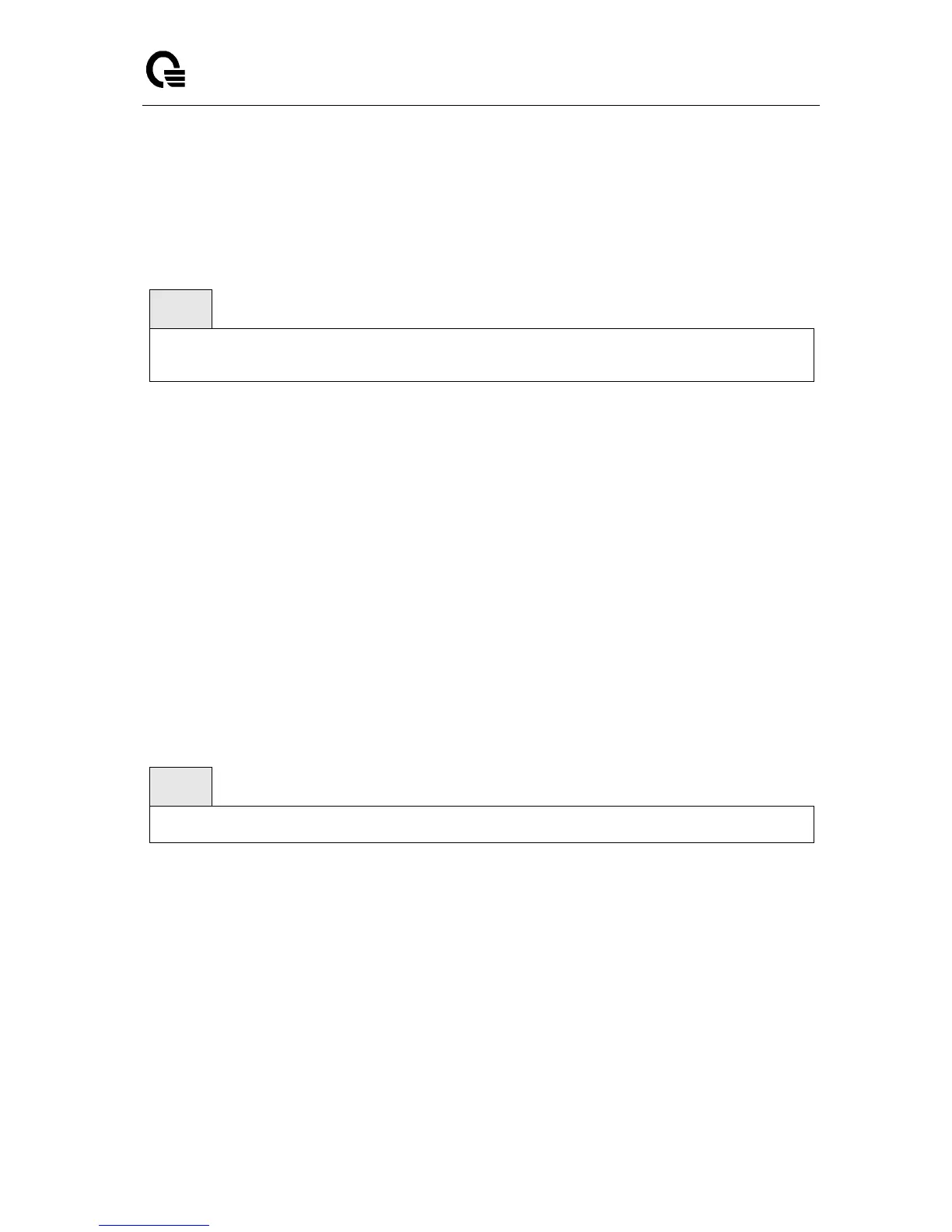Layer 2/3/4 Managed Switch
_____________________________________________________________________________
LB9 User’s Guide 957/1523
10.4.5 congestion-notify enable
The user can go to the CLI Global Configuration Mode to enable handling congestion notification
message. Use the ‘congestion-notify enable’ global configuration command. Use the ‘no
congestion-notify enable’ to disable handling congestion notification message.
congestion-notify enable
no congestion-notify enable
no - This command disables handling congestion notification message.
Default Setting
Enabled
Command Mode
Global Data-Center-Bridging Mode
10.4.6 congestion-notify msg
The user can go to the CLI Global Configuration Mode to configure the Ether Type of CNM. Use the
‘congestion-notify msg ethertype <value>’ global configuration command. Use the ‘no congestion-notify
msg ethertype’ to configure CNM Ether Type to default value
congestion-notify msg ethertype <0-65535>
no congestion-notify msg ethertype
<0-65535> - This command sets the Ether Type value of CNM.
no - This command disables Ether Type for Congestion Notification Message (CNM).
Default Setting
0x22e7
Command Mode
Global Data-Center-Bridging Mode