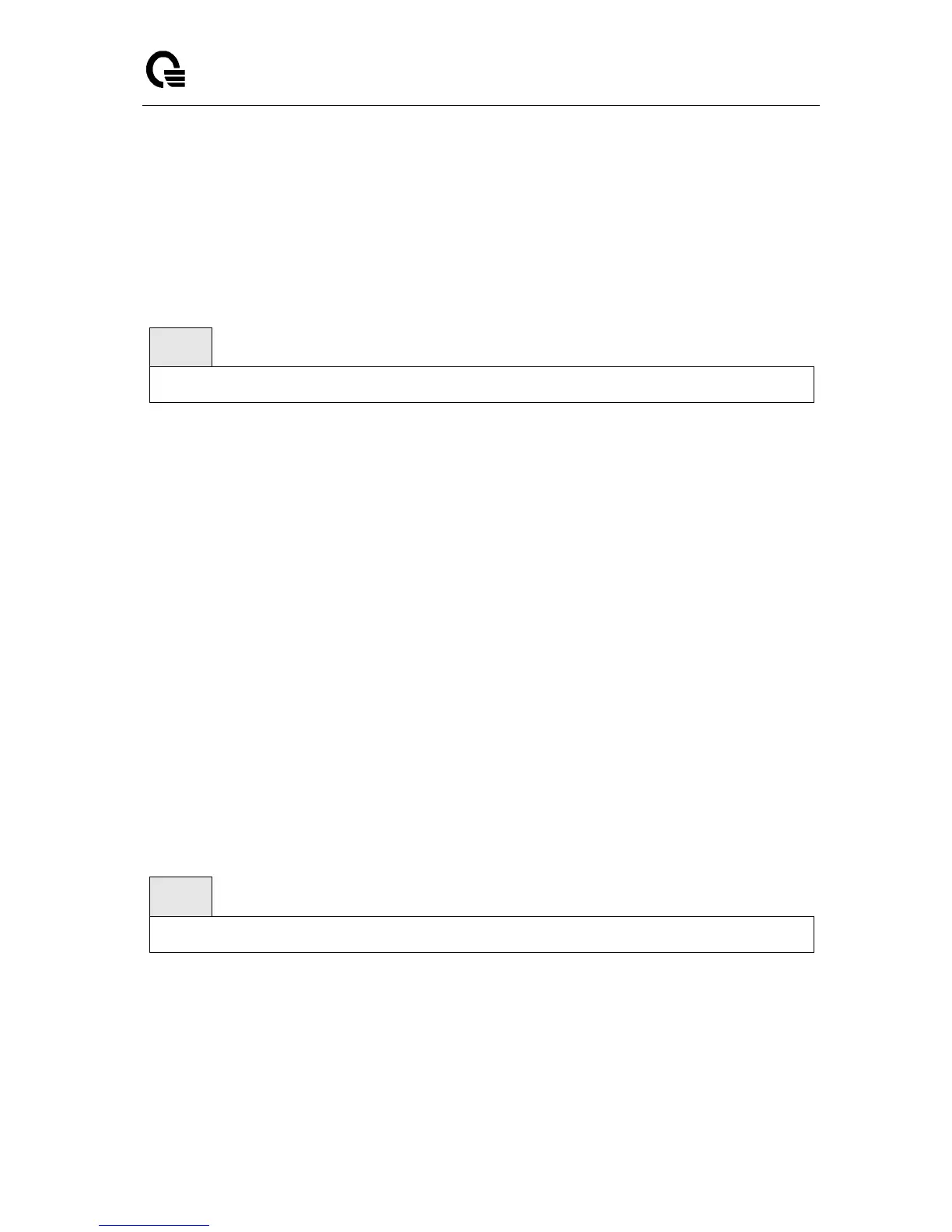_____________________________________________________________________________
LB9 User’s Guide 675/1523
7.1.2 Configuration Commands
7.1.2.1 arp
This command creates an ARP entry. The value for <ipaddress> is the IP address of a device on a
subnet attached to an existing routing interface. The value for <macaddress> is a unicast MAC address
for that device.
<ipaddr> - Is the IP address of a device on a subnet attached to an existing routing interface.
<macaddr> - Is a MAC address for that device. The format is 6 two-digit hexadecimal numbers that
are separated by colons, for example, 00:06:29:32:81:40.
no - This command deletes an ARP entry.
Default Setting
None
Command Mode
Global Config
7.1.2.2 ip proxy-arp
This command enables proxy ARP on a router interface. Without proxy ARP, a device only responds to
an ARP request if the target IP address is an address configured on the interface where the ARP request
arrived. With proxy ARP, the device may also respond if the target IP address is reachable. The device
only responds if all next hops in its route to the destination are through interfaces other than the interface
that received the ARP request.