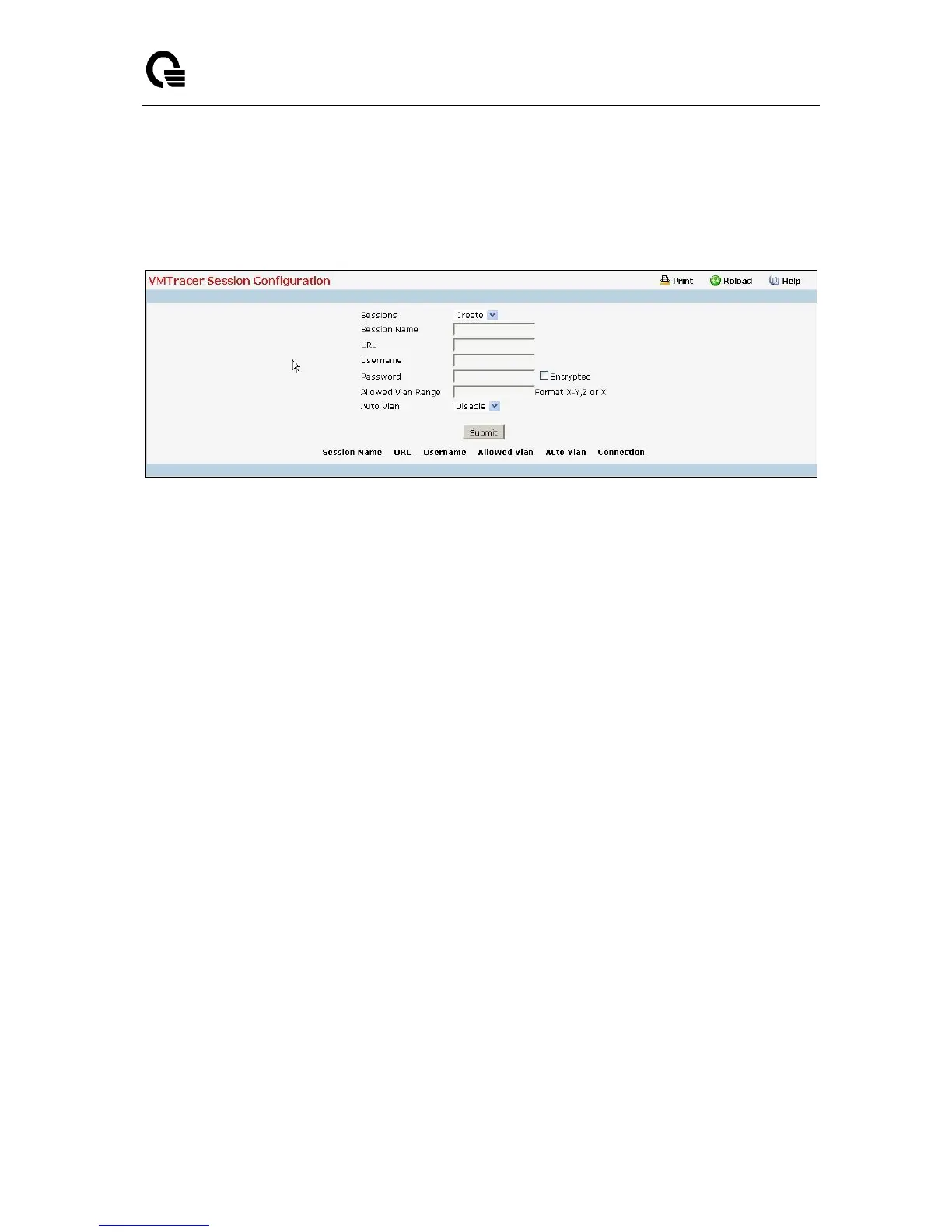_____________________________________________________________________________
LB9 User’s Guide 1519/1523
11.10.7 Managing VM Tracer
11.10.7.1 Configuring VM Tracer Session
Configurable Data
Sessions - Creates a new vmtracer session or loads an existing session for editing. The switch
supports a maximum of four VM Tracer sessions.
Session Name - The label assigned to the VM Tracer session
URL - Location of the vCenter server. Valid formats include IP address (dotted decimal notation) and
fully qualified domain name.
Username - The switch's account name on the vCenter server. The switch uses this user name to
access vCenter information
Password - The token that authorizes the username to the vCenter associated with the VM Tracer
mode session.
Auto Vlan - Disables auto provisioning, which prevents the creation or deletion of VLANs regardless
of VM activity.
Allow-Vlan Range - The VLANs that may be added when a VM is added or moved from the
hypervisor connected to the session specified by the vmtracer mode. By default, all VLANs are
allowed.
Command Buttons
Submit - Update the switch with the values on this screen. If you want the switch to retain the new
values across a power cycle, you must perform a save.
Delete - Delete this VMTrace. You are not allowed to delete the default VLAN.