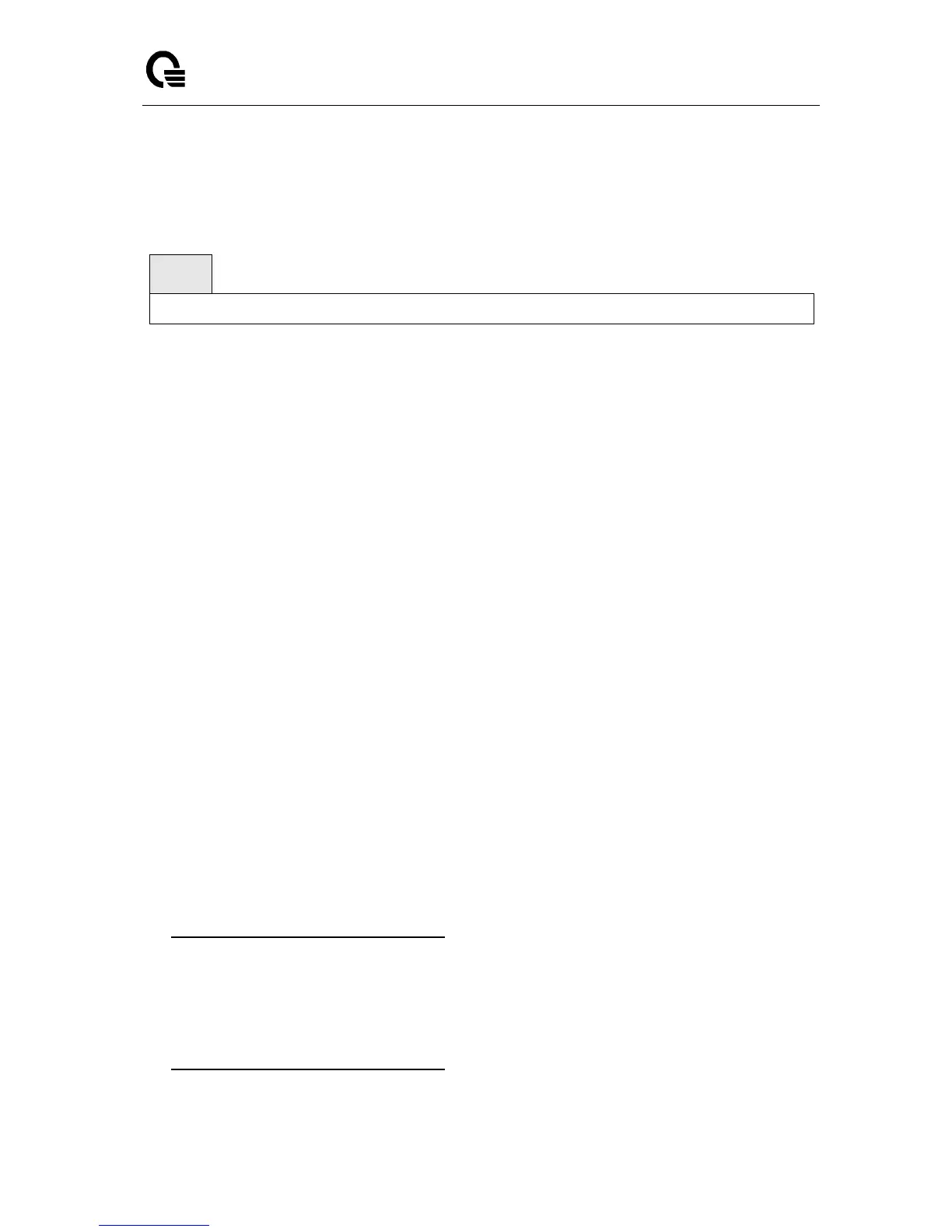Default Setting
None
Command Mode
Privileged Exec
Display Message
System Description: Text used to identify the product name of this switch.
Machine Type: Specifies the machine model as defined by the Vital Product Data.
Machine Model: Specifies the machine model as defined by the Vital Product Data.
Serial Number: The unique box serial number for this switch.
Label Revision Number: The label revision serial number of this switch is used for manufacturing
purposes.
Part Number: Manufacturing part number.
Hardware Version: The hardware version of this switch. It is divided into four parts. The first byte is
the major version and the second byte represents the minor version.
ADT7470_1: Sensor 1 Now Temperature: The temperature of sensor 1 of ADT7470.
ADT7470_1: Sensor 2 Now Temperature: The temperature of sensor 2 of ADT7470.
ADT7470_1: Sensor 3 Now Temperature: The temperature of sensor 3 of ADT7470.
ADT7470_1: Sensor 4 Now Temperature: The temperature of sensor 4 of ADT7470.
Depend on air flow FAN 1 – 4 connected ADT7470-1 or ADT7470-2:
Front-To-Back: (Connected ADT7470-1)
ADT7470_1: FAN 1 Status: Status of FAN1. It could be active or inactive.
ADT7470_1: FAN 2 Status: Status of FAN2. It could be active or inactive.
ADT7470_1: FAN 3 Status: Status of FAN3. It could be active or inactive.
Back-To-Front: (Connected ADT7470-2)
ADT7470_2: FAN 1 Status: Status of FAN1. It could be active or inactive.