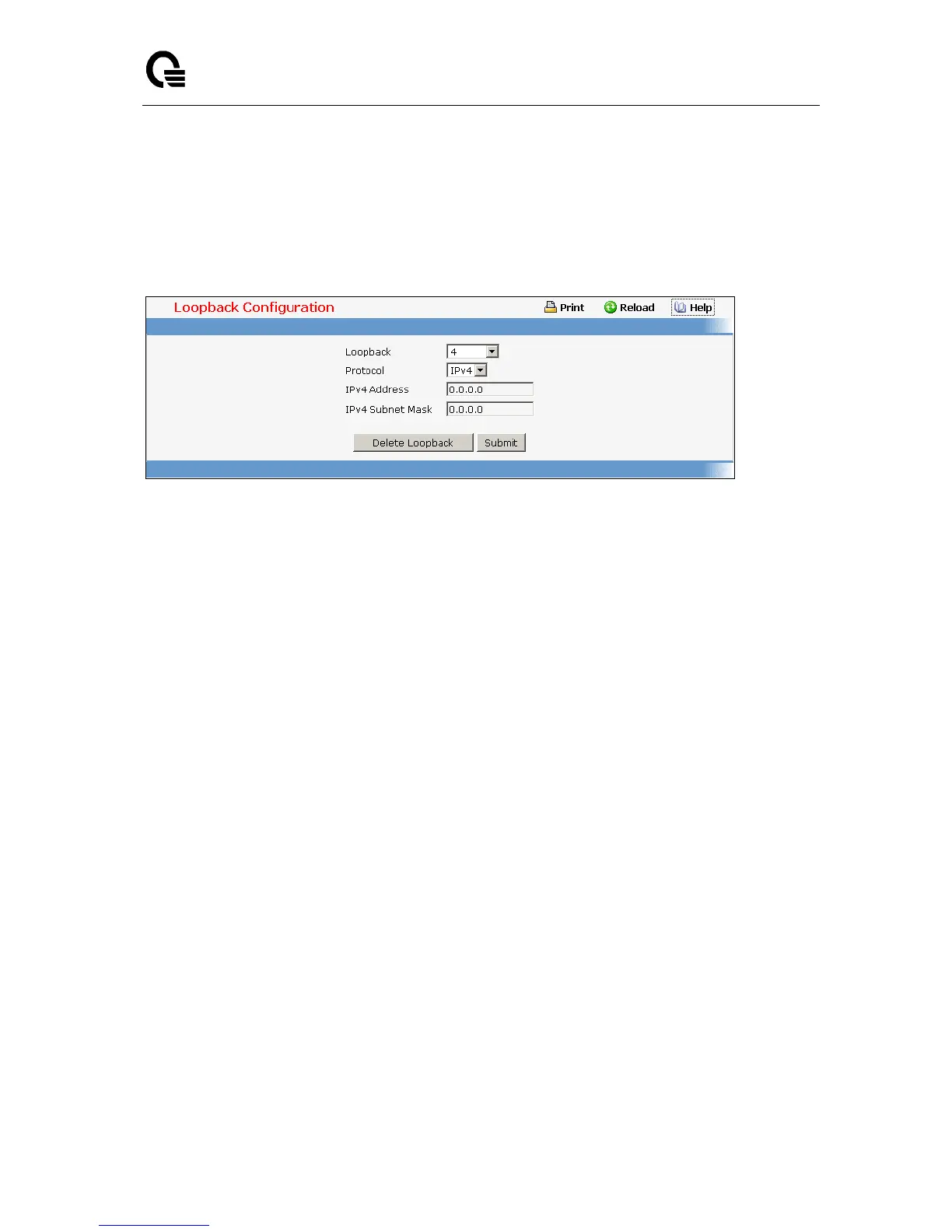_____________________________________________________________________________
LB9 User’s Guide 1404/1523
11.6.12 Managing Loopbacks
11.6.12.1 Configuring Loopbacks Configuration Page
Loopback interfaces can be created, configured and removed on this page.
Configurable Data
Loopback - Select list of currently configured loopback interfaces. Create is also a valid choice if the
maximum number of loopback interfaces has not been created.
Loopback ID - When 'Create' is chosen from the Loopback selector this list of available loopback
ID's becomes visible.
Protocol - Select IPv4 or IPv6 to configure the corresponding attributes on the loopback interface.
IPv6 Mode - Enable IPv6 on this interface using the IPv6 address. This option is only configurable
prior to specifying an explicit IPv6 address.
IPv6 Address - Select list of configured IPv6 addresses for the selected Loopback interface. Add is
also a valid choice if the maximum number of addresses has not been configured.
IPv6 Address - When 'Add' is chosen from the IPv6 Address selector this IPv6 address input field
becomes visible. Address must be entered in the format prefix/length.
The user also has the option to specify the 64-bit extended unique identifier (EUI-64).
IPv4 Address - The primary IPv4 address for this interface in dotted decimal notation.
IPv4 Subnet Mask - The primary IPv4 subnet mask for this interface in dotted decimal notation.
Secondary Address - Select list of configured IPv4 secondary addresses for the selected Loopback
interface. Add Secondary is also a valid choice if the maximum number of secondary addresses has
not been configured. A primary address must be configured before secondary addresses can be
added.
Secondary IP Address - The secondary ip address for this interface in dotted decimal notation. This
input field is visible only when 'Add Secondary' is selected.
Secondary Subnet Mask - The secondary subnet mask for this interface in dotted decimal notation.
This input field is visible only when 'Add Secondary' is selected.
Command Buttons
Submit - Update the system with the values on this screen.
Delete Loopback - Remove the selected loopback interface.