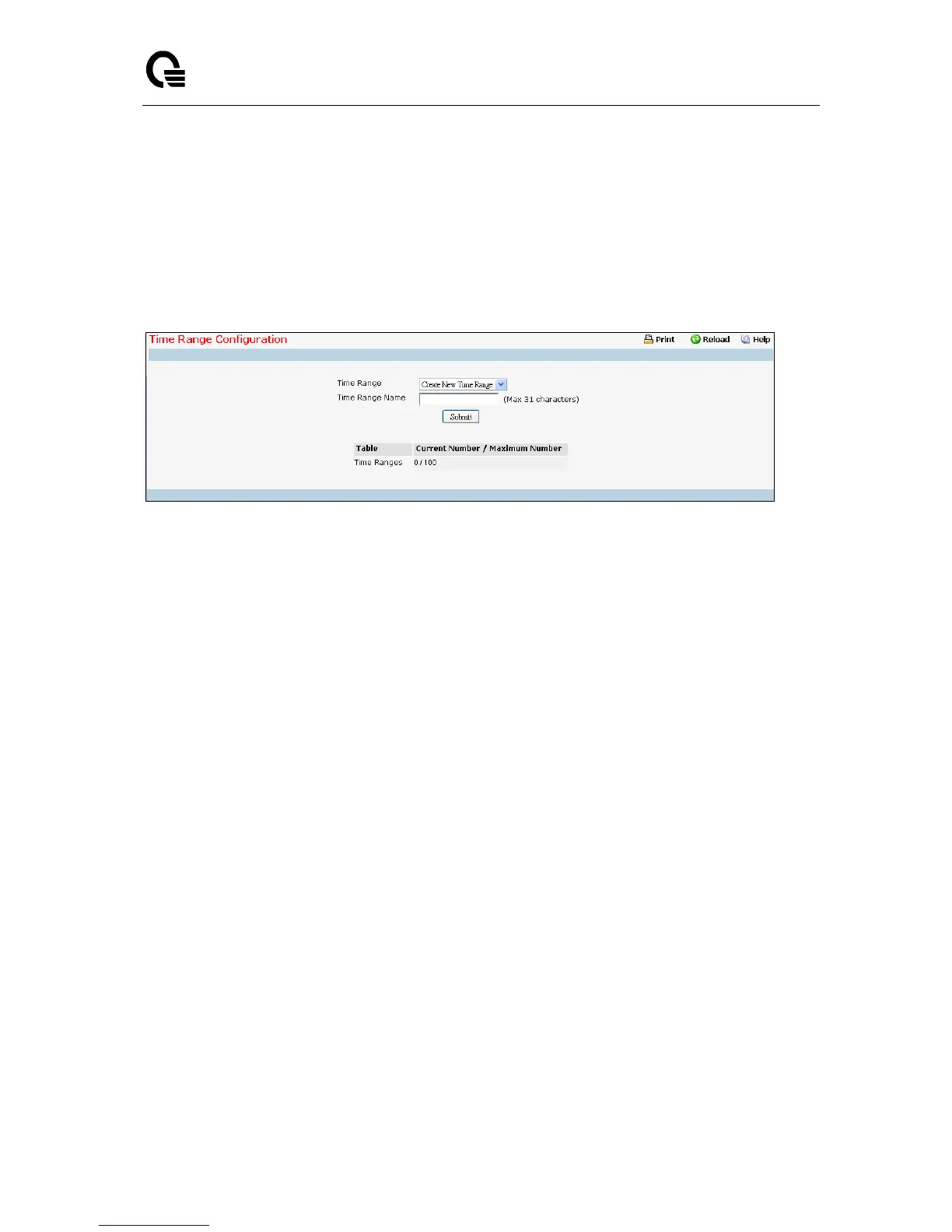_____________________________________________________________________________
LB9 User’s Guide 1096/1523
11.2.16 Managing Time Ranges
11.2.16.1 Time Zone Settings
A Time Range consists of one absolute time entry and/or one or more periodic time entries. Depending
on the type, a time range entry consists of start time or end time or both. Absolute and periodic time
entries for the Time Range are specified/created using the Time Range Entry Configuration menu.
Selection Criteria
Time Range - A new Time Range may be created or an existing Time Range can be deleted based
on selection.
Configurable Data
Time Range Name - Specifies Time Range Name string which may include alphabetic, numeric,
dash, underscore or space characters only. The name must start with an alphabetic character and
can have <1-31> alphanumeric characters only. This field displays the name of the currently
selected Time Range if the Time Range has already been created.
Non-Configurable Data
Table - Displays the current number/maximum number of Time Ranges.
Command Buttons
Submit - Update the switch with the values on the screen. If you want the switch to retain the new
values across a power cycle you must perform a save.
Delete - Removes the currently selected Time Range from the switch configuration.