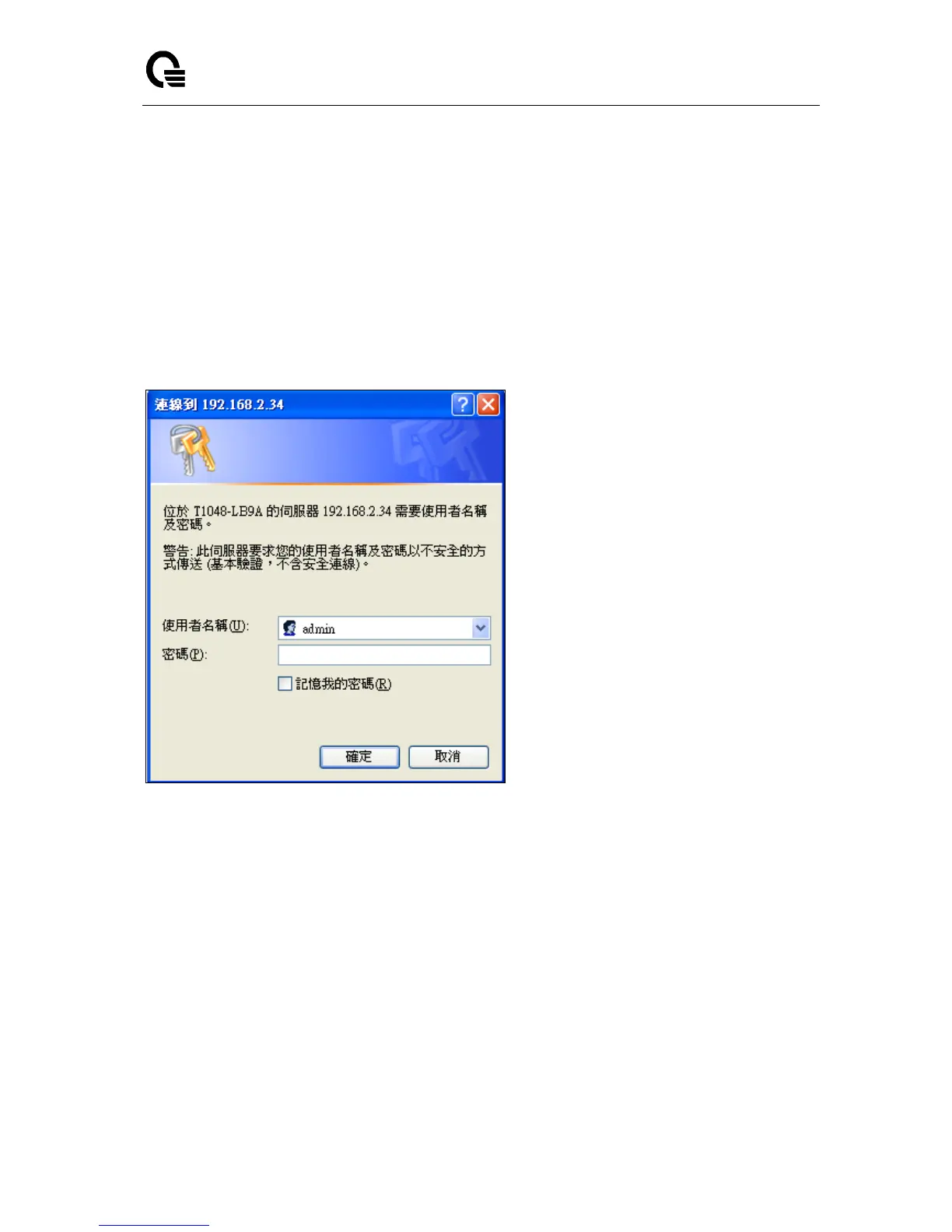_____________________________________________________________________________
LB9 User’s Guide 34/1523
4.2 How to log in
The Quanta Layer 2/3/4 Managed Switch can be configured remotely from Microsoft Internet Explorer
(version 5.0 or above), or Mozilla FireFox (version 3.6 or above).
1. Determine the IP address of your managed switch.
2. Open your Web browser.
3. Log in to the managed switch using whatever IP address the unit is currently configured with.
4. Type the default user name of admin and default of no password, or whatever password you have
set up.
Once you have entered your access point name, your Web browser automatically finds the LB9 Series
Layer 2/3/4 Managed Switch and display the home page, as shown below.