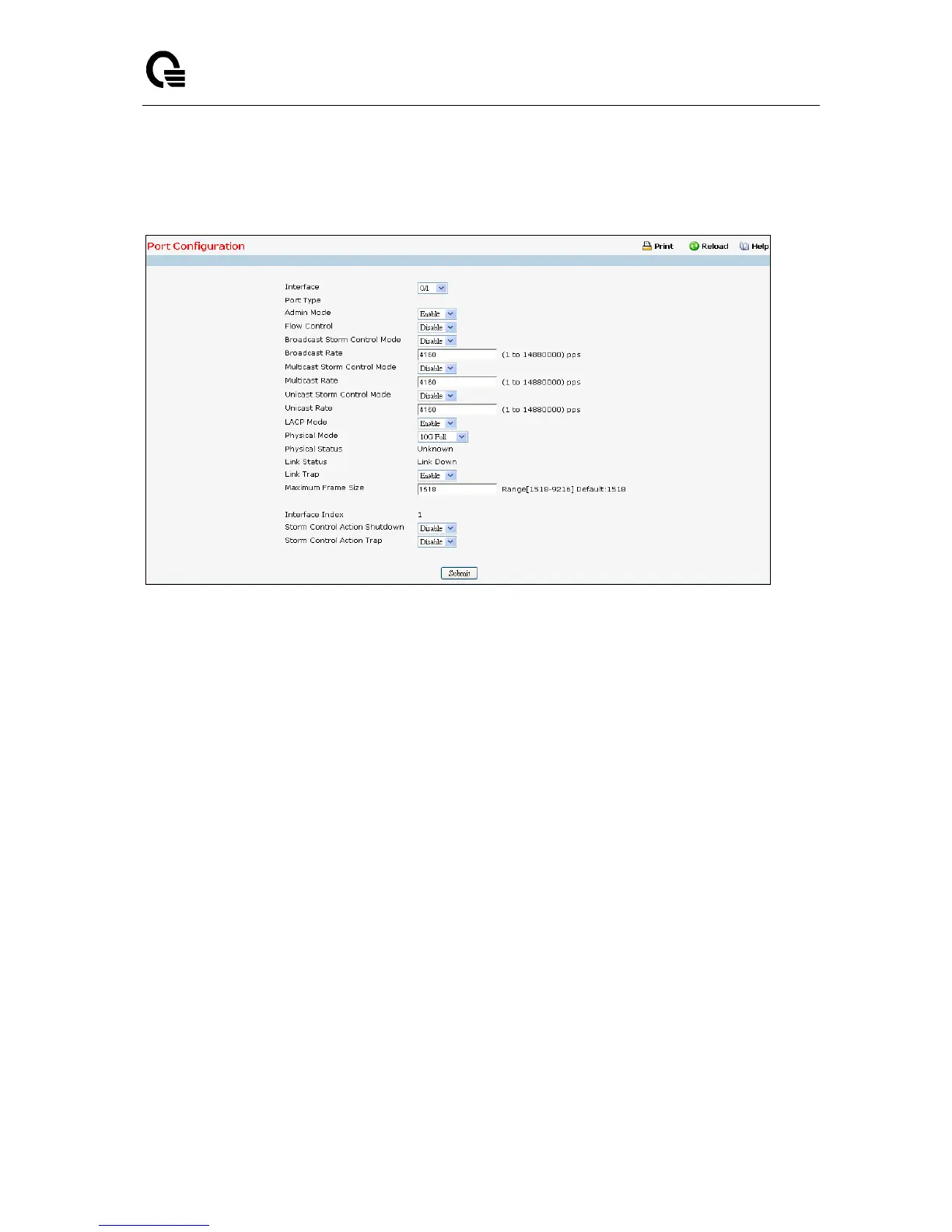_____________________________________________________________________________
LB9 User’s Guide 1108/1523
11.3.2 Managing Switch Interface
11.3.2.1 Configuring Switch Interface Page
Selection Criteria
Interface - Selects the interface for which data is to be displayed or configured.
Configurable Data
Admin Mode - Use the pull-down menu to select the Port control administration state. You must
select enable if you want the port to participate in the network. The factory default is enabled.
Broadcast Storm Control – Enable or disable this option by selecting the corresponding line on the
pull-down entry field. When you specify Enable for Broadcast Storm Recovery and the broadcast
traffic on the specified Ethernet port exceeds the configured threshold, the switch blocks (discards)
the broadcast traffic. The factory default is disabled.
Broadcast Rate - Set the packet rate value on selected interface. The valid values are from (1 to
14880000) pps.
Multicast Storm Control - Enable or disable this option by selecting the corresponding line on the
pull-down entry field. When you specify Enable for Multicast Storm Recovery and the multicast traffic
on the specified Ethernet port exceeds the configured threshold, the switch blocks (discards) the
multicast traffic. The factory default is disabled.
Multicast Rate - Set the packet rate value on selected interface. The valid values are from (1 to
14880000) pps.
Unicast Storm Control – Enable or disable this option by selecting the corresponding line on the
pull-down entry field. When you specify Enable for Unicast Storm Recovery and the unicast traffic on
the specified Ethernet port exceeds the configured threshold, the switch blocks (discards) the
unicast traffic. The factory default is disabled.
Unicast Rate - Set the packet rate value on selected interface. The valid values are from (1 to
14880000) pps..