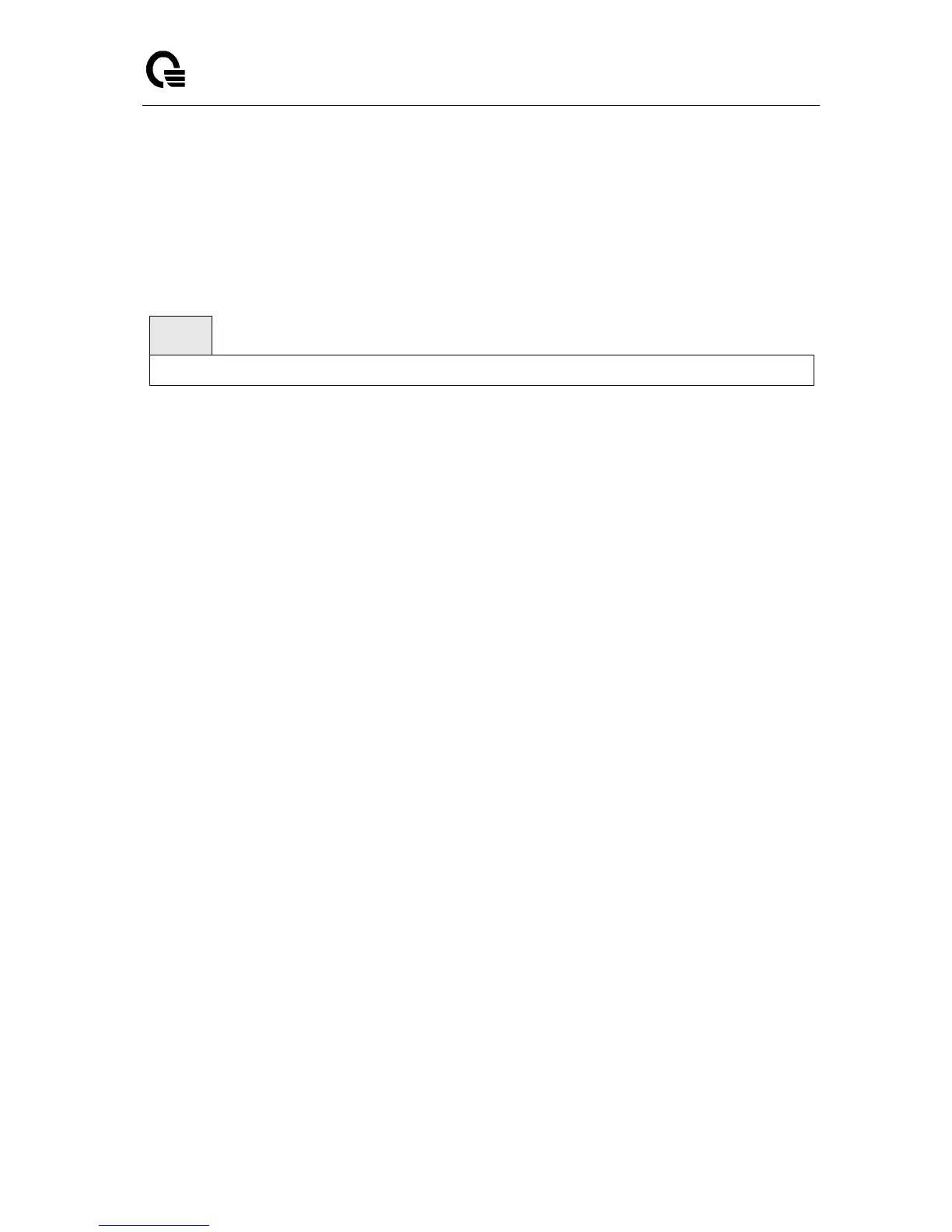_____________________________________________________________________________
LB9 User’s Guide 809/1523
8.4 Multicast Commands
8.4.1 Show Commands
8.4.1.1 show ip mcast
This command displays the system-wide multicast information
Default Setting
None
Command Mode
Privileged Exec
User Exec
Display Message
Admin Mode: This field displays the administrative status of multicast. This is a configured value.
IPv4 Protocol State: This field indicates the current state of the IPv4 multicast protocol. Possible
values are Operational or Non-Operational.
IPv6 Protocol State: This field indicates the current state of the IPv6 multicast protocol. Possible
values are Operational or Non-Operational.Table Max Size: This field displays the maximum
number of entries allowed in the multicast table.
IPv4 Protocol: This field displays the multicast protocol running on the router. Possible values are
PIMDM, PIMSM, or DVMRP.
IPv6 Protocol: This field displays the multicast protocol running on the router. Possible values are
PIMDM or PIMSM,
Multicast Forwarding Cache Entry Count: This field displays the number of entries in the multicast
table.