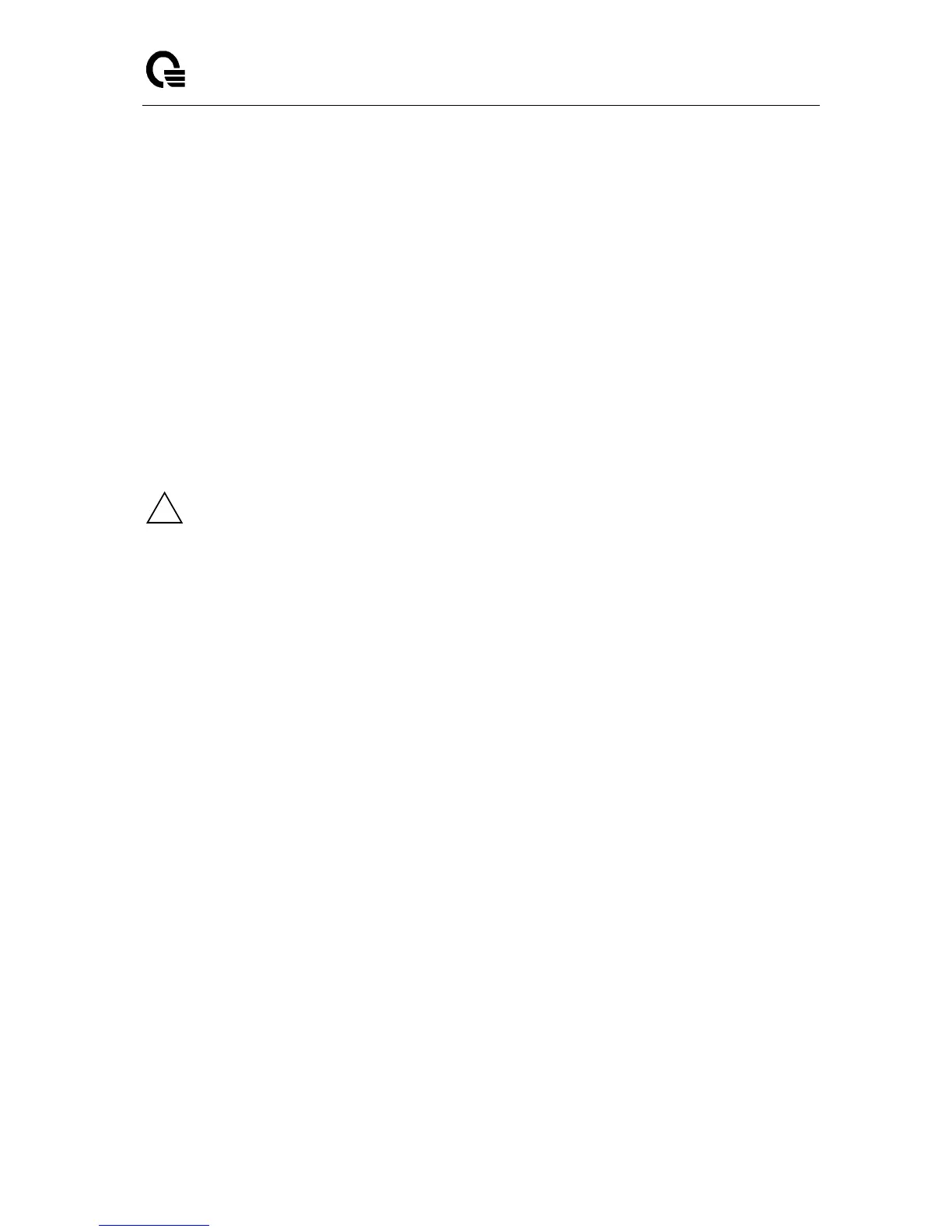_____________________________________________________________________________
LB9 User’s Guide 16/1523
1.6 Management Options
The system may be managed by using one Service Ports through a Web Browser,Telent, SNMP
function and using the console port on the front panel through CLI command.
1.7 Web-based Management Interface
After you have successfully installed the Switch, you can configure the Switch, monitor the LED panel,
and display statistics graphically using a Web browser, such as Mozilla FireFox (version 3.6 or higher) or
Microsoft® Internet Explorer (version 5.0 or above).
To access the Switch through a Web browser, the computer running the Web browser must
have IP-based network access to the Switch.
1.8 Command Line Console Interface Through the Serial Port or
Telnet
You can also connect a computer or terminal to the serial console port or use Telnet to access the
Switch. The command-line-driven interface provides complete access to all switch management
features.