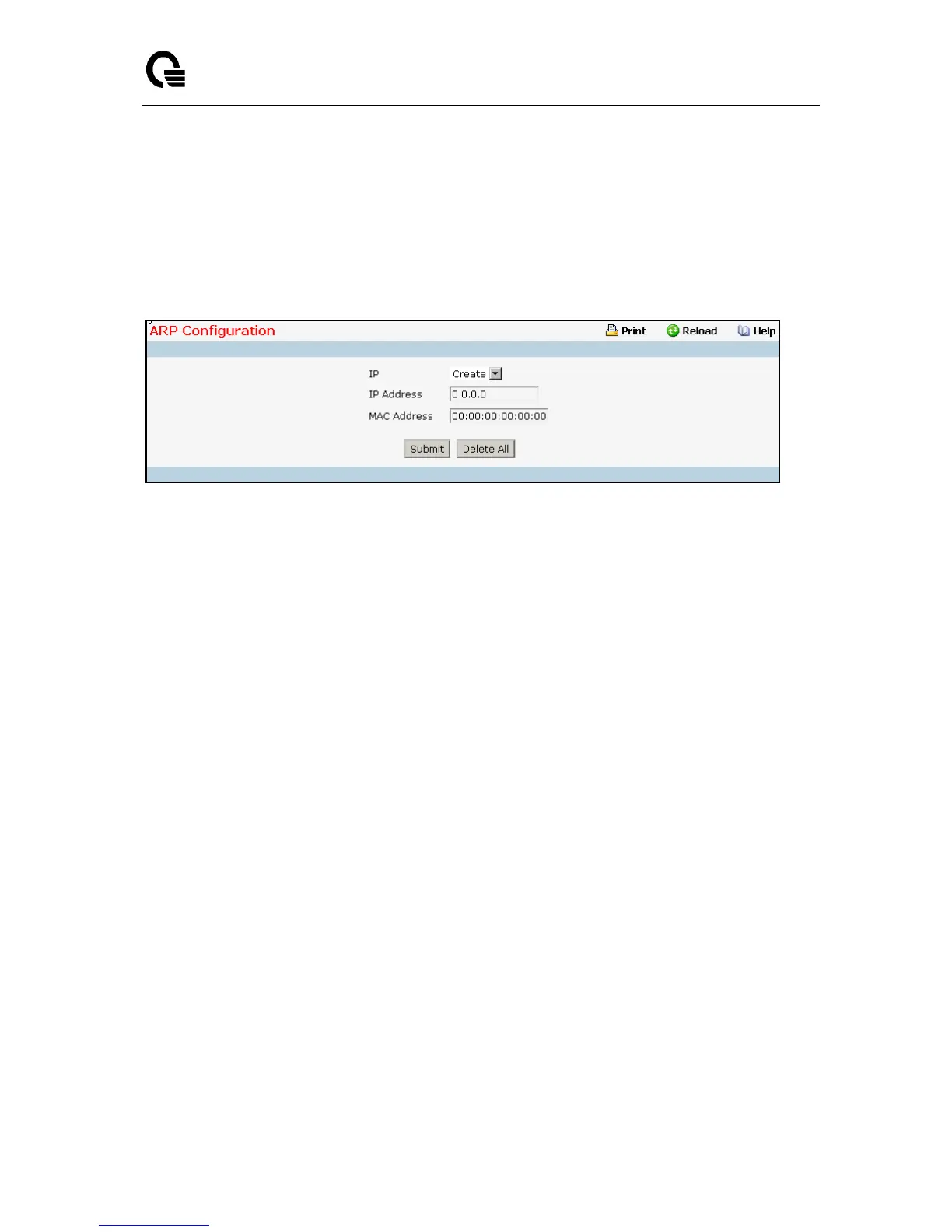_____________________________________________________________________________
LB9 User’s Guide 1332/1523
11.6 Routing Menu
11.6.1 Managing ARP Table
11.6.1.1 Creating ARP entries
Use this panel to add an entry to the Address Resolution Protocol table.
Configurable Data
IP - Specifies all the existing static ARP along with an additional option "Create". When the user
selects "Create" another text boxes " IP Address" and "MAC Address" appear where the user may
enter IP address and MAC address to be configured.
IP Address - Enter the IP address you want to add. It must be the IP address of a device on a
subnet attached to one of the switch's existing routing interfaces.
MAC Address - The unicast MAC address of the device. Enter the address as six two-digit
hexadecimal numbers separated by colons, for example 00:06:29:32:81:40.
Command Buttons
Submit - Update the switch with the values on this screen. If you want the switch to retain the new
values across a power cycle, you must perform a save.
Delete - Allows the user to remove specified static entry from the ARP Table.
Delete All - Allows the user to remove all static entries from the ARP Table.