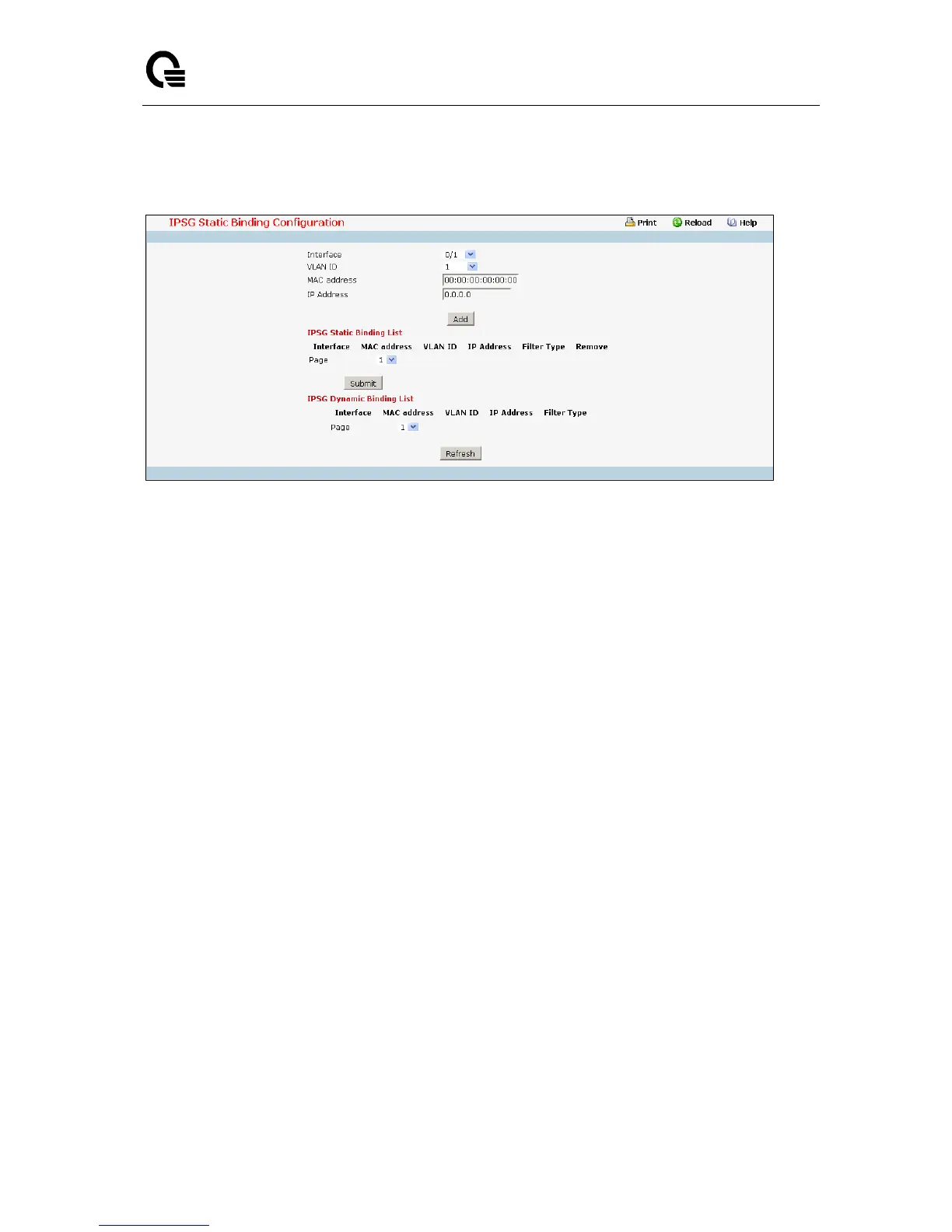_____________________________________________________________________________
LB9 User’s Guide 1126/1523
11.3.5.2 Configuring IPSG Static Binding Configuration Page
Configurable Data
Interface - Selects the interface to add a binding into the IPSG database.
MAC Address - Specify the MAC address for the binding.
VLAN ID - Selects the VLAN from the list for the binding rule.
IP Address - Specify valid IP Address for the binding rule.
Non-configurable Data
IPSG Static Binding List - Lists all the IPSG static binding entries page by page. Ex: Page 1
displays first 15 static entries. Page 2 displays Next 15 static entries.
Interface - interface
MAC Address - MAC address.
VLAN ID - VLAN id
IP Address -IP address
Filter Type - Filter Type
Remove - This is to be selected to remove the particular binding entry.
Page - Lists the Number of Pages the IPSG static binding entries occupied. Select the Page
Number from this list to display the particular Page entries.
IPSG Dynamic Binding List - Lists all the IPSG dynamic binding entries page by page. Ex: Page 1
displays first available up to 15 dynamic entries. Page 2 displays Next available up to 15 dynamic
entries.
Interface - interface
MAC Address - MAC address.
VLAN ID - VLAN id
IP Address -IP address
Filter Type - This tells you the IPSG filtering Type.