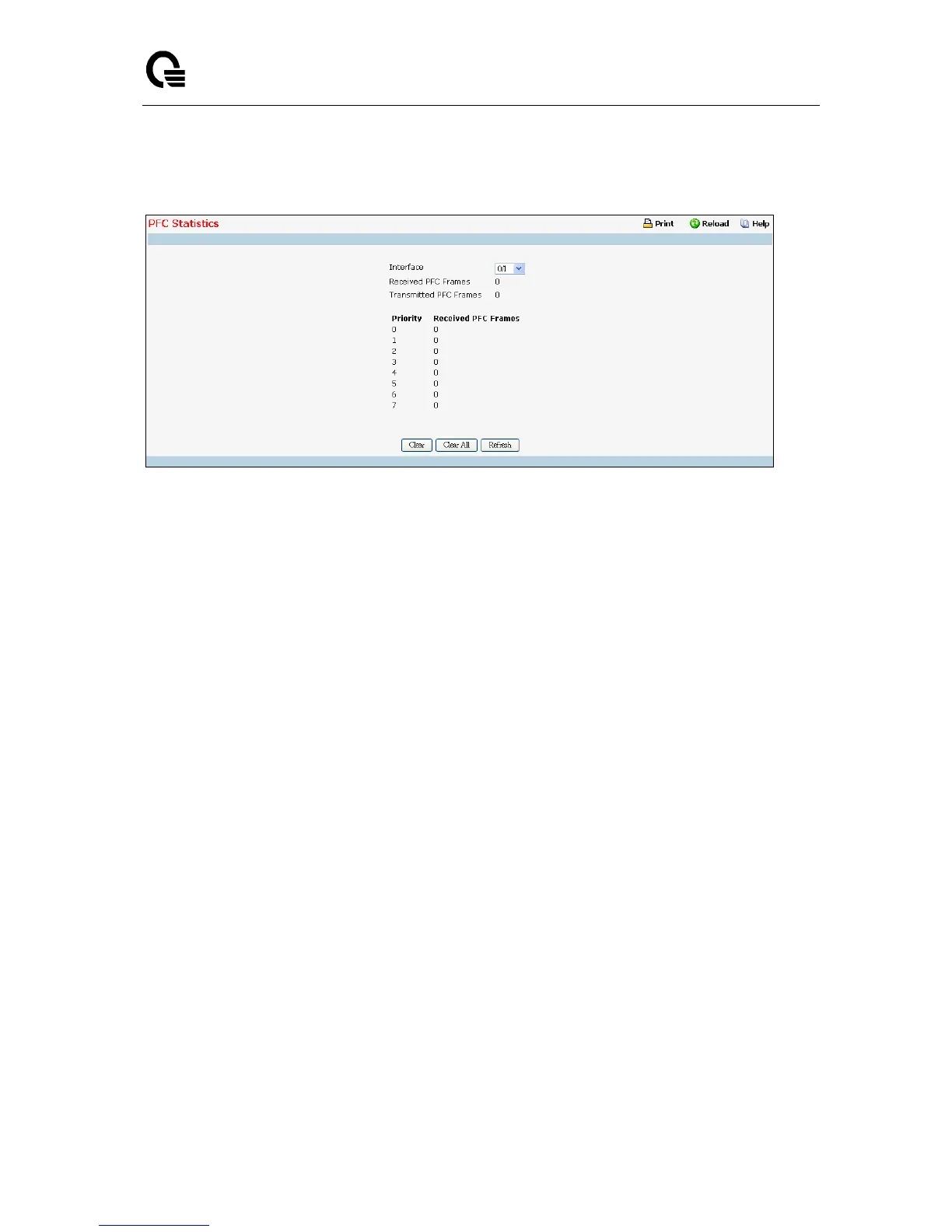_____________________________________________________________________________
LB9 User’s Guide 1511/1523
11.10.3.2 Viewing PFC statistics
Selection Criteria
Interface - Select the interface for which data is to be displayed
Non-Configurable Data
Received PFC Frames - This displays the total number of PFC frames that have been received by
this interface.
Transmitted PFC Frames - This displays the total number of PFC frames that have been
transmitted by this interface.
Priority - This displays the priority value of which the PFC statistics of the selected interface are
being shown.
Received PFC Frames - This displays the number of PFC frames that have been received by this
interface for this priority.
Command Buttons
Clear - Clears all the counters, resetting all statistics for this interface to default values.
Clear All - Clears all the counters for all ports, resetting all statistics for all interfaces to default
values.
Refresh - Refresh the data on the screen with the present state of the data in the switch.