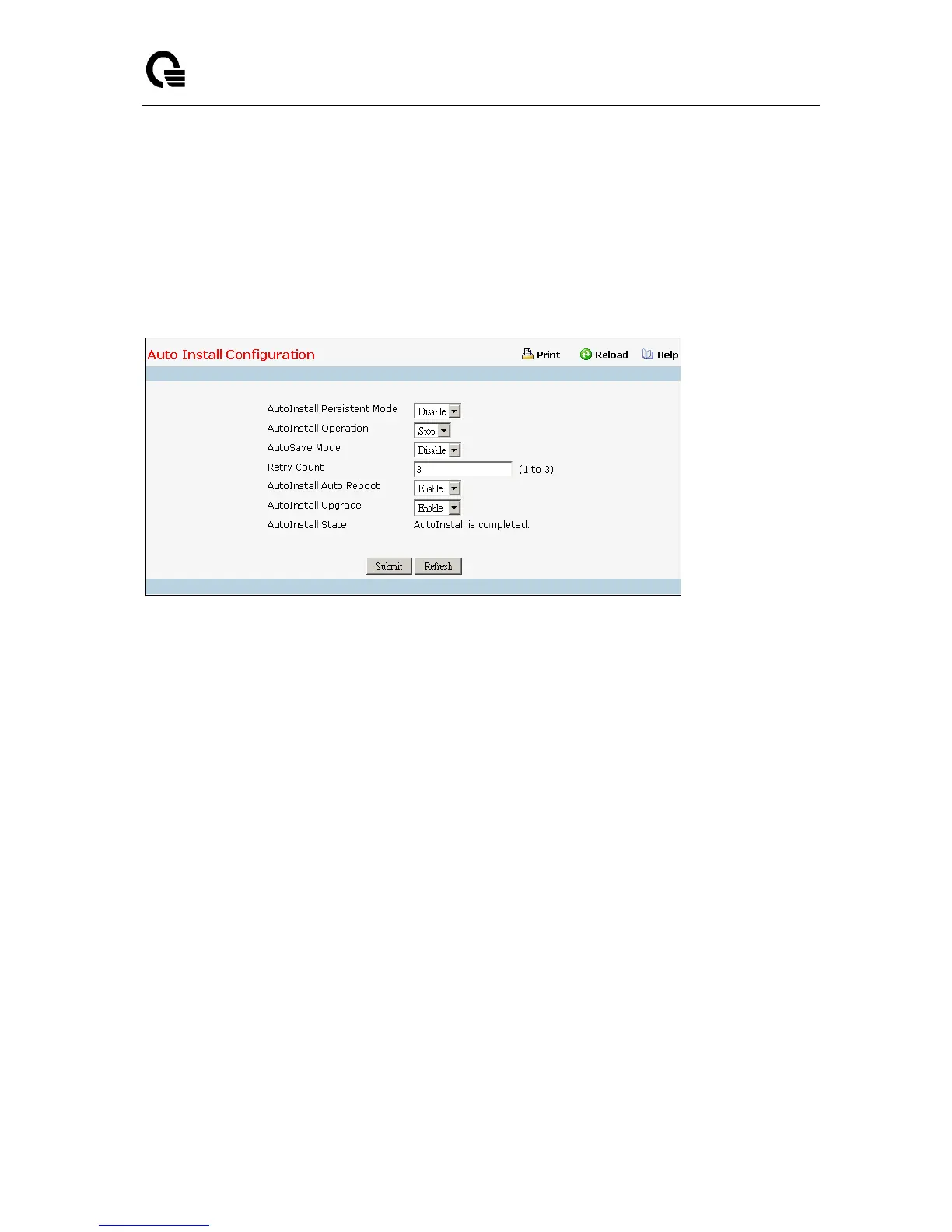_____________________________________________________________________________
LB9 User’s Guide 1009/1523
11.2.3.8 Auto Install Function
The AutoInstall feature enables automatic firmware image installation and configuration of a switch when
the device is turned on and, during the boot process. Automatic installation of the image and
configuration file can also occur if the switch is booted from a saved configuration with the AutoInstall
Persistent mode enabled.
Use this menu to configure the parameters for Auto Install which is used to upgrade the configuration
and image of the switch automatically.
Configurable Data
AutoInstall Persistent Mode - An indication of whether the AutoInstall persistent mode is currently
enabled or disabled.
AutoInstall Operation - An indication of whether the AutoInstall operational mode is currently
started or stopped.
AutoSave Mode - An indication of whether the AutoSave is currently enabled or disabled.
Retry Count - Number of times the unicast TFTP tries should be made for the DHCP specified file
before falling back for broadcast TFTP tries. The range of the Retry Count is (1 to 3). The default is
3.
AutoInstall Auto Reboot - An indication of whether the AutoReboot is currently enabled or
disabled.
AutoInstall Upgrade - Enable/Disable to allow only the newer image version.
Non-Configurable Data
AutoInstall State - The current status of the AutoInstall process.
Command Buttons
Submit - Update the switch with the values on the screen. If you want the switch to retain the new
values across a power cycle you must perform a save.
Refresh - Refresh the data on the screen with the present state of the data in the switch