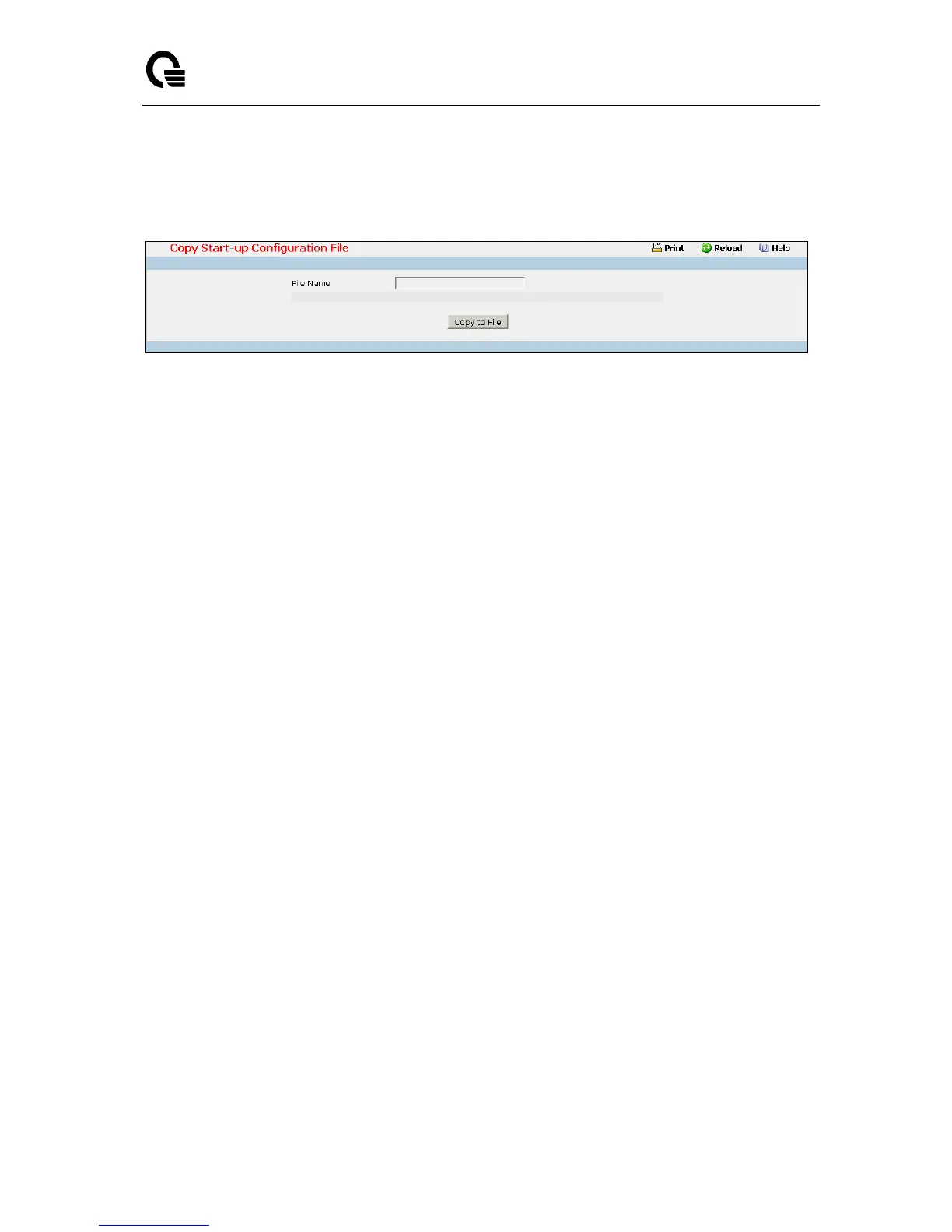_____________________________________________________________________________
LB9 User’s Guide 1014/1523
11.2.4.5 Copying Running Configuration to Flash Page
Use this menu to copy a start-up configuration file from the running configuration file on switch.
Configurable Data
File Name - Enter the name you want to give the file being copied. You may enter up to 32
characters. The factory default is blank.
Non-Configurable Data
The last row of the table is used to display information about the progress of the file copy. The
screen will refresh automatically until the file copy completes.
Command Buttons
Copy to File - Send the updated screen to the switch perform the file copy.