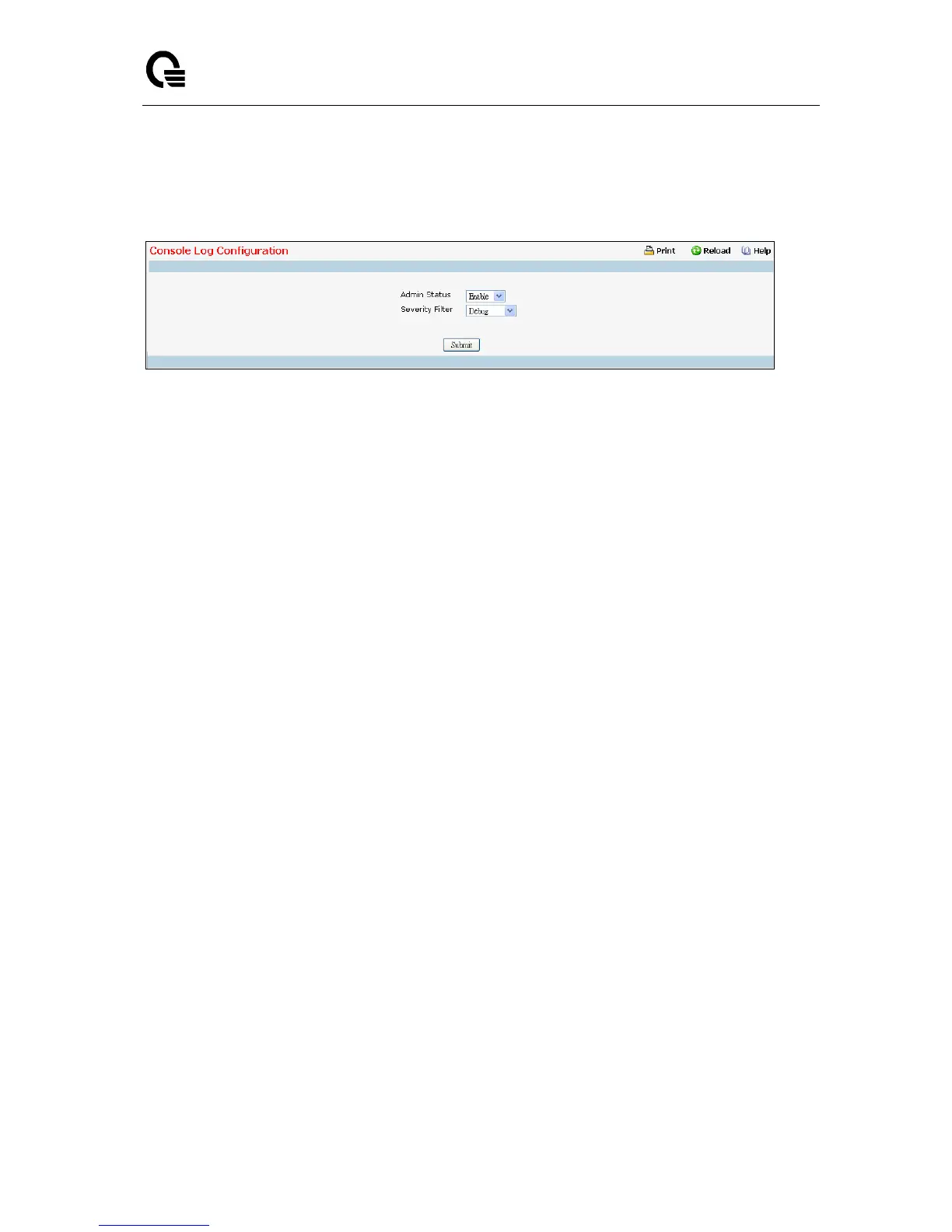_____________________________________________________________________________
LB9 User’s Guide 1032/1523
11.2.6.4 Configuring Console Log Page
This allows logging to any serial device attached to the host.
Configurable Criteria
Admin Status -A log that is "Disabled" shall not log messages. A log that is "Enabled" shall log
messages. Enable or Disable logging by selecting the corresponding line on the pull-down entry
field.
Severity Filter - A log records messages equal to or above a configured severity threshold. Select
the severity option by selecting the corresponding line on the pull-down entry field. These severity
levels have been enumerated below:
Emergency (0): system is unusable
Alert (1): action must be taken immediately
Critical (2): critical conditions
Error (3): error conditions
Warning (4): warning conditions
Notice(5): normal but significant conditions
Info (6): informational messages
Debug(7): debug-level messages
Command Buttons
Submit - Update the switch with the values you entered.