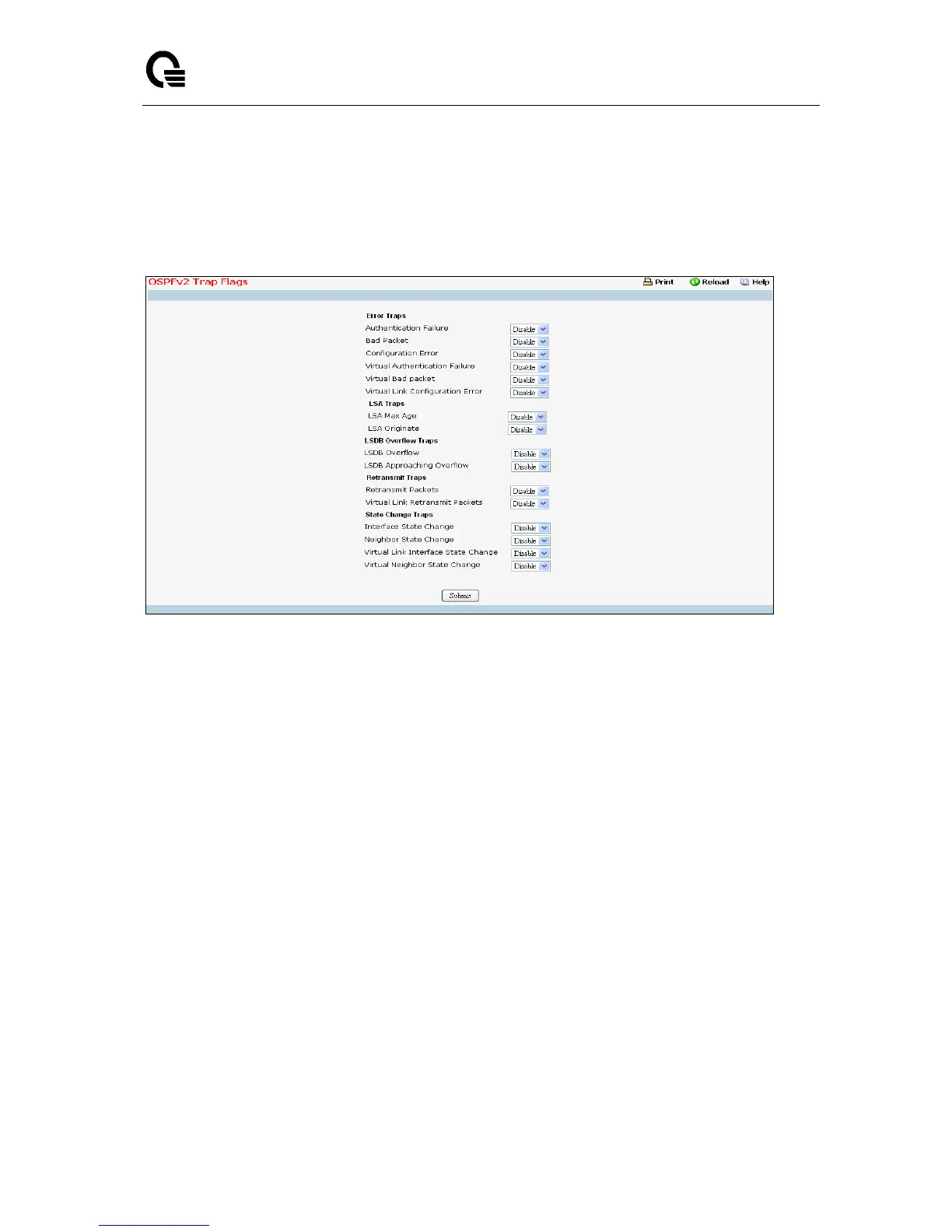_____________________________________________________________________________
LB9 User’s Guide 1054/1523
11.2.8.7 OSPFv2 Trap Flags
Use the OSPFv2 Trap Flags page to specify which OSPFv2 traps you want to enable. When the
condition identified by an active trap is encountered by the switch a trap message will be sent to any
enabled SNMP Trap Receivers, and a message will be written to the trap log.
Configurable Data
Error Traps
Authentication Failure- his trap signifies that a packet has been received on a non-virtual
interface from a router whose authentication key or authentication type conflicts with this router's
authentication key or authentication type. The factory default is disabled.
Bad Packet- This trap signifies that an OSPF packet has been received on a non-virtual
interface that cannot be parsed. The factory default is disabled.
Configuration Error- This trap signifies that a packet has been received on a non-virtual
interface from a router whose configuration parameters conflict with this router's configuration
parameters. The factory default is disabled.
Virtual Authentication Failure- This trap signifies that a packet has been received on a virtual
interface from a router whose authentication key or authentication type conflicts with this router's
authentication key or authentication type. The factory default is disabled.
Virtual Bad packet- This trap signifies that an OSPF packet has been received on a virtual
interface that cannot be parsed. The factory default is disabled.
Virtual Link Configuration Error- This trap signifies that a packet has been received on a
virtual interface from a router whose configuration parameters conflict with this router's
configuration parameters. The factory default is disabled.
LSA Traps
LSA Max Age - This trap signifies that one of the LSA in the router's link-state database has
aged to MaxAge. The factory default is disabled.