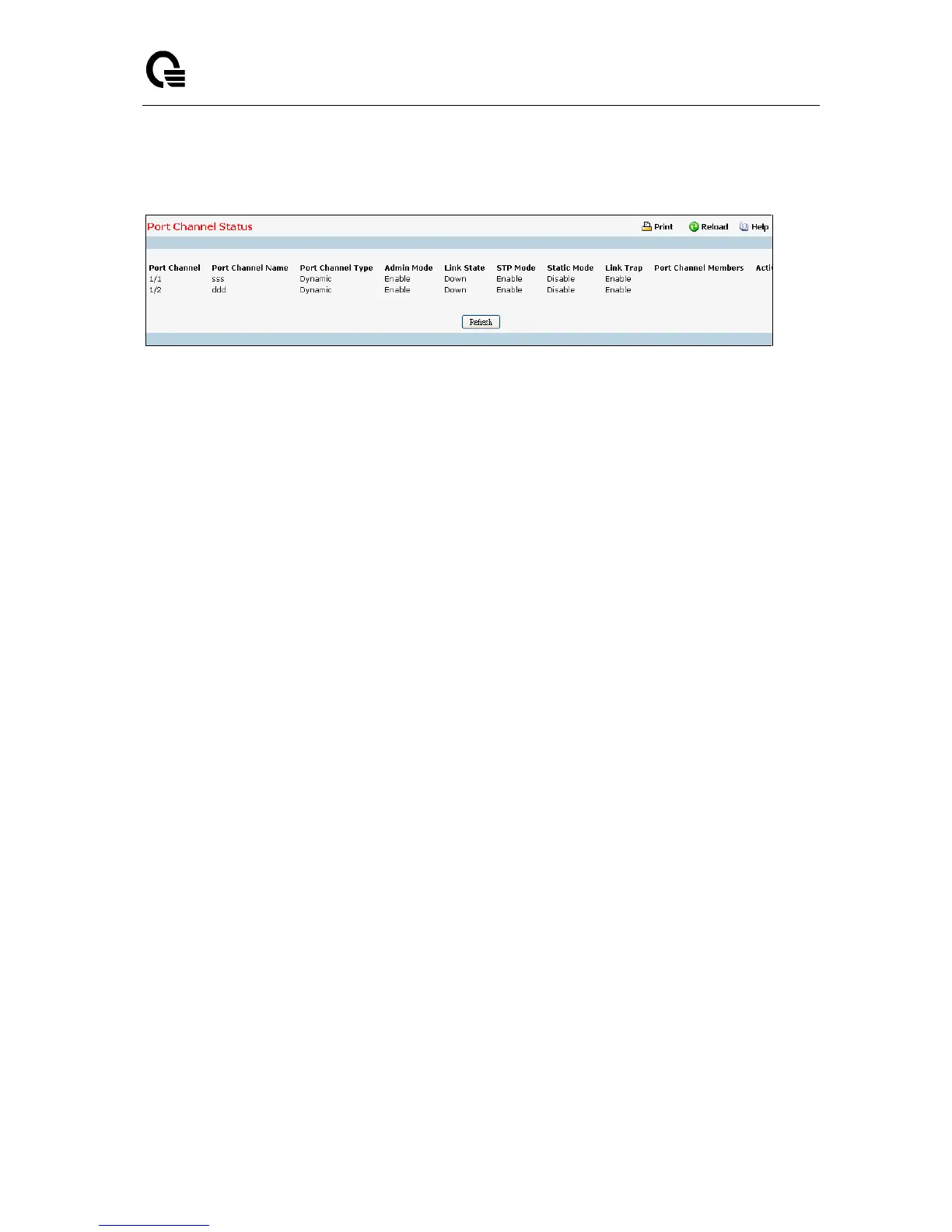_____________________________________________________________________________
LB9 User’s Guide 1194/1523
11.3.23.2 Viewing Port-Channel Information Page
Non-Configurable Data
Port Channel - The Slot/Port identification of the Port Channel.
Port Channel Name - The name of the Port Channel.
Port Channel Type - The type of this Port Channel.
Admin Mode - The Administrative Mode of the Port Channel, enable or disable.
Link Status - Indicates whether the Link is up or down.
STP Mode - The Spanning Tree Protocol Administrative Mode associated with the Port Channel.
The possible values are:
Disable - spanning tree is disabled for this Port Channel.
Enable - spanning tree is enabled for this Port Channel.
Static Mode – Indicates whether port channel is static or dynamic.
Link Trap - Whether or not a trap will be sent when link status changes. The factory default is
enabled.
Configured Ports - A list of the ports that are members of the Port Channel, in Slot/Port notation.
There can be a maximum of 8 ports assigned to a Port Channel.
Active Ports - A listing of the ports that are actively participating members of this Port Channel, in
Slot/Port notation. There can be a maximum of 8 ports assigned to a Port Channel.
Load Balance – Indicates load-balance mode of port channel. The possible values are:
Source MAC, VLAN, Ethertype, and source port
Destination MAC, VLAN, EtherType and source port.
Source/Destination MAC, VLAN, Ethertype, and source port
Source IP and Source TCP/UDP Port.
Destination IP and Destination TCP/UDP Port
Source/Destination IP and source/destination TCP/UDP Port
Enhanced hashing mode
Command Buttons
Refresh - Refreshes the data on the screen with the present state of the data in the switch.