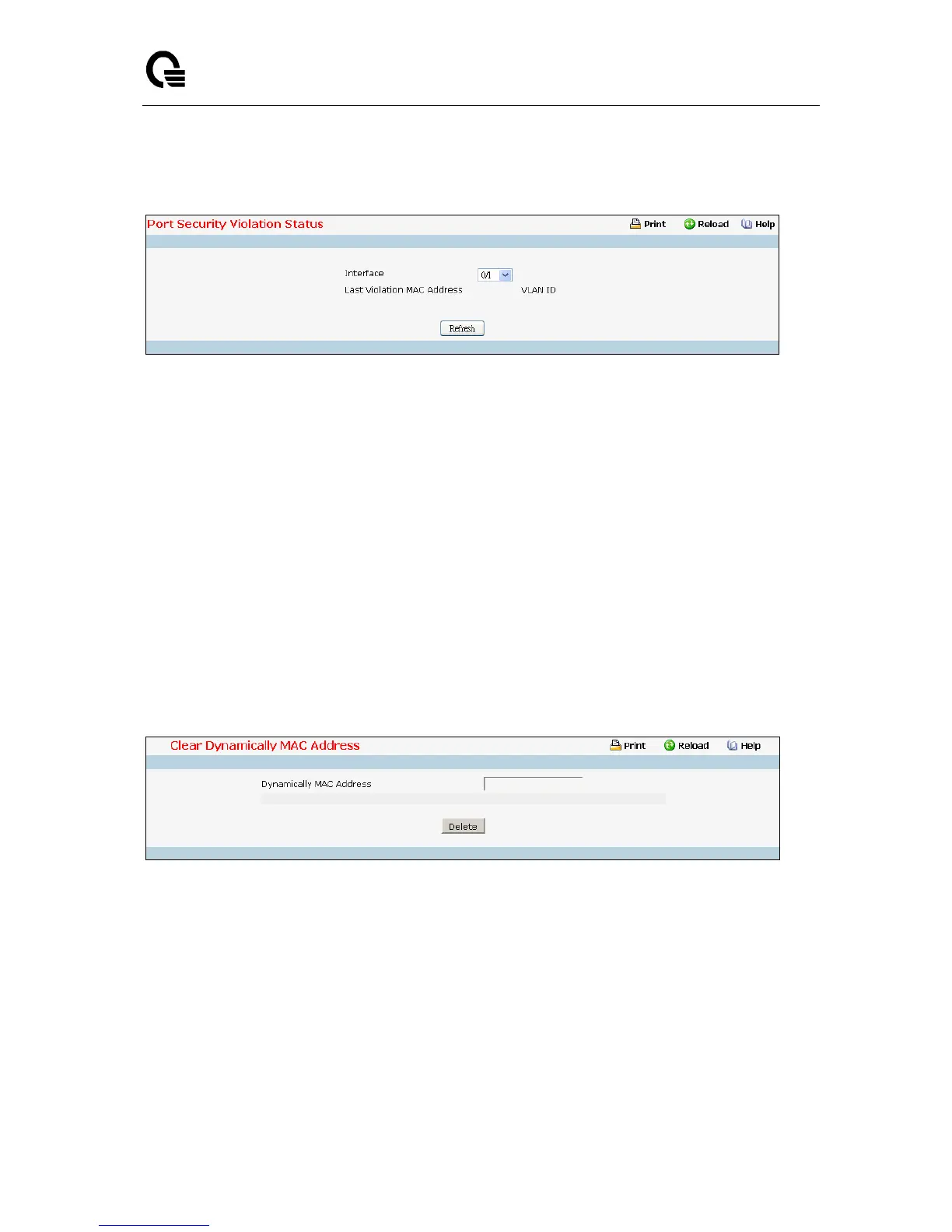_____________________________________________________________________________
LB9 User’s Guide 1238/1523
11.4.2.5 Viewing Port Security Violation Status Page
Selection Criteria
Interface - Select the physical interface for which you want to display data.
Non-configurable data
Last Violation MAC Address - Displays the source MAC address of the last packet that was
discarded at a locked port.
VLAN ID - Displays the VLAN ID corresponding to the Last Violation MAC address.
Command Buttons
Refresh - Refresh the data on the screen with the present state of the data in the switch.
11.4.2.6 Clearing Port Security Dynamically Learned MAC Addresses Page
Use this menu to delete a Dynamic MAC address of port security on switch.
Configurable Data
Dynamically MAC Address - Accepts user input for the MAC address to be deleted. The factory
default is blank
Command Buttons
Delete - Send the updated screen to the switch perform the MAC clear