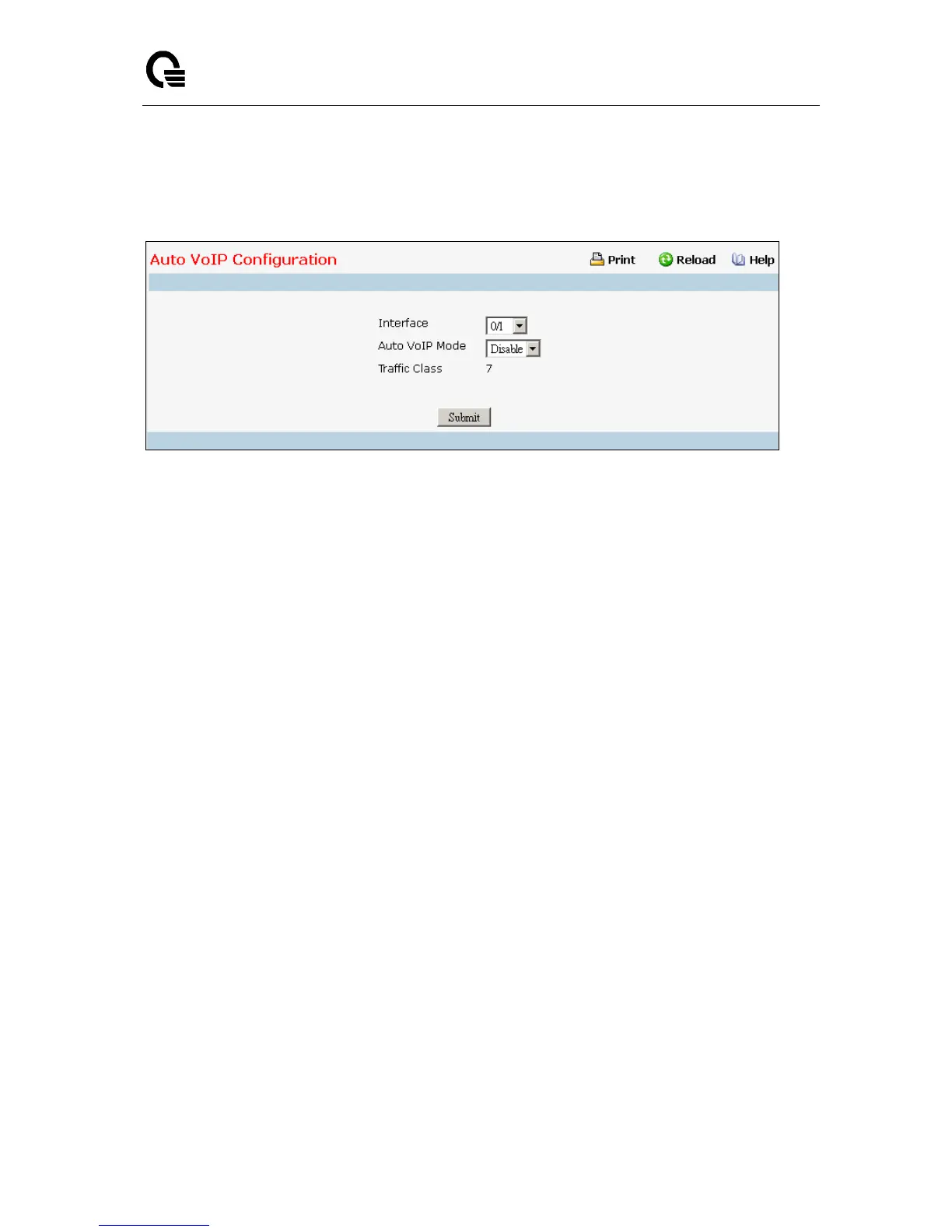_____________________________________________________________________________
LB9 User’s Guide 1319/1523
11.5.3.1 Configuring Auto VoIP Configuration Page
Use the Auto VoIP Configuration page to configure the Auto VoIP settings.
Selection Criteria
Interface - Specifies all Auto VoIP configurable interfaces. The option "All" represents the most
recent configuration settings done for All Ports. These may be overridden on a per-interface basis.
Configurable Data
Auto VoIP Mode - It is used to enable or disable the Auto VoIP mode.
Auto VoIP Mode can only be one of the following:
Enable
Disable
Default value is Disabled.
Non-Configurable Data
Traffic Class - It displays the Traffic Class used for VoIP traffic.
Command Buttons
Submit - Update the switch with the values on the screen. If you want the switch to retain the new
values across a power cycle you must perform a save.